标签:style blog http color 使用 os io for
对于字符串频繁的切割,合并,插入等操作,优先使用NSMutableString类。
这里讨论的是NSString。然后就是贴代码:
1 -(void)stringDemo{ 2 NSLog(@"____________________________"); 3 4 NSString *string = [[NSString alloc] initWithString:@"Hi,woods!"]; 5 NSLog(@"%@", string); 6 7 //可以用来拼接字符串or创建字符串 8 string = [[NSString alloc] initWithFormat:@"%d,%@,%f",20140729,@" Hi,World! ",18.04]; 9 NSLog(@"%@", string); 10 11 string = @"Hello World!"; 12 13 NSLog(@"字符串长度:%d",[string length]); 14 15 if ([string isEqualToString:@"Hello World!"]) { 16 NSLog(@"字符串相等!"); 17 }else{ 18 NSLog(@"字符串不相等!"); 19 } 20 21 //-----字符串的分割方法------ 22 NSLog(@"从第3个位置开始分割:%@",[string substringFromIndex:3]); 23 NSLog(@"从头开始,分割到第三个字符串终止:%@",[string substringToIndex:3]); 24 //从1开始,长度为6的字符串 25 NSLog(@"指定范围分割:%@",[string substringWithRange:NSMakeRange(1, 6)]); 26 27 //-----字符串的查找方法------ 28 NSLog(@"字符串起始位置:%d",[string rangeOfString:@"World"].location); 29 NSLog(@"字符串长度:%d",[string rangeOfString:@"World"].length); 30 31 //用此方法也可以作为字符串中是否包含World的判断。 32 int len = [string rangeOfString:@"WORLD"].length; 33 NSLog(@"字符串长度:%d",len); 34 if (len > 0) { 35 NSLog(@"包含字符串WORLD!"); 36 }else{ 37 NSLog(@"不包含字符串WORLD!"); 38 } 39 40 //截取特定位置的字符串只保留(www.google.com) 41 NSString *str = @"http://www.google.com"; 42 NSRange range = [str rangeOfString:@"//"]; 43 NSLog(@"截取后的网址为:%@",[str substringFromIndex:(range.location + range.length)]); 44 45 46 //-----字符串的链接----- 47 NSLog(@"尾部追加:%@",[string stringByAppendingString:@" :)"]); 48 NSLog(@"头部追加:%@",[@":D " stringByAppendingString:string]); 49 50 51 NSLog(@"%@",string); 52 NSLog(@"____________________________"); 53 }
运行结果:
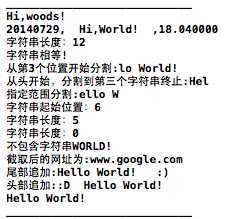
水过~~~~
iOS NSString的学习熟悉,布布扣,bubuko.com
标签:style blog http color 使用 os io for
原文地址:http://www.cnblogs.com/vokie/p/3876207.html