标签:
一、实验目标
掌握采用Telnet方式配置交换机的方法。
二、实验背景
第一次在设备机房对交换机进行了初次配置后,你希望以后在办公室或出差时也可以对设备进行远程管理。现要在交换机上做适当配置。
三、技术原理
配置交换机的管理IP地址(计算机的IP地址与交换机管理IP地址在同一个网段):
1.为telnet用户配置用户名和登录口令:
1) 交换机、路由器中有很多密码,设置对这些密码可以有效的提高设备的安全性。
2) switch(config)# enable password ****** 设置进入特权模式的密码
3) switch(config-line)可以设置通过console端口连接设备及Telnet远程登录时所需的密码;
四、实验步骤
3. 配置用户登录密码
五、实验设备
Switch_2960 1台;PC 1台;直连线;配置线
六、实验拓扑图
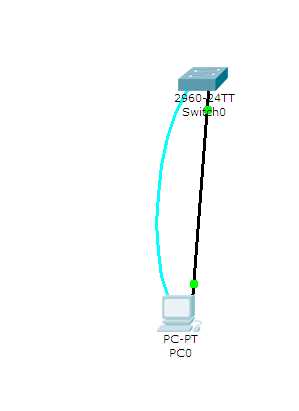
七、实验命令
PC
192.168.1.2
255.255.255.0
192.168.1.1
PC终端
en
conf t
inter vlan 1(默认交换机的所有端口都在VLAN1中)
ip address 192.168.1.1 255.255.255.0
no shutdown
exit
enable password 123456
line vty 0 4
password 5ijsj
login
end
show run
PC CMD
ping 192.168.1.1
telnet 192.168.1.1
password:5ijsj
enable
password:123456
show runing
八、实验结果
设置进入特权模式的密码:
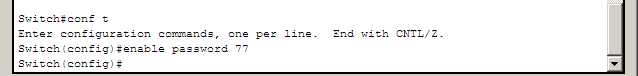
设置通过console端口连接设备及Telnet远程登录时所需的密码:

配置用户登录密码:
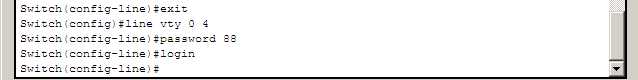
配置交换机管理ip地址:
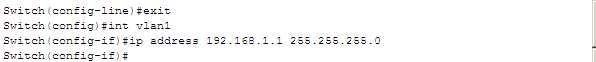
配置PC的ip:

配置用户登录密码:
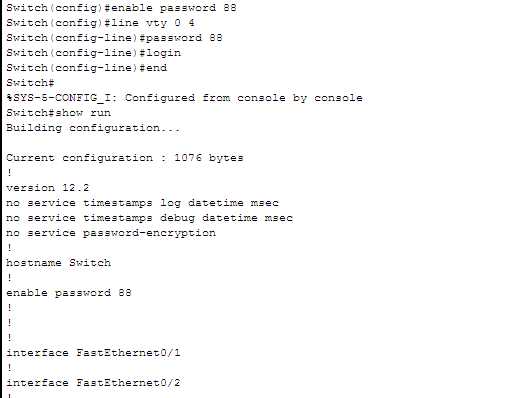
PC:ping 192.168.1.1
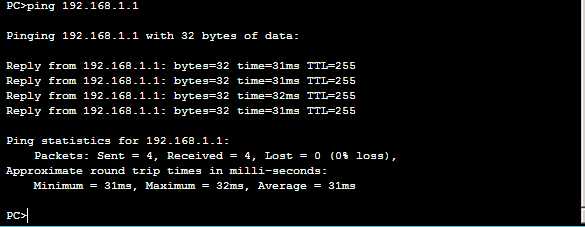
PC:telnet 192.168.1.1
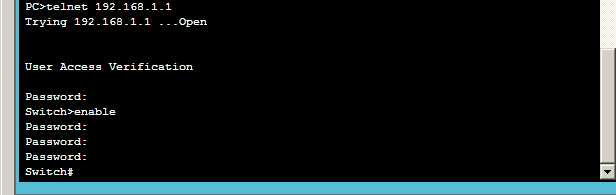
Show running:
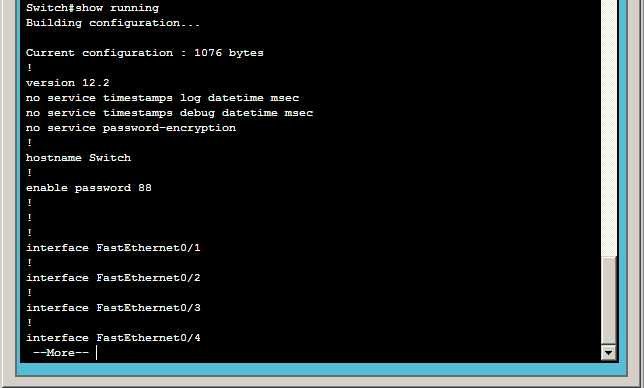
标签:
原文地址:http://www.cnblogs.com/chance88/p/5444866.html