标签:
<table id="bugImages_dg" data-options="fit:true"> </table> <div id="bugImages_toolbar" class="datagrid-toolbar"> <table cellspacing="0" cellpadding="0"> <tbody> <tr> <td> <a href="javascript:void(0);" class="l-btn l-btn-plain" onclick="bugImages_add()"> <span class="l-btn-left"><span class="l-btn-text icon-add l-btn-icon-left">上传</span></span> </a> </td> <td> <a href="javascript:void(0);" class="l-btn l-btn-plain" onclick="bugImages_download()"> <span class="l-btn-left"><span class="l-btn-text icon-application_edit l-btn-icon-left">下载</span></span> </a> </td> </tr> </tbody> </table> </div>
function bugImageBind() { var bugId = $("#hiddenBugId").val(); $("#bugImages_dg").datagrid({ url: "/BugImages/bugImagesJson.ashx" , queryParams: { uptype: 0, bugId: bugId }, striped: true, rownumbers: false, pagination: false, pageSize: 30, singleSelect: true, idField: ‘Id‘, sortName: ‘Id‘, sortOrder: ‘desc‘, pageList: [20, 30, 40, 60, 80, 100], columns: [[ { field: ‘imageId‘, title: ‘文件Id‘, hidden: true }, { field: ‘bugId‘, title: ‘缺陷Id‘, hidden: true }, { field: ‘text‘, title: ‘文件名称‘, width:250 }, { field: ‘creatorId‘, title: ‘上传人Id‘, hidden: true }, { field: ‘createDate‘, title: ‘上传时间‘, width: 150 } ]], toolbar: ‘#bugImages_toolbar‘ }); $("#bugImages_dg").datagrid(‘clearSelections‘).datagrid(‘clearChecked‘); }
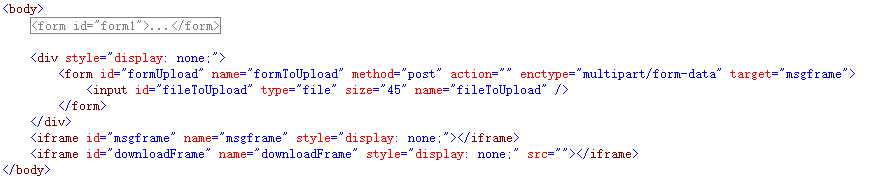

<div style="display: none;"> <form id="formUpload" name="formToUpload" method="post" action="" enctype="multipart/form-data" target="msgframe"> <input id="fileToUpload" type="file" size="45" name="fileToUpload" /> </form> </div> <iframe id="msgframe" name="msgframe" style="display: none;"></iframe> <iframe id="downloadFrame" name="downloadFrame" style="display: none;" src=""></iframe>
//缺陷附件上传 function bugImages_add() { $("#fileToUpload").click(); var bugId = $("#hiddenBugId").val(); var user = $("#hiddenUser").val(); $("#formUpload").attr("action", "/BugImages/bugImagesJson.ashx?uptype=1&bugId=" + bugId + "&creatorId=" + user); timeout = setTimeout("checkFile()", 1000); } var timeout; function checkFile() { var fileInput = $("#fileToUpload"); if (fileInput.val() == "" || fileInput.val() == null) { timeout = setTimeout("checkFile()", 1000); } else { if (fileInput.get(0).files) { var fileSize = fileInput.get(0).files[0].size; if (fileSize > 2 * 1024 * 1024) { alert(‘上传文件不能超过2M‘); } else { clearTimeout(timeout); $("#formUpload").submit(); $("#fileToUpload").val(""); } } else { alert(‘附件上传不支持IE10以下版本浏览器‘); clearTimeout(timeout); $("#fileToUpload").val(""); } } }
string s = string.Empty; string msg = "window.parent.bugImageBind();"; string strReturn = @" <!DOCTYPE html> <html> <head> <title></title> <script type=‘text/javascript‘> @msg </script> </head> <body> </body> </html> "; try { var file = context.Request.Files["fileToUpload"]; //保存 if (file != null && file.ContentLength > 0 && file.ContentLength <= 2 * 1024 * 1024) { string[] ieBugStrings = file.FileName.Replace("\\", "&").Split(‘&‘); string fileName = ieBugStrings[ieBugStrings.Length - 1]; string path = context.Server.MapPath("~") + "Upfiles\\" + fileName; if (File.Exists(path)) File.Delete(path); file.SaveAs(path); FileStream fileStream = new FileStream(path, FileMode.Open, FileAccess.Read); Byte[] byteData = new Byte[fileStream.Length]; fileStream.Read(byteData, 0, byteData.Length); fileStream.Close(); bugImagesDataModel bug = new bugImagesDataModel(); bug.bugId = context.Request["bugId"]; bug.imageData = byteData; bug.text = fileName; bug.creatorId = context.Request["creatorId"]; bug.createDate = DateTime.Now; using (BugImagesServiceClient svc = new BugImagesServiceClient()) { svc.AddbugImages(bug, ref s); } if (File.Exists(path)) File.Delete(path); } else { msg = "alert(‘附件不能超过2M‘);"; } } catch (Exception ex) { msg = "alert(‘" + ex + "‘);"; } context.Response.ContentType = "text/html"; context.Response.Write(strReturn.Replace("@msg", msg));
function bugImages_download() { var bugImage = $("#bugImages_dg").datagrid(‘getSelected‘); if (bugImage) { $("#downloadFrame").attr("src", "/BugImages/bugImagesJson.ashx?uptype=2&imageId=" + bugImage.imageId); } else { alert("请先选择要下载的附件"); } }
string imageId = context.Request["imageId"]; string s = string.Empty; bugImagesDataModel[] models; using (BugImagesServiceClient svc = new BugImagesServiceClient()) { string searchString = "where imageId=‘" + imageId + "‘"; string orderString = "order by createDate desc"; models = svc.GetbugImagesDataList(searchString, orderString, 0, 10000, ref s); } if (models.Length > 0) { byte[] byteImg = models[0].imageData; context.Response.Buffer = false; context.Response.ContentType = "image/jpg"; context.Response.AddHeader("Content-Disposition", "attachment;filename=" + models[0].text); context.Response.BinaryWrite(byteImg);//写入二进制流 context.Response.End(); }
标签:
原文地址:http://www.cnblogs.com/zhongxinWang/p/5445710.html