标签:
设置其文本的行高line-height与其父容器高度相等即可。如
<style> .test{ background-color: grey; line-height:90px; } </style> <body> <div class="test">文本垂直居中</div> </body>
效果图如下

<style> .container{ width: 500px; height: 500px; position: relative; background-color: red; } .absolute-center{ width: 50%; height: 50%; overflow: auto; margin:auto; position: absolute; top:0; left:0; bottom:0; right:0; background-color: green; } </style> <body> <div class="container"> <div class="absolute-center">垂直居中</div> </div> </body>
效果图如下:
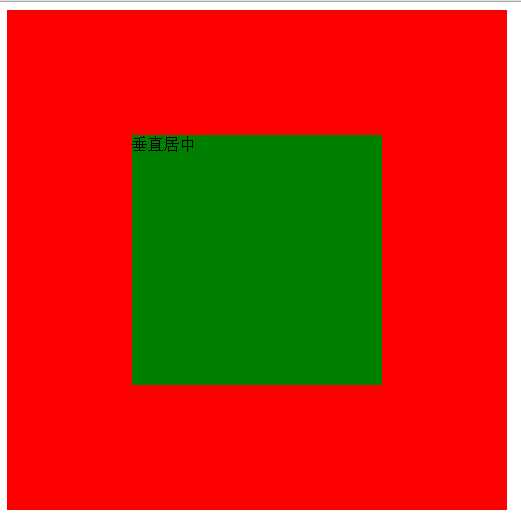
<!DOCTYPE html>
<html>
<head lang="en">
<meta charset="UTF-8">
<title></title>
<style>
.container{
width: 500px;
height: 500px;
position: relative;
background-color: red;
}
.absolute-center{
width:100px;
height: 100px;
position: absolute;
top:50%;
margin-top:-50px;
left:50%;
margin-left:-50px;
background-color: green;
}
</style>
</head>
<body>
<div class="container">
<div class="absolute-center">垂直居中</div>
</div>
</body>
</html>
效果图如下:
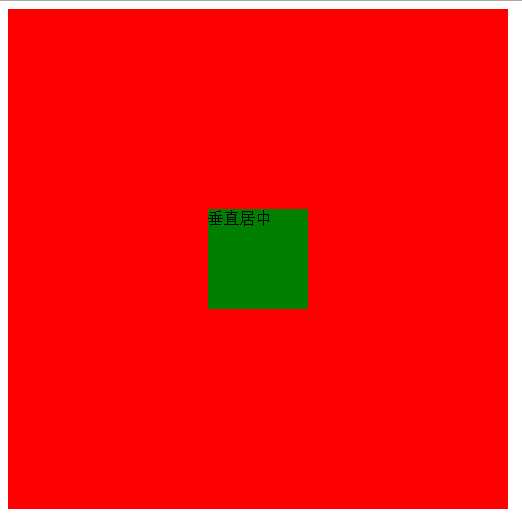
如果想让其在可视区内永远居中,则需要设置其定位为position:fixed;z-index:999;
<!DOCTYPE html>
<html>
<head lang="en">
<meta charset="UTF-8">
<title></title>
<style>
.parent{
position: relative;
height: 300px;
background-color: grey;
}
.child{
position: absolute;
top:50%;
transform:translateY(-50%);
background-color: green;
}
</style>
</head>
<body>
<div class="parent">
<div class="child">adfadf</div>
</div>
</body>
</html>
<!DOCTYPE html>
<html>
<head lang="en">
<meta charset="UTF-8">
<title></title>
<style>
.parent{
display: table-cell;
vertical-align: middle;
background-color: grey;
height: 100px;
}
.child{
background-color: blue;
}
</style>
</head>
<body>
<div class="parent">
<div class="child">table-cell实现的居中</div>
</div>
</body>
</html>
如果已经定位或浮动的元素仍然想用此方法来实现垂直居中,需要在其外面再加一个父盒子包起来便可实现。若要IE7支持,则需要改为<table>表格布局。
vertical-align:middle的解释是元素的中垂点与父元素的基线加1/2父元素中字母X的高度对齐。由于字符X在em框中并不是垂直居中的,且各个字体的字符X的高低位置不一致。所以,当字体大小较大时,这种差异就更明显。当font-size为0时,相当于把字符X的字体大小设置为0,于是可以实现完全的垂直居中。如下代码:
<!DOCTYPE html>
<html>
<head lang="en">
<meta charset="UTF-8">
<title></title>
<style>
.parent{
line-height: 500px;
fon-size:0;
background-color: grey;
width: 500px;
}
.child{
vertical-align: middle;
}
</style>
</head>
<body>
<div class="parent">
<img src="img/shop.png" class="child"/>
</div>
</body>
</html>
效果图如下:

新增元素设置高度为父级高度,宽度为0,且同样设置垂直居中vertical-align:middle的inline-block元素。由于两个元素之间空白被解析,所以需要在父级设置font-size:0,在子级再将font-size设置为所需值;若结构要求不严格,则可以将两个元素一行显示,则不需要设置font-size:0。代码如下:
<!DOCTYPE html>
<html>
<head lang="en">
<meta charset="UTF-8">
<title></title>
<style>
.parent{
height: 100px;
font-size:0;
background-color: grey;
width: 200px;
}
.child{
display: inline-block;
font-size:20px;
vertical-align: middle;
background-color: blue;
}
.childSbling{
display: inline-block;
height: 100%;
vertical-align: middle;
}
</style>
</head>
<body>
<div class="parent">
<div class="child">adfadf</div>
<i class="childSbling"></i>
</div>
</body>
</html>
效果图如下:

<!DOCTYPE html>
<html>
<head lang="en">
<meta charset="UTF-8">
<title></title>
<style>
.parent{
display: flex;
align-items: center;
background-color: grey;
height: 200px;
}
</style>
</head>
<body>
<div class="parent">
<div class="child">adfadf</div>
</div>
</body>
</html>
效果如下:

<!DOCTYPE html>
<html>
<head lang="en">
<meta charset="UTF-8">
<title></title>
<style>
.parent{
display: flex;
background-color: grey;
height: 200px;
}
.child{
margin:auto 0;
}
</style>
</head>
<body>
<div class="parent">
<div class="child">子</div>
</div>
</body>
</html>
效果如下:

标签:
原文地址:http://www.cnblogs.com/haoxl/p/5452236.html