标签:
1:FCUUID获取设备标识的运用
a:作者 githun地址 https://github.com/fabiocaccamo/FCUUID
因为里面还用到作者的另外一个类UICKeyChainStore地址:https://github.com/kishikawakatsumi/UICKeyChainStore
b:在项目中添加 Security.framework
c:导入头文件 #import “FCUUID.h"
// 每次运行应用都会变 +(NSString *)uuid; //changes each time (no persistent), but allows to keep in memory more temporary uuids +(NSString *)uuidForKey:(id<NSCopying>)key; // 每次运行应用都会变 +(NSString *)uuidForSession; // 重新安装的时候会变 +(NSString *)uuidForInstallation; // 卸载后重装会变 +(NSString *)uuidForVendor; // 抹掉iPhone的时候才会变,适合做唯一标识 +(NSString *)uuidForDevice;
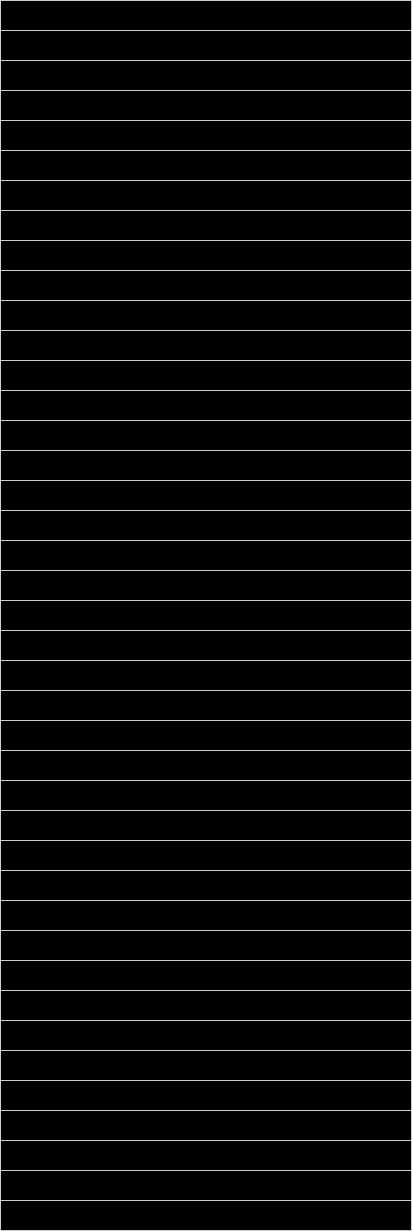
2:在图片增加一个外围的白色边框
-(UIImage*) circleImage:(UIImage*) image withParam:(CGFloat) inset { //UIGraphicsBeginImageContext(image.size); //解决失真 模糊的问题 UIGraphicsBeginImageContextWithOptions(image.size, NO, [[UIScreen mainScreen] scale]); CGContextRef context =UIGraphicsGetCurrentContext(); //圆的边框宽度为2,颜色为红色 CGContextSetLineWidth(context,2); CGContextSetStrokeColorWithColor(context, [UIColor whiteColor].CGColor); CGRect rect = CGRectMake(inset, inset, image.size.width - inset *2.0f, image.size.height - inset *2.0f); CGContextAddEllipseInRect(context, rect); CGContextClip(context); //在圆区域内画出image原图 [image drawInRect:rect]; CGContextAddEllipseInRect(context, rect); CGContextStrokePath(context); //生成新的image UIImage *newimg = UIGraphicsGetImageFromCurrentImageContext(); UIGraphicsEndImageContext(); return newimg; }
注意:如果使用UIGraphicsBeginImageContext(image.size);会导致图片有点失真模糊,可以采用 UIGraphicsBeginImageContextWithOptions(image.size, NO, [[UIScreen mainScreen] scale]);还有如果在视图上进行画圆,只有在视图没有其它盖住时才看得到,比如如果有个背景图片,那么它就没盖住了;
3:在普通视图控制器包一个UINavigation
#pragma mark 添加导航栏 -(void)addNavigationBar{ //创建一个导航栏 UINavigationBar *navigationBar=[[UINavigationBar alloc]initWithFrame:CGRectMake(0, 0, 320, 44+20)]; //navigationBar.tintColor=[UIColor whiteColor]; [self.view addSubview:navigationBar]; //创建导航控件内容 UINavigationItem *navigationItem=[[UINavigationItem alloc]initWithTitle:@"Web Chat"]; //左侧添加登录按钮 UIBarButtonItem *loginButton=[[UIBarButtonItem alloc]initWithTitle:@"登录" style:UIBarButtonItemStyleDone target:self action:@selector(login)]; navigationItem.leftBarButtonItem=loginButton; //添加内容到导航栏 [navigationBar pushNavigationItem:navigationItem animated:NO]; }
4:系统自带定位坐标转为城市名
//系统自带定位 [[MPLocationManager shareInstance] startSystemLocationWithRes:^(CLLocation *loction, NSError *error) { if (!error) { CLGeocoder *geocoder=[[CLGeocoder alloc]init]; [geocoder reverseGeocodeLocation:loction completionHandler:^(NSArray<CLPlacemark *> * _Nullable placemarks, NSError * _Nullable error) { if (placemarks.count>0) { CLPlacemark *placemark=[placemarks objectAtIndex:0]; //获取城市 NSString *city = placemark.locality; if (!city) { //四大直辖市的城市信息无法通过locality获得,只能通过获取省份的方法来获得(如果city为空,则可知为直辖市) city = placemark.administrativeArea; } //有差异才改变 if(![BBUserDefault.LocationCity isEqualToString:city]) { BBUserDefault.LocationCity=city; } NSLog(@"当前城市:[%@]",city); } }]; } BBUserDefault.latiude=[NSString stringWithFormat:@"%f",loction.coordinate.latitude]; BBUserDefault.longitude=[NSString stringWithFormat:@"%f",loction.coordinate.longitude]; NSLog(@"定位信息:[%f,%f]",loction.coordinate.latitude,loction.coordinate.longitude); }];
注意:MPLocationManager.h类的代码如下:
#import <Foundation/Foundation.h> typedef void(^KSystemLocationBlock)(CLLocation *loction, NSError *error); @interface MPLocationManager : NSObject + (id)shareInstance; /** * 启动系统定位 * * @param systemLocationBlock 系统定位成功或失败回调成功 */ - (void)startSystemLocationWithRes:(KSystemLocationBlock)systemLocationBlock; @end
// // MPLocationManager.m // MobileProject // // Created by wujunyang on 16/1/15. // Copyright © 2016年 wujunyang. All rights reserved. // #import "MPLocationManager.h" @interface MPLocationManager()<CLLocationManagerDelegate> @property (nonatomic, readwrite, strong) CLLocationManager *locationManager; @property (nonatomic, readwrite, copy) KSystemLocationBlock kSystemLocationBlock; @end @implementation MPLocationManager + (id)shareInstance{ static id helper = nil; static dispatch_once_t onceToken; dispatch_once(&onceToken, ^{ helper = [[MPLocationManager alloc] init]; }); return helper; } #pragma mark - 苹果 /** * 苹果系统自带地图定位 */ - (void)startSystemLocationWithRes:(KSystemLocationBlock)systemLocationBlock{ self.kSystemLocationBlock = systemLocationBlock; if(!self.locationManager){ self.locationManager =[[CLLocationManager alloc] init]; self.locationManager.desiredAccuracy=kCLLocationAccuracyBest; // self.locationManager.distanceFilter=10; if ([UIDevice currentDevice].systemVersion.floatValue >=8) { [self.locationManager requestWhenInUseAuthorization];//使用程序其间允许访问位置数据(iOS8定位需要) } } self.locationManager.delegate=self; [self.locationManager startUpdatingLocation];//开启定位 } -(void)locationManager:(CLLocationManager *)manager didUpdateLocations:(NSArray *)locations{ CLLocation *currLocation=[locations lastObject]; self.locationManager.delegate = nil; [self.locationManager stopUpdatingLocation]; self.kSystemLocationBlock(currLocation, nil); } /** *定位失败,回调此方法 */ -(void)locationManager:(CLLocationManager *)manager didFailWithError:(NSError *)error{ if ([error code]==kCLErrorDenied) { NSLog(@"访问被拒绝"); } if ([error code]==kCLErrorLocationUnknown) { NSLog(@"无法获取位置信息"); } self.locationManager.delegate = nil; [self.locationManager stopUpdatingLocation]; self.kSystemLocationBlock(nil, error); } @end
5:初始化init传参的一些样例
@implementation ZOCEvent - (instancetype)initWithTitle:(NSString *)title date:(NSDate *)date location:(CLLocation *)location { self = [super init]; if (self) { _title = title; _date = date; _location = location; } return self; } - (instancetype)initWithTitle:(NSString *)title date:(NSDate *)date { return [self initWithTitle:title date:date location:nil]; } - (instancetype)initWithTitle:(NSString *)title { return [self initWithTitle:title date:[NSDate date] location:nil]; } @end
标签:
原文地址:http://www.cnblogs.com/wujy/p/5446624.html