标签:
1. 想让上面的每一列都自动调整并塞满整个控件
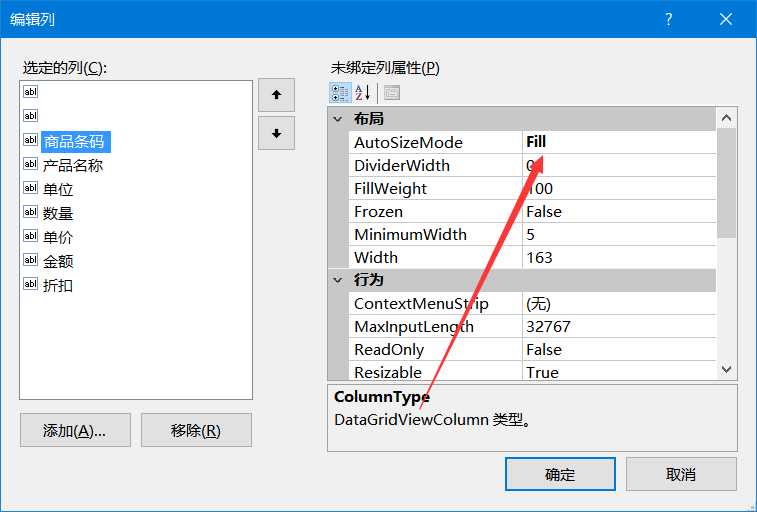
2. 增加序列号
在RowPostPaint事件中,添加如下代码
SolidBrush b = new SolidBrush(this.dgvleft.RowHeadersDefaultCellStyle.ForeColor); e.Graphics.DrawString((e.RowIndex + 1).ToString(System.Globalization.CultureInfo.CurrentUICulture), this.dgvleft.DefaultCellStyle.Font, b, e.RowBounds.Location.X + 20, e.RowBounds.Location.Y + 4);
3. 将DataGridView的数据转成DataTable函数
public DataTable GetDgvToTable(DataGridView dgv) { DataTable dt = new DataTable(); // 列强制转换 for (int count = 0; count < dgv.Columns.Count; count++) { DataColumn dc = new DataColumn(dgv.Columns[count].Name.ToString()); dt.Columns.Add(dc); } // 循环行 for (int count = 0; count < dgv.Rows.Count; count++) { DataRow dr = dt.NewRow(); for (int countsub = 0; countsub < dgv.Columns.Count; countsub++) { dr[countsub] = Convert.ToString(dgv.Rows[count].Cells[countsub].Value); } dt.Rows.Add(dr); } return dt; }
4. 鼠标上事件
private void Ups() { try { dgvright.Rows.Clear(); int nowrow = dgvleft.CurrentRow.Index; int prvrow; if (nowrow > 0) { prvrow = nowrow - 1; dgvleft.CurrentCell = dgvleft.Rows[prvrow].Cells[0]; string value = dgvleft.Rows[prvrow].Cells["put_Order"].Value.ToString(); AddLeftData(value); } else { MessageBox.Show("最顶端"); } } catch { } } private void Downs() { try { dgvright.Rows.Clear(); int nowrow = dgvleft.CurrentRow.Index; int prvrow; if (nowrow < dgvleft.Rows.Count - 1) { prvrow = nowrow + 1; dgvleft.CurrentCell = dgvleft.Rows[prvrow].Cells[0]; object value = dgvleft.Rows[prvrow].Cells["put_Order"].Value; if (value != null) { if (value.ToString() != "") { AddLeftData(value.ToString()); } } } else { MessageBox.Show("最后一行"); } } catch { } }
标签:
原文地址:http://www.cnblogs.com/mchuang/p/5467754.html