标签:
css3增添了盒模型box-sizing,属性值有下面三个:
content-box:默认值,让元素维持W3C的标准盒模型。元素的宽度/高度(width/height)(所占空间)等于元素边框宽度(border)加上元素内边距(padding)加上元素内容宽度 /高度(content width/height)即:Element Width/Height = border+padding+content width/height。
border-box:让元素维持IE6及以下版本盒模型,元素的宽度/高度(所占空间)等于元素内容的宽度/高度。这里的content width/height包含了元素的border,padding,内容的width/height。即:Element Width/Height =width /height-border-padding。
inherit:继承父元素的盒模型模式。
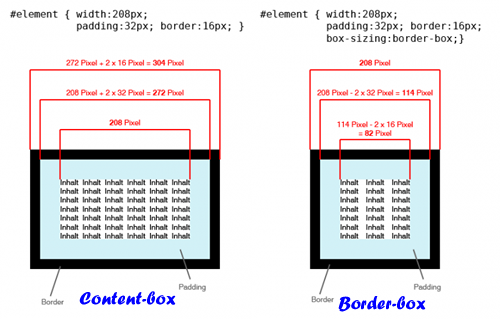
比如:在写项目时,有人要你在一个空间里写内容,如下:
<div class="wrapper"> <div id="header">页眉</div> <div class="sidebar">侧边栏</div> <div class="content">内容内容内容内容内容内容内容内容内容内容内容</div> <div id="footer">页脚</div> </div>
*{margin: 0;padding: 0;} .wrapper{ width: 500px; margin: 0 auto; color:#fff; text-align: center; } #header{ height: 50px; background-color: red; } .sidebar{ float: left; width: 150px; height: 100px; background-color: #0099cc; } .content{ float: left; width: 350px; height: 100px; background-color: #999999; } #footer{ background-color: #ff6600; height: 50px; clear: both; }
效果图 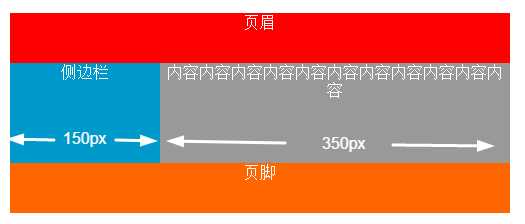
终于写好了,但如果又被要求改好看点,比如内容区加内边距,边框什么的修饰一下。
如果直接加上padding、border什么的,马上就破坏了布局:
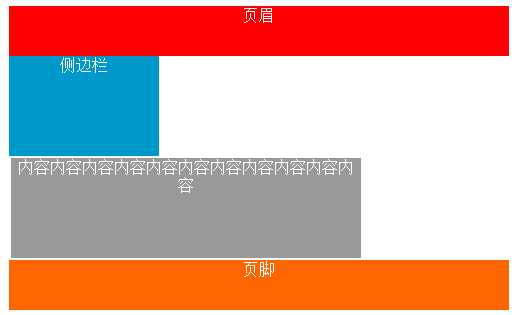
因为box-sizing默认是content-box,内容区大小不会变,加上padding、margin、border的话,就会往外撑开,从而破坏布局结构
这时,使用border-box就可以完美解决了。
.content{ box-sizing: border-box; padding: 22px; border: 12px solid blue; float: left; width: 350px; height: 100px; background-color: #999999; }
这样,元素所占空间不会变,加了padding、border的话,会往内挤,保持外面容器不被破坏
(注意,margin不包含在元素空间,加了margin会向外撑开)
效果图:
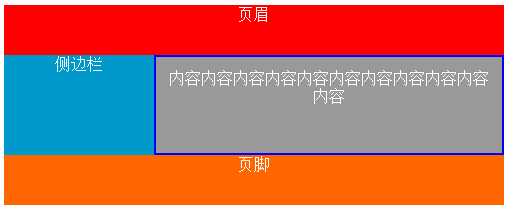
兼容性:IE8+及其他主流浏览器均支持box-sizing。其中IE6及以下默认是以类似border-box盒模型来计算尺寸。
(ps:Firefox浏览器,box-sizing还可以设置一个padding-box,指定元素的宽度/高度等于内容的宽度/高度和內距,
即:Element Width/Height = content width/height+padding。)
标签:
原文地址:http://www.cnblogs.com/ooooevan/p/5470982.html