标签:com http blog style img tar log ext width string c
主要需要注意的几个问题:
1.导入图片方式最好用文件导入
代码:
在ViewController.m文件中
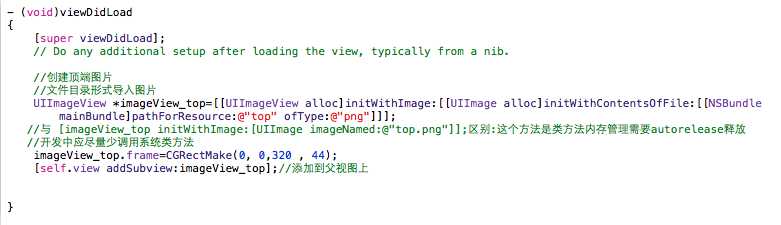
2.UILable常用属性
@property(nonatomic,copy)
NSString *text; //设置文本内容
@property(nonatomic,retain) UIFont *font; //设置字体
@property(nonatomic,retain) UIColor *textColor; //设置文本颜色
@property(nonatomic) NSTextAlignment textAlignment; //设置文本的排列方式
@property(nonatomic) NSInteger numberOfLines;//设置文本多行显示
3.UITextField 文本输入框
1、密码输入框要隐藏输入字符,以黑点代替
2、Login时会检查输入框,若输入不合法,弹窗提示用户
3、点击界面空白地方的时候,能够收起输入键盘,防止挡住用户点击登陆。
代码:
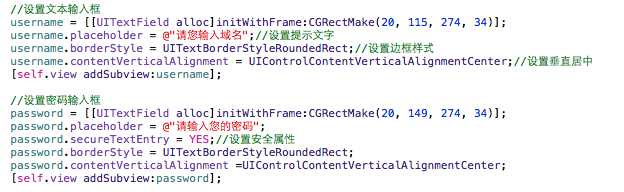
//点击界面空白地方的时候,能够收起输入键盘,防止挡住用户点击登陆
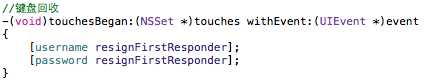
//登陆按钮
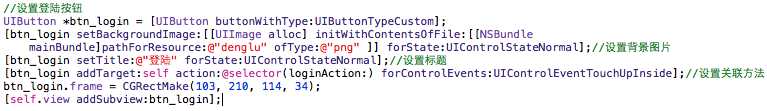
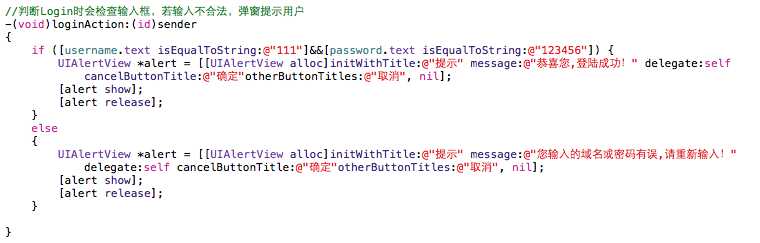
总结:
熟悉@property(nonatomic) NSInteger numberOfLines;//设置文本多行显示
熟悉密码安全设置secureTextEntry变黑点
熟悉-(void)touchesBegan:(NSSet *)touches withEvent:(UIEvent *)event回收键盘方法
熟悉按钮addTarget控制点击事件的使用
熟悉UIAlertView类的使用
标签:com http blog style img tar log ext width string c
原文地址:http://www.cnblogs.com/taopengcun/p/3697018.html