标签:
写好的ASP.NET MVC程序,在本机可以访问共享目录
如
WebClient myWebClient = new WebClient();
if (!string.IsNullOrEmpty(pic1))
{
myWebClient.DownloadFile(new Uri(OrderingPlatformProductPicUrl + pic1), "//192.168.1.2/Ashare/" + productCode + "z.jpg");//
}
但是发布到IIS7后,就发现报访问被拒绝的错误了(注IIS与共享目录是两台不同的服务器)
解决办法
1.在共享目录的电脑新增用户ShareOne,密码123,指定ShareOne用户可以访问共享目录
2.在IIS服务器新增用户ShareOne,密码123
3.在IIS虚拟目录的基本设置中,设置连接为
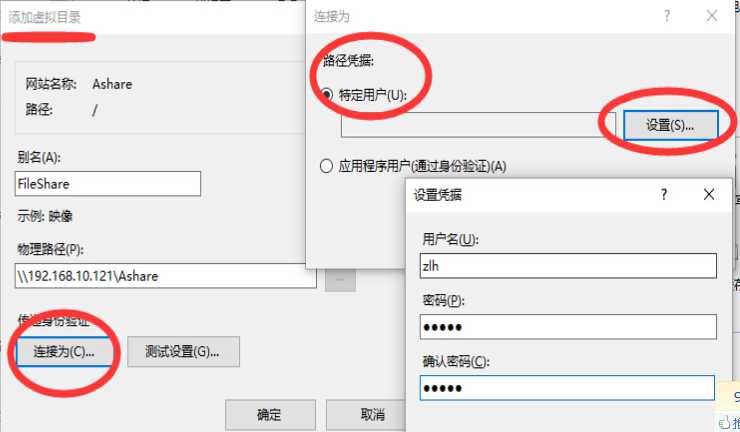
4.配置网站的WebConfig,支持WEB特定用户访问
<system.web>
<identity impersonate="true" userName="ShareOne" password="123" />
</system.web>
5.大功告成
标签:
原文地址:http://www.cnblogs.com/berlin/p/5493111.html