标签:
1. 下载
官网:http://www.boost.org/
主页:https://sourceforge.net/projects/boost/
当前最新版:V1.61.0
2. 编译
首先,生成bjam和b2工具。
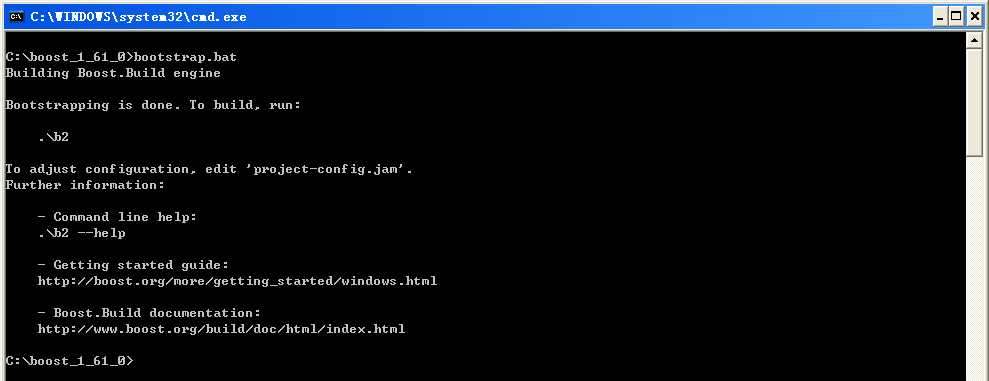
然后,对不同版本的MSVC生成库文件。
| 名称 | VS版本 |
| msvc-6.0 | VS6.0 |
| msvc-7.0 | VS2003 |
| msvc-8.0 | VS2005 |
| msvc-9.0 | VS2008 |
| msvc-10.0 | VS2010 |
vs2005:

bjam stage --toolset=msvc-8.0 --without-graph --without-graph_parallel --without-math --without-mpi --without-python --without-serialization --without-wave --stagedir="C:\boost\bin\vc8" link=static runtime-link=shared runtime-link=static threading=multi debug release
vs2010:
bjam stage --toolset=msvc-10.0 --without-graph --without-graph_parallel --without-math --without-mpi --without-python --without-serialization --without-wave --stagedir="C:\boost\bin\vc10" link=static runtime-link=shared runtime-link=static threading=multi debug release
3. 使用
(1) 头文件
拷贝C:\boost_1_61_0\boost文件夹到C:\boost
(2) IDE设置
a. 头文件引用
Project->Properties->Configuration Properties->C/C++->General
Additional Include Directories: 增加(1)中根目录。
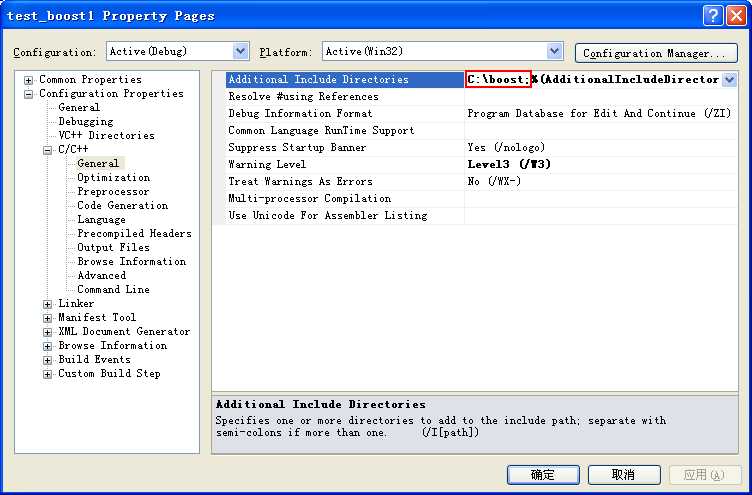
b. 库链接
Project->Properties->Configuration Properties->Linker->General
Additional Library Directories: 增加生成库目录
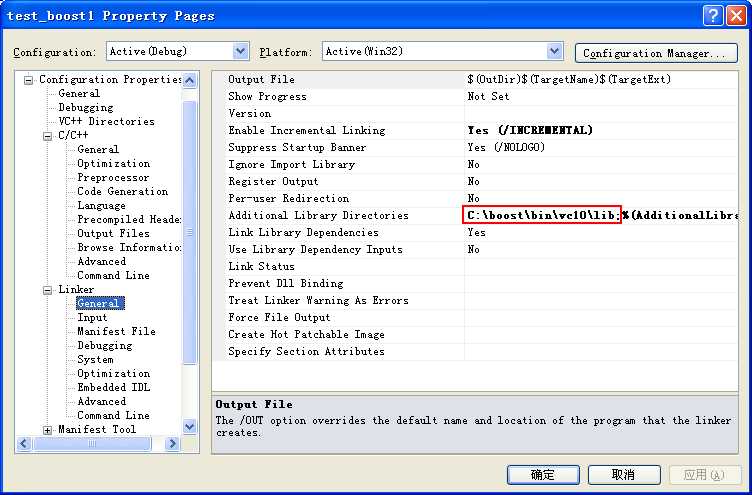
参考文档:
1. Builtin tools
http://www.boost.org/build/doc/html/bbv2/reference/tools.html#bbv2.reference.tools.compiler.msvc
2. Boost下载安装编译配置使用指南(含Windows、Linux以及ARM Linux)
http://www.cnblogs.com/wondering/archive/2009/05/21/boost_setup.html
标签:
原文地址:http://www.cnblogs.com/xiaobin-hlj80/p/5503842.html