标签:
Parameter 是Package 给外部提供的接口,通过修改Parameter,能够控制Package执行的属性,产生不同的结果。Parameter 有三种值:design_default_value,Default_Value 和 Execution_Value。
1,design_default_value是project 部署前,designer 设置的parameter的默认值。
2,Default_Value 是project 部署到SSISDB后,Parameters的默认值,如果不对Parameters进行修改,Default_Value 和 design_default_value是相同的。可以在Integration Services Catalog中,选中Project->右击Configure,修改Parameters的Default_Value。
3,Execution_Value是package 执行时,Package parameters的值。可以在Integration Services Catalog中,选中Project->package,右击Execute,将Parameters 的 Default_Value修改为此次执行的参数值。
4,Parameter 还可以引用Environment 中的 Variables。
参数的属性
Sensitive 是parameter的敏感性,对于敏感参数,SSIS对值进行加密
Required是Parameter的必需性,对于必需参数,在执行时,必须设置值;在Create Agent执行Package,必须显示必需参数的值。
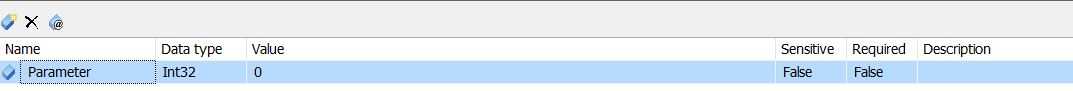
一,在SSISDB中,从 [catalog].[object_parameters] 和 [catalog].[execution_parameter_values] 中查看 package的这三种参数值。
--object_type : 20 (project parameter), 30 (package parameter) --value_type: V (parameter_value is a literal value),R(referencing an environment variable) --value_set:1(the parameter value has been assigned), 0 (the parameter value has not been assigned) select op.project_id,p.name as ProjectName, op.object_type, op.object_name,op.parameter_name,op.data_type, op.required,op.sensitive, op.design_default_value,op.default_value, op.value_type,op.referenced_variable_name, op.value_set from [catalog].[object_parameters] op with(NOLOCK) inner join catalog.projects p with(nolock) on op.project_id=p.project_id where object_type in(20,30)
二,通过TSQL 来使用参数
declare @Execution_ID bigint exec catalog.create_execution @package_name=N‘Test.dtsx‘, @Execution_ID=@Execution_ID output, @folder_name=N‘MyProjectFloder‘, @project_name=N‘MyProject‘, @use32bitruntime=FALSE, @reference_id=null declare @var0 sql_variant=N‘Package_Parameter_value‘; exec catalog.set_execution_parameter_value @Execution_ID=@Execution_ID, @object_type=30, --Package @parameter_name=N‘Package_Parameter_Name‘, @parameter_value=@var0 exec catalog.start_execution @Execution_ID=@Execution_ID
三,特殊参数
SSISDB的特殊参数,用于控制Package执行时的特殊行为,这些参数的值,通过 catalog.set_execution_parameter_value 来设置。
LOGGING_LEVEL
CUSTOMIZED_LOGGING_LEVEL
DUMP_ON_ERROR
DUMP_ON_EVENT
DUMP_EVENT_CODE
CALLER_INFO
SYNCHRONIZED
LOGGING_LEVEL – Integer – 0 | 1* | 2 | 3 – Sets the logging level for this execution. The values represent no logging, basic, performance, and verbose levels respectively.
SYNCHRONIZED - Boolean - 0 synchronous | 1 asynchronous
参考文档:《SSIS Parent-Child Architecture in Catalog Deployment Mode》
First of all, by default when executing a package using T-SQL, the package is started asynchronously. This means that when you call the stored procedure [SSISDB].[catalog].[start_execution], the T-SQL command will return immediately (assuming you passed in a valid package name and parameters), giving no indication of either success or failure. That’s why, on this example, I’m setting the execution parameter named SYNCHRONIZED to force the T-SQL command to wait until the package has completed execution before returning. (Note: For additional information about execution parameters, check out this post by Phil Brammer). Second, regardless of whether you set the SYNCHRONIZED parameter, the T-SQL command will not return an error even if the package fails.
DECLARE @execution_id BIGINT EXEC [SSISDB].[catalog].[create_execution] @package_name = N‘ChildPkgRemote.dtsx‘ ,@execution_id = @execution_id OUTPUT ,@folder_name = N‘SSIS Parent-Child‘ ,@project_name = N‘SSIS Parent-Child Catalog Deployment - Child‘ ,@use32bitruntime = False ,@reference_id = NULL -- Set user parameter value for filename DECLARE @filename SQL_VARIANT = N‘E:\Dropbox\Presentations\_sampleData\USA_small1.txt‘ EXEC [SSISDB].[catalog].[set_execution_parameter_value] @execution_id ,@object_type = 30 ,@parameter_name = N‘pSourceFileName‘ ,@parameter_value = @filename -- Set execution parameter for logging level DECLARE @loggingLevel SMALLINT = 1 EXEC [SSISDB].[catalog].[set_execution_parameter_value] @execution_id ,@object_type = 50 ,@parameter_name = N‘LOGGING_LEVEL‘ ,@parameter_value = @loggingLevel -- Set execution parameter for synchronized DECLARE @synchronous SMALLINT = 1 EXEC [SSISDB].[catalog].[set_execution_parameter_value] @execution_id ,@object_type = 50 ,@parameter_name = N‘SYNCHRONIZED‘ ,@parameter_value = @synchronous -- Now execute the package EXEC [SSISDB].[catalog].[start_execution] @execution_id -- Show status SELECT [status] AS [execution_status] FROM SSISDB.CATALOG.executions WHERE execution_id = @execution_id
参考文档:
catalog.object_parameters (SSISDB Database)
catalog.set_execution_parameter_value (SSISDB Database)
Quick Tip – Run SSIS 2012 packages synchronously and other execution parameters
标签:
原文地址:http://www.cnblogs.com/ljhdo/p/5493125.html