标签:style blog http color 使用 os io for
作为一个Web开发者,我们有时候会需要临时地将一个本地的Web网站部署到外网,以供它人体验评价或协助调试等等,通常我们会这么做:
只不过是想向朋友展示一下网站而已,要不要这么麻烦,累感不爱╰(`□′)╯
ngrok -authtoken 你的授权码 80,80是你本地Web服务的端口,而之后ngrok会记住你的授权码,直接ngrok 80就OK了下载地址 https://ngrok.com/
On Linux or OSX you can unzip ngrok from a terminal with the following command. On Windows, just double click ngrok.zip.
$ unzip /path/to/ngrok.zip
Read the Usage Guide for documentation on how to use ngrok. Try it out by running it from the command line:
$ ./ngrok -help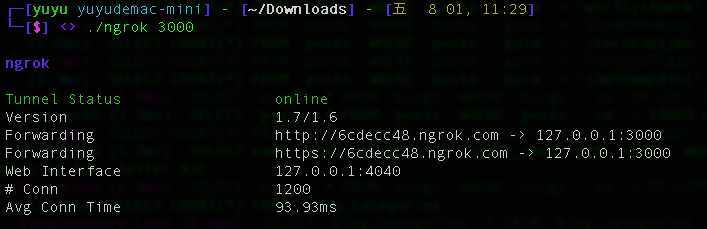

使用ngrok将本地Web服务映射到外网,布布扣,bubuko.com
标签:style blog http color 使用 os io for
原文地址:http://www.cnblogs.com/wangyuyu/p/3884868.html