标签:
推荐阅读文章:http://blog.csdn.net/pony_maggie/article/details/26740237
一、前言
CoreBluetooth框架的核心其实是两个东西,peripheral和central, 可以理解成外设和中心。对应他们分别有一组相关的API和类,如下图所示:
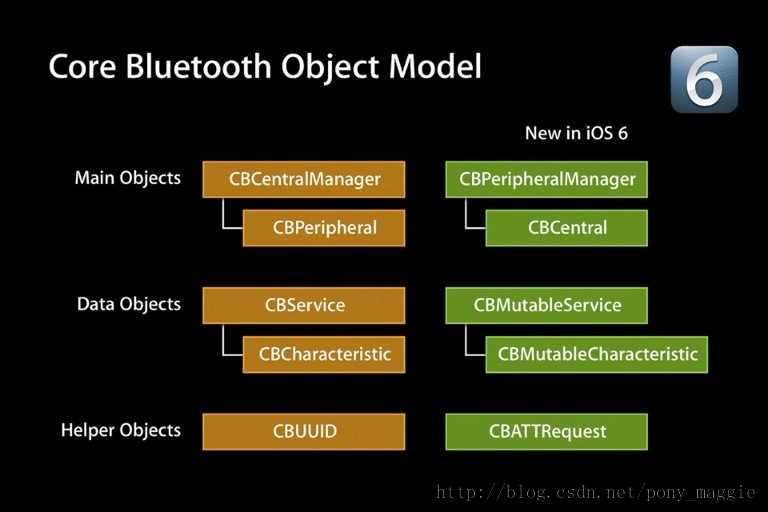
二、Core Bluetooth 的基本常识:
1、 每个蓝牙设备都是通过服务和特征来展示自己
一个设备必然包含一个或多给服务,每个服务下面又包含多个特征
2、特征是与外界交互的最小单位
比如说,一台蓝牙设备,用特征A来描述自己的出场信息,用特征B来描述自己的收发数据
3、服务和特征都是用UUID来唯一标识的,通过UUID就能区别不同的服务和特征
4、设备里面的服务和特征的功能,都是由蓝牙设备硬件厂商提供,比如哪些用来交互(读写),哪些用来可获取模块信息(只读)等。
三、Core Bluetooth的开发步骤:
1、建立中心设备
2、扫描外设(Discover Peripheral)
3、连接外设(connect Peripheral)
4、扫描外设中的服务于特征(Discover Services and Characteristics)
5、利用特征与外设做数据交互(Explore and interact)
6、断开连接(Disconnect)
建立中心设备:
//1、创建中心设备
CBCentralManager *mgr = [[CBCentralManager alloc] init];
//设置代理
mgr.delegate = self;
//2、利用中心设备扫描外部设备
/*
如果指定数据NSArray 只能扫描指定的设备
*/
[mgr scanForPeripheralsWithServices:nil options:nil];
self.mgr = mgr;
#pragma mark - CBCentralManagerDelegate
//实现代理,扫描到外设,保存外设
- (void)centralManager:(CBCentralManager *)central didDisconnectPeripheral:(CBPeripheral *)peripheral error:(NSError *)error
{
//保留扫描到的外设
if (![self.peripherals containsObject:peripheral])
{
[self.peripherals addObject:peripheral];
}
}
/**
* 模拟点击连接所有的外设 连接所有外设
*/
- (void)start
{
for (CBPeripheral *peripheral in self.peripherals) {
peripheral.delegate = self;
[self.mgr connectPeripheral:peripheral options:nil];
}
}
/**
* 连接外设成功
*
* @param central
* @param peripheral
*/
- (void)centralManager:(CBCentralManager *)central didConnectPeripheral:(CBPeripheral *)peripheral
{
//1、扫描外设中的服务(扫描所有服务)
[peripheral discoverServices:nil];
}
/**
* 连接外设失败
*
* @param central
* @param peripheral
* @param error
*/
- (void)centralManager:(CBCentralManager *)central didFailToConnectPeripheral:(CBPeripheral *)peripheral error:(NSError *)error
{
}
#pragma mark - CBPeripheralDelegate
/**
* 只要扫描到服务就会调用
*
* @param peripheral peripheral
* @param error error
*/
- (void)peripheral:(CBPeripheral *)peripheral didDiscoverServices:(NSError *)error
{
//获取外设中所有扫描的得到的服务
NSArray *services = peripheral.services;
for (CBService *service in services)
{
//可以过滤不需要的服务
if ([service.UUID.UUIDString isEqualToString:@"989589595995"]) return;
//从需要的服务中查找需要的特征
//从peripheral中的service中扫描特征
[peripheral discoverCharacteristics:nil forService:service];
}
}
/**
* 只要扫描到特征就会调用
*
* @param peripheral 外设
* @param service 服务
* @param error 错误信息
*/
- (void)peripheral:(CBPeripheral *)peripheral didDiscoverCharacteristicsForService:(CBService *)service error:(NSError *)error
{
NSArray *characteristics = service.characteristics;
//遍历特征,拿到需要的特征处理
for (CBCharacteristic *characteristic in characteristics)
{
if ([characteristic.UUID.UUIDString isEqualToString:@"9996996969"])
{
}
}
}
四、蓝牙的现状
1、绝大多数只能手机支持蓝牙4.0(BLE)
2、蓝牙芯片发展迅速,在性能和效率方面都是有很大的提高,且不断变得更小更便宜
3、iBeacon + 蓝牙(BLE),前途一片光明
应用之一:室内导航
Estimote公司为iBeacon提供基站
3个Estimote公司为iBeacon预购价格为99美元
Estimote公司推出的iBeacon基站的最远出书距离为50m,最佳距离是10m以内
一块纽扣电池就能为一个iBeacon基站提供长达2年的使用寿命,而且是在设备不断对外发射信号的情况下;
标签:
原文地址:http://www.cnblogs.com/ios4kerwin/p/5514830.html