标签:
---恢复内容开始---
模块
Python 提供了一个办法,把这些定义存放在文件中,为一些脚本或者交互式的解释器实例使用,这个文件被称为模块
模块分为三种:
自定义模块
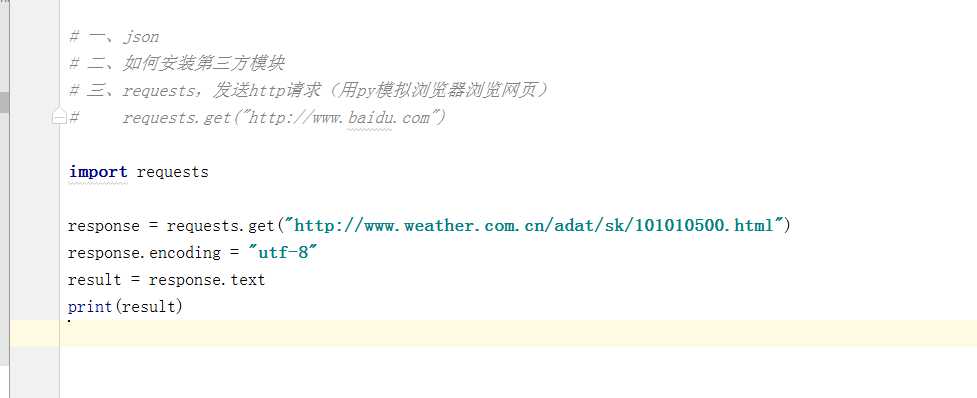
模块导入
import 语句
想使用 Python 源文件,只需在另一个源文件里执行 import 语句,当解释器遇到 import 语句,如果模块在当前的搜索路径就会被导入
当我们使用import语句的时候,Python解释器的搜索路径是由一系列目录名组成的,Python解释器就依次从这些目录中去寻找锁引入的模块。
import module from module.xx.xx import xx from module.xx.xx import xx as rename from module.xx.xx import *
2、内置模块
time模块提供各种操作时间的函数
说明:一般有两种表示时间的方式:
1.时间戳的方式(相对于1970.1.1 00:00:00以秒计算的偏移量),时间戳是惟一的
2.以数组的形式表示即(struct_time),共有九个元素,分别表示,同一个时间戳的struct_time会因为时区不同而不同
gmtime() -- 转换时间戳为时间元组(时间对象)
localtime() -- 转换时间戳为本地时间对象
asctime() -- 将时间对象转换为字符串
ctime() -- 将时间戳转换为字符串
mktime() -- 将本地时间转换为时间戳
strftime() -- 将时间对象转换为规范性字符串
常用的格式代码:
%Y Year with century as a decimal number.
%m Month as a decimal number [01,12].
%d Day of the month as a decimal number [01,31].
%H Hour (24-hour clock) as a decimal number [00,23].
%M Minute as a decimal number [00,59].
%S Second as a decimal number [00,61].
%z Time zone offset from UTC.
%a Locale‘s abbreviated weekday name.
%A Locale‘s full weekday name.
%b Locale‘s abbreviated month name.
%B Locale‘s full month name.
%c Locale‘s appropriate date and time representation.
%I Hour (12-hour clock) as a decimal number [01,12].
%p Locale‘s equivalent of either AM or PM.
strptime() -- 将时间字符串根据指定的格式化符转换成数组形式的时间
常用格式代码:
同strftime
2。datetime
定义的类有:
datetime.date --表示日期的类。常用的属性有year, month, day
datetime.time --表示时间的类。常用的属性有hour, minute, second, microsecond
datetime.datetime --表示日期时间
datetime.timedelta --表示时间间隔,即两个时间点之间的长度
datetime是date与time的结合体,包括date与time的所有信息
datetime.max() --最大值
datetime.min() --最小值
datetime.resolution() --datetime最小单位
datetime.today() --返回一个表示当前本地时间
datetime.fromtimestamp() --根据给定的时间戮,返回一个datetime对象
datetime.year() --取年
datetime.month() --取月
datetime.day() --取日期
datetime.replace() --替换时间
datetime.strptime() --将字符串转换成日期格式
datetime.time() --取给定日期时间的时间
time类表示时间,由时、分、秒以及微秒组成
time.min() --最小表示时间
time.max() --最大表示时间
time.resolution() --微秒
sys
用于提供对Python解释器相关的操作:
sys.argv 命令行参数List,第一个元素是程序本身路径
sys.exit(n) 退出程序,正常退出时exit(0)
sys.version 获取Python解释程序的版本信息
sys.maxint 最大的Int值
sys.path 返回模块的搜索路径,初始化时使用PYTHONPATH环境变量的值
sys.platform 返回操作系统平台名称
sys.stdin 输入相关
sys.stdout 输出相关
sys.stderror 错误相关
#进度条
import sys import time def view_bar(num, total): rate = float(num) / float(total) rate_num = int(rate * 100) r = ‘\r%d%%‘ % (rate_num, ) sys.stdout.write(r) sys.stdout.flush() if __name__ == ‘__main__‘: for i in range(0, 100): time.sleep(0.1) view_bar(i, 100)
os
作用:
用于提供系统级别的操作
函数:
1 os.getcwd() 获取当前工作目录,即当前python脚本工作的目录路径
2 os.chdir("dirname") 改变当前脚本工作目录;相当于shell下cd
3 os.curdir 返回当前目录: (‘.‘)
4 os.pardir 获取当前目录的父目录字符串名:(‘..‘)
5 os.makedirs(‘dir1/dir2‘) 可生成多层递归目录
6 os.removedirs(‘dirname1‘) 若目录为空,则删除,并递归到上一级目录,如若也为空,则删除,依此类推
7 os.mkdir(‘dirname‘) 生成单级目录;相当于shell中mkdir dirname
8 os.rmdir(‘dirname‘) 删除单级空目录,若目录不为空则无法删除,报错;相当于shell中rmdir dirname
9 os.listdir(‘dirname‘) 列出指定目录下的所有文件和子目录,包括隐藏文件,并以列表方式打印
10 os.remove() 删除一个文件
11 os.rename("oldname","new") 重命名文件/目录
12 os.stat(‘path/filename‘) 获取文件/目录信息
13 os.sep 操作系统特定的路径分隔符,win下为"\\",Linux下为"/"
14 os.linesep 当前平台使用的行终止符,win下为"\t\n",Linux下为"\n"
15 os.pathsep 用于分割文件路径的字符串
16 os.name 字符串指示当前使用平台。win->‘nt‘; Linux->‘posix‘
17 os.system("bash command") 运行shell命令,直接显示
18 os.environ 获取系统环境变量
19 os.path.abspath(path) 返回path规范化的绝对路径
20 os.path.split(path) 将path分割成目录和文件名二元组返回
21 os.path.dirname(path) 返回path的目录。其实就是os.path.split(path)的第一个元素
22 os.path.basename(path) 返回path最后的文件名。如何path以/或\结尾,那么就会返回空值。即os.path.split(path)的第二个元素
23 os.path.exists(path) 如果path存在,返回True;如果path不存在,返回False
24 os.path.isabs(path) 如果path是绝对路径,返回True
25 os.path.isfile(path) 如果path是一个存在的文件,返回True。否则返回False
26 os.path.isdir(path) 如果path是一个存在的目录,则返回True。否则返回False
27 os.path.join(path1[, path2[, ...]]) 将多个路径组合后返回,第一个绝对路径之前的参数将被忽略
28 os.path.getatime(path) 返回path所指向的文件或者目录的最后存取时间
29 os.path.getmtime(path) 返回path所指向的文件或者目录的最后修改时间
hashlib
作用:
用于加密相关的操作,代替了md5模块和sha模块,主要提供 SHA1, SHA224, SHA256, SHA384, SHA512 ,MD5 算法
import hashlib # ######## md5 ######## hash = hashlib.md5() # help(hash.update) hash.update(bytes(‘admin‘, encoding=‘utf-8‘)) print(hash.hexdigest()) print(hash.digest()) ######## sha1 ######## hash = hashlib.sha1() hash.update(bytes(‘admin‘, encoding=‘utf-8‘)) print(hash.hexdigest()) # ######## sha256 ######## hash = hashlib.sha256() hash.update(bytes(‘admin‘, encoding=‘utf-8‘)) print(hash.hexdigest()) # ######## sha384 ######## hash = hashlib.sha384() hash.update(bytes(‘admin‘, encoding=‘utf-8‘)) print(hash.hexdigest()) # ######## sha512 ######## hash = hashlib.sha512() hash.update(bytes(‘admin‘, encoding=‘utf-8‘)) print(hash.hexdigest())
加密算法缺陷,即:通过撞库可以反解。所以,有必要对加密算法中添加自定义key再来做加密
random
可以用来生成随机数字或者字母
import random print(random.random()) print(random.randint(1, 2)) print(random.randrange(1, 10))
re模块
python中re模块提供正则表达式的操作
findall
# findall,获取非重复的匹配列表;如果有一个组则以列表形式返回,且每一个匹配均是字符串;如果模型中有多个组,则以列表形式返回,且每一个匹配均是元祖; # 空的匹配也会包含在结果中 #findall(pattern, string, flags=0)
match
# match,从起始位置开始匹配,匹配成功返回一个对象,未匹配成功返回None
match(pattern, string, flags=0)
# pattern: 正则模型
# string : 要匹配的字符串
# falgs : 匹配模式
X VERBOSE Ignore whitespace and comments for nicer looking RE‘s.
I IGNORECASE Perform case-insensitive matching.
M MULTILINE "^" matches the beginning of lines (after a newline)
as well as the string.
"$" matches the end of lines (before a newline) as well
as the end of the string.
S DOTALL "." matches any character at all, including the newline.
A ASCII For string patterns, make \w, \W, \b, \B, \d, \D
match the corresponding ASCII character categories
(rather than the whole Unicode categories, which is the
default).
For bytes patterns, this flag is the only available
behaviour and needn‘t be specified.
L LOCALE Make \w, \W, \b, \B, dependent on the current locale.
U UNICODE For compatibility only. Ignored for string patterns (it
is the default), and forbidden for bytes patterns.
search
# search,浏览整个字符串去匹配第一个,未匹配成功返回None # search(pattern, string, flags=0)
sub
# sub,替换匹配成功的指定位置字符串 sub(pattern, repl, string, count=0, flags=0) # pattern: 正则模型 # repl : 要替换的字符串或可执行对象 # string : 要匹配的字符串 # count : 指定匹配个数 # flags : 匹配模式
split
# split,根据正则匹配分割字符串 split(pattern, string, maxsplit=0, flags=0) # pattern: 正则模型 # string : 要匹配的字符串 # maxsplit:指定分割个数 # flags : 匹配模式
序列化
Python中用于序列化的两个模块
Json和pickle模块提供了四个功能:dumps.dump.loads.load
import pickle
date = {‘k1‘:123,‘k2‘:‘hello‘}
p_str = pickle.dump(date)
print(p_str)
with open(‘d/result.pk‘,‘w‘_)as fp:
pickle.dump(data,fp)
import json
j_str = json.dump(data)
print j_sr
with open(‘d/result.json‘,‘w‘) as fp:
json.dump(datafp)
configparser
configparser用于处理特定格式的文件,其本质上是利用open来操作文件。
注释1 ; 注释2 [section1] # 节点 k1 = v1 # 值 k2:v2 # 值 [section2] # 节点
1.获取所有的节点
import configparser config = configparser.ConfigParser() config.read(‘xxxooo‘, encoding=‘utf-8‘) ret = config.sections() print(ret)
2、获取指定节点下所有的键值对
import configparser config = configparser.ConfigParser() config.read(‘xxxooo‘, encoding=‘utf-8‘) ret = config.items(‘section1‘) print(ret)
3、获取指定节点下所有的建
import configparser config = configparser.ConfigParser() config.read(‘xxxooo‘, encoding=‘utf-8‘) ret = config.options(‘section1‘) print(ret)
4、获取指定节点下指定key的值
import configparser config = configparser.ConfigParser() config.read(‘xxxooo‘, encoding=‘utf-8‘) v = config.get(‘section1‘, ‘k1‘) # v = config.getint(‘section1‘, ‘k1‘) # v = config.getfloat(‘section1‘, ‘k1‘) # v = config.getboolean(‘section1‘, ‘k1‘) print(v)
5、检查、删除、添加节点
import configparser
config = configparser.ConfigParser()
config.read(‘xxxooo‘, encoding=‘utf-8‘)
# 检查
has_sec = config.has_section(‘section1‘)
print(has_sec)
# 添加节点
config.add_section("SEC_1")
config.write(open(‘xxxooo‘, ‘w‘))
# 删除节点
config.remove_section("SEC_1")
config.write(open(‘xxxooo‘, ‘w‘))
6、检查、删除、设置指定组内的键值对
import configparser config = configparser.ConfigParser() config.read(‘xxxooo‘, encoding=‘utf-8‘) # 检查 has_opt = config.has_option(‘section1‘, ‘k1‘) print(has_opt) # 删除 config.remove_option(‘section1‘, ‘k1‘) config.write(open(‘xxxooo‘, ‘w‘)) # 设置 config.set(‘section1‘, ‘k10‘, "123") config.write(open(‘xxxooo‘, ‘w‘))
XML
XML是实现不同语言或程序之间进行数据交换的协议,XML文件格式如下:
<data alex="SB"> <country name="Liechtenstein"> <rank updated="yes">2</rank> <year age="19">2027</year> <gdppc>141100</gdppc> <neighbor direction="E" name="Austria" /> <neighbor direction="W" name="Switzerland" /> </country> <country name="Singapore"> <rank updated="yes">5</rank> <year age="19">2030</year> <gdppc>59900</gdppc> <neighbor direction="N" name="Malaysia" /> </country> <country name="Panama"> <rank updated="yes">69</rank> <year age="19">2030</year> <gdppc>13600</gdppc> <neighbor direction="W" name="Costa Rica" /> <neighbor direction="E" name="Colombia" /> </country> </data>
1
from xml.etree import ElementTree as ET # 打开文件,读取XML内容 str_xml = open(‘xo.xml‘, ‘r‘).read() # 将字符串解析成xml特殊对象,root代指xml文件的根节点 root = ET.XML(str_xml)
2操作XML
XML格式类型是节点嵌套节点,对于每一个节点均有以下功能,以便对当前节点进行操作:

class Element: """An XML element. This class is the reference implementation of the Element interface. An element‘s length is its number of subelements. That means if you want to check if an element is truly empty, you should check BOTH its length AND its text attribute. The element tag, attribute names, and attribute values can be either bytes or strings. *tag* is the element name. *attrib* is an optional dictionary containing element attributes. *extra* are additional element attributes given as keyword arguments. Example form: <tag attrib>text<child/>...</tag>tail """ 当前节点的标签名 tag = None """The element‘s name.""" 当前节点的属性 attrib = None """Dictionary of the element‘s attributes.""" 当前节点的内容 text = None """ Text before first subelement. This is either a string or the value None. Note that if there is no text, this attribute may be either None or the empty string, depending on the parser. """ tail = None """ Text after this element‘s end tag, but before the next sibling element‘s start tag. This is either a string or the value None. Note that if there was no text, this attribute may be either None or an empty string, depending on the parser. """ def __init__(self, tag, attrib={}, **extra): if not isinstance(attrib, dict): raise TypeError("attrib must be dict, not %s" % ( attrib.__class__.__name__,)) attrib = attrib.copy() attrib.update(extra) self.tag = tag self.attrib = attrib self._children = [] def __repr__(self): return "<%s %r at %#x>" % (self.__class__.__name__, self.tag, id(self)) def makeelement(self, tag, attrib): 创建一个新节点 """Create a new element with the same type. *tag* is a string containing the element name. *attrib* is a dictionary containing the element attributes. Do not call this method, use the SubElement factory function instead. """ return self.__class__(tag, attrib) def copy(self): """Return copy of current element. This creates a shallow copy. Subelements will be shared with the original tree. """ elem = self.makeelement(self.tag, self.attrib) elem.text = self.text elem.tail = self.tail elem[:] = self return elem def __len__(self): return len(self._children) def __bool__(self): warnings.warn( "The behavior of this method will change in future versions. " "Use specific ‘len(elem)‘ or ‘elem is not None‘ test instead.", FutureWarning, stacklevel=2 ) return len(self._children) != 0 # emulate old behaviour, for now def __getitem__(self, index): return self._children[index] def __setitem__(self, index, element): # if isinstance(index, slice): # for elt in element: # assert iselement(elt) # else: # assert iselement(element) self._children[index] = element def __delitem__(self, index): del self._children[index] def append(self, subelement): 为当前节点追加一个子节点 """Add *subelement* to the end of this element. The new element will appear in document order after the last existing subelement (or directly after the text, if it‘s the first subelement), but before the end tag for this element. """ self._assert_is_element(subelement) self._children.append(subelement) def extend(self, elements): 为当前节点扩展 n 个子节点 """Append subelements from a sequence. *elements* is a sequence with zero or more elements. """ for element in elements: self._assert_is_element(element) self._children.extend(elements) def insert(self, index, subelement): 在当前节点的子节点中插入某个节点,即:为当前节点创建子节点,然后插入指定位置 """Insert *subelement* at position *index*.""" self._assert_is_element(subelement) self._children.insert(index, subelement) def _assert_is_element(self, e): # Need to refer to the actual Python implementation, not the # shadowing C implementation. if not isinstance(e, _Element_Py): raise TypeError(‘expected an Element, not %s‘ % type(e).__name__) def remove(self, subelement): 在当前节点在子节点中删除某个节点 """Remove matching subelement. Unlike the find methods, this method compares elements based on identity, NOT ON tag value or contents. To remove subelements by other means, the easiest way is to use a list comprehension to select what elements to keep, and then use slice assignment to update the parent element. ValueError is raised if a matching element could not be found. """ # assert iselement(element) self._children.remove(subelement) def getchildren(self): 获取所有的子节点(废弃) """(Deprecated) Return all subelements. Elements are returned in document order. """ warnings.warn( "This method will be removed in future versions. " "Use ‘list(elem)‘ or iteration over elem instead.", DeprecationWarning, stacklevel=2 ) return self._children def find(self, path, namespaces=None): 获取第一个寻找到的子节点 """Find first matching element by tag name or path. *path* is a string having either an element tag or an XPath, *namespaces* is an optional mapping from namespace prefix to full name. Return the first matching element, or None if no element was found. """ return ElementPath.find(self, path, namespaces) def findtext(self, path, default=None, namespaces=None): 获取第一个寻找到的子节点的内容 """Find text for first matching element by tag name or path. *path* is a string having either an element tag or an XPath, *default* is the value to return if the element was not found, *namespaces* is an optional mapping from namespace prefix to full name. Return text content of first matching element, or default value if none was found. Note that if an element is found having no text content, the empty string is returned. """ return ElementPath.findtext(self, path, default, namespaces) def findall(self, path, namespaces=None): 获取所有的子节点 """Find all matching subelements by tag name or path. *path* is a string having either an element tag or an XPath, *namespaces* is an optional mapping from namespace prefix to full name. Returns list containing all matching elements in document order. """ return ElementPath.findall(self, path, namespaces) def iterfind(self, path, namespaces=None): 获取所有指定的节点,并创建一个迭代器(可以被for循环) """Find all matching subelements by tag name or path. *path* is a string having either an element tag or an XPath, *namespaces* is an optional mapping from namespace prefix to full name. Return an iterable yielding all matching elements in document order. """ return ElementPath.iterfind(self, path, namespaces) def clear(self): 清空节点 """Reset element. This function removes all subelements, clears all attributes, and sets the text and tail attributes to None. """ self.attrib.clear() self._children = [] self.text = self.tail = None def get(self, key, default=None): 获取当前节点的属性值 """Get element attribute. Equivalent to attrib.get, but some implementations may handle this a bit more efficiently. *key* is what attribute to look for, and *default* is what to return if the attribute was not found. Returns a string containing the attribute value, or the default if attribute was not found. """ return self.attrib.get(key, default) def set(self, key, value): 为当前节点设置属性值 """Set element attribute. Equivalent to attrib[key] = value, but some implementations may handle this a bit more efficiently. *key* is what attribute to set, and *value* is the attribute value to set it to. """ self.attrib[key] = value def keys(self): 获取当前节点的所有属性的 key """Get list of attribute names. Names are returned in an arbitrary order, just like an ordinary Python dict. Equivalent to attrib.keys() """ return self.attrib.keys() def items(self): 获取当前节点的所有属性值,每个属性都是一个键值对 """Get element attributes as a sequence. The attributes are returned in arbitrary order. Equivalent to attrib.items(). Return a list of (name, value) tuples. """ return self.attrib.items() def iter(self, tag=None): 在当前节点的子孙中根据节点名称寻找所有指定的节点,并返回一个迭代器(可以被for循环)。 """Create tree iterator. The iterator loops over the element and all subelements in document order, returning all elements with a matching tag. If the tree structure is modified during iteration, new or removed elements may or may not be included. To get a stable set, use the list() function on the iterator, and loop over the resulting list. *tag* is what tags to look for (default is to return all elements) Return an iterator containing all the matching elements. """ if tag == "*": tag = None if tag is None or self.tag == tag: yield self for e in self._children: yield from e.iter(tag) # compatibility def getiterator(self, tag=None): # Change for a DeprecationWarning in 1.4 warnings.warn( "This method will be removed in future versions. " "Use ‘elem.iter()‘ or ‘list(elem.iter())‘ instead.", PendingDeprecationWarning, stacklevel=2 ) return list(self.iter(tag)) def itertext(self): 在当前节点的子孙中根据节点名称寻找所有指定的节点的内容,并返回一个迭代器(可以被for循环)。 """Create text iterator. The iterator loops over the element and all subelements in document order, returning all inner text. """ tag = self.tag if not isinstance(tag, str) and tag is not None: return if self.text: yield self.text for e in self: yield from e.itertext() if e.tail: yield e.tail
由于 每个节点 都具有以上的方法,并且在上一步骤中解析时均得到了root(xml文件的根节点),so 可以利用以上方法进行操作xml文件。
a.遍历XML文档的所有内容

from xml.etree import ElementTree as ET ############ 解析方式一 ############ """ # 打开文件,读取XML内容 str_xml = open(‘xo.xml‘, ‘r‘).read() # 将字符串解析成xml特殊对象,root代指xml文件的根节点 root = ET.XML(str_xml) """ ############ 解析方式二 ############ # 直接解析xml文件 tree = ET.parse("xo.xml") # 获取xml文件的根节点 root = tree.getroot() ### 操作 # 顶层标签 print(root.tag) # 遍历XML文档的第二层 for child in root: # 第二层节点的标签名称和标签属性 print(child.tag, child.attrib) # 遍历XML文档的第三层 for i in child: # 第二层节点的标签名称和内容 print(i.tag,i.text) 复制代码
b.遍历XML中指定的节点

from xml.etree import ElementTree as ET ############ 解析方式一 ############ """ # 打开文件,读取XML内容 str_xml = open(‘xo.xml‘, ‘r‘).read() # 将字符串解析成xml特殊对象,root代指xml文件的根节点 root = ET.XML(str_xml) """ ############ 解析方式二 ############ # 直接解析xml文件 tree = ET.parse("xo.xml") # 获取xml文件的根节点 root = tree.getroot() ### 操作 # 顶层标签 print(root.tag) # 遍历XML中所有的year节点 for node in root.iter(‘year‘): # 节点的标签名称和内容 print(node.tag, node.text
c.修改节点内容
由于修改的节点时,均是在内存中进行,其不会影响文件中的内容。所以,如果想要修改,则需要重新将内存中的内容写到文件。

from xml.etree import ElementTree as ET ############ 解析方式一 ############ # 打开文件,读取XML内容 str_xml = open(‘xo.xml‘, ‘r‘).read() # 将字符串解析成xml特殊对象,root代指xml文件的根节点 root = ET.XML(str_xml) ############ 操作 ############ # 顶层标签 print(root.tag) # 循环所有的year节点 for node in root.iter(‘year‘): # 将year节点中的内容自增一 new_year = int(node.text) + 1 node.text = str(new_year) # 设置属性 node.set(‘name‘, ‘alex‘) node.set(‘age‘, ‘18‘) # 删除属性 del node.attrib[‘name‘] ############ 保存文件 ############ tree = ET.ElementTree(root) tree.write("newnew.xml", encoding=‘utf-8‘)

from xml.etree import ElementTree as ET ############ 解析方式二 ############ # 直接解析xml文件 tree = ET.parse("xo.xml") # 获取xml文件的根节点 root = tree.getroot() ############ 操作 ############ # 顶层标签 print(root.tag) # 循环所有的year节点 for node in root.iter(‘year‘): # 将year节点中的内容自增一 new_year = int(node.text) + 1 node.text = str(new_year) # 设置属性 node.set(‘name‘, ‘alex‘) node.set(‘age‘, ‘18‘) # 删除属性 del node.attrib[‘name‘] ############ 保存文件 ############ tree.write("newnew.xml", encoding=‘utf-8‘)
d删除节点

from xml.etree import ElementTree as ET ############ 解析字符串方式打开 ############ # 打开文件,读取XML内容 str_xml = open(‘xo.xml‘, ‘r‘).read() # 将字符串解析成xml特殊对象,root代指xml文件的根节点 root = ET.XML(str_xml) ############ 操作 ############ # 顶层标签 print(root.tag) # 遍历data下的所有country节点 for country in root.findall(‘country‘): # 获取每一个country节点下rank节点的内容 rank = int(country.find(‘rank‘).text) if rank > 50: # 删除指定country节点 root.remove(country) ############ 保存文件 ############ tree = ET.ElementTree(root) tree.write("newnew.xml", encoding=‘utf-8‘)

from xml.etree import ElementTree as ET ############ 解析文件方式 ############ # 直接解析xml文件 tree = ET.parse("xo.xml") # 获取xml文件的根节点 root = tree.getroot() ############ 操作 ############ # 顶层标签 print(root.tag) # 遍历data下的所有country节点 for country in root.findall(‘country‘): # 获取每一个country节点下rank节点的内容 rank = int(country.find(‘rank‘).text) if rank > 50: # 删除指定country节点 root.remove(country) ############ 保存文件 ############ tree.write("newnew.xml", encoding=‘utf-8‘)
3.创建XML文档有三种方式

from xml.etree import ElementTree as ET # 创建根节点 root = ET.Element("famliy") # 创建节点大儿子 son1 = ET.Element(‘son‘, {‘name‘: ‘儿1‘}) # 创建小儿子 son2 = ET.Element(‘son‘, {"name": ‘儿2‘}) # 在大儿子中创建两个孙子 grandson1 = ET.Element(‘grandson‘, {‘name‘: ‘儿11‘}) grandson2 = ET.Element(‘grandson‘, {‘name‘: ‘儿12‘}) son1.append(grandson1) son1.append(grandson2) # 把儿子添加到根节点中 root.append(son1) root.append(son1) tree = ET.ElementTree(root) tree.write(‘oooo.xml‘,encoding=‘utf-8‘, short_empty_elements=False)

from xml.etree import ElementTree as ET # 创建根节点 root = ET.Element("famliy") # 创建大儿子 # son1 = ET.Element(‘son‘, {‘name‘: ‘儿1‘}) son1 = root.makeelement(‘son‘, {‘name‘: ‘儿1‘}) # 创建小儿子 # son2 = ET.Element(‘son‘, {"name": ‘儿2‘}) son2 = root.makeelement(‘son‘, {"name": ‘儿2‘}) # 在大儿子中创建两个孙子 # grandson1 = ET.Element(‘grandson‘, {‘name‘: ‘儿11‘}) grandson1 = son1.makeelement(‘grandson‘, {‘name‘: ‘儿11‘}) # grandson2 = ET.Element(‘grandson‘, {‘name‘: ‘儿12‘}) grandson2 = son1.makeelement(‘grandson‘, {‘name‘: ‘儿12‘}) son1.append(grandson1) son1.append(grandson2) # 把儿子添加到根节点中 root.append(son1) root.append(son1) tree = ET.ElementTree(root) tree.write(‘oooo.xml‘,encoding=‘utf-8‘, short_empty_elements=False)

from xml.etree import ElementTree as ET # 创建根节点 root = ET.Element("famliy") # 创建节点大儿子 son1 = ET.SubElement(root, "son", attrib={‘name‘: ‘儿1‘}) # 创建小儿子 son2 = ET.SubElement(root, "son", attrib={"name": "儿2"}) # 在大儿子中创建一个孙子 grandson1 = ET.SubElement(son1, "age", attrib={‘name‘: ‘儿11‘}) grandson1.text = ‘孙子‘ et = ET.ElementTree(root) #生成文档对象 et.write("test.xml", encoding="utf-8", xml_declaration=True, short_empty_elements=False)
由于原生保存的XML时默认无缩进,如果想要设置缩进的话, 需要修改保存方式:

from xml.etree import ElementTree as ET from xml.dom import minidom def prettify(elem): """将节点转换成字符串,并添加缩进。 """ rough_string = ET.tostring(elem, ‘utf-8‘) reparsed = minidom.parseString(rough_string) return reparsed.toprettyxml(indent="\t") # 创建根节点 root = ET.Element("famliy") # 创建大儿子 # son1 = ET.Element(‘son‘, {‘name‘: ‘儿1‘}) son1 = root.makeelement(‘son‘, {‘name‘: ‘儿1‘}) # 创建小儿子 # son2 = ET.Element(‘son‘, {"name": ‘儿2‘}) son2 = root.makeelement(‘son‘, {"name": ‘儿2‘}) # 在大儿子中创建两个孙子 # grandson1 = ET.Element(‘grandson‘, {‘name‘: ‘儿11‘}) grandson1 = son1.makeelement(‘grandson‘, {‘name‘: ‘儿11‘}) # grandson2 = ET.Element(‘grandson‘, {‘name‘: ‘儿12‘}) grandson2 = son1.makeelement(‘grandson‘, {‘name‘: ‘儿12‘}) son1.append(grandson1) son1.append(grandson2) # 把儿子添加到根节点中 root.append(son1) root.append(son1) raw_str = prettify(root) f = open("xxxoo.xml",‘w‘,encoding=‘utf-8‘) f.write(raw_str) f.close()
Python标准库中提供了:urllib等模块以供Http请求,但是,它的 API 太渣了。它是为另一个时代、另一个互联网所创建的。它需要巨量的工作,甚至包括各种方法覆盖,来完成最简单的任务。

import urllib.request f = urllib.request.urlopen(‘http://www.webxml.com.cn//webservices/qqOnlineWebService.asmx/qqCheckOnline?qqCode=424662508‘) result = f.read().decode(‘utf-8‘)

发送带头的请求 import urllib.request req = urllib.request.Request(‘http://www.example.com/‘) req.add_header(‘Referer‘, ‘http://www.python.org/‘) r = urllib.request.urlopen(req) result = f.read().decode(‘utf-8‘)
Requests 是使用 Apache2 Licensed 许可证的 基于Python开发的HTTP 库,其在Python内置模块的基础上进行了高度的封装,从而使得Pythoner进行网络请求时,变得美好了许多,使用Requests可以轻而易举的完成浏览器可有的任何操作。
1。安装模块

#1、无参数实例 import requests ret = requests.get(‘https://github.com/timeline.json‘) print(ret.url) print(ret.text) # 2、有参数实例 import requests payload = {‘key1‘: ‘value1‘, ‘key2‘: ‘value2‘} ret = requests.get("http://httpbin.org/get", params=payload) print(ret.url) print(ret.text)

# 1、基本POST实例 import requests payload = {‘key1‘: ‘value1‘, ‘key2‘: ‘value2‘} ret = requests.post("http://httpbin.org/post", data=payload) print(ret.text) # 2、发送请求头和数据实例 import requests import json url = ‘https://api.github.com/some/endpoint‘ payload = {‘some‘: ‘data‘} headers = {‘content-type‘: ‘application/json‘} ret = requests.post(url, data=json.dumps(payload), headers=headers) print(ret.text) print(ret.cookies)

requests.get(url, params=None, **kwargs) requests.post(url, data=None, json=None, **kwargs) requests.put(url, data=None, **kwargs) requests.head(url, **kwargs) requests.delete(url, **kwargs) requests.patch(url, data=None, **kwargs) requests.options(url, **kwargs) # 以上方法均是在此方法的基础上构建 requests.request(method, url, **kwargs)
logging
用于便捷记录日志且线程安全的模块
1、单文件日志

import logging logging.basicConfig(filename=‘log.log‘, format=‘%(asctime)s - %(name)s - %(levelname)s -%(module)s: %(message)s‘, datefmt=‘%Y-%m-%d %H:%M:%S %p‘, level=10) logging.debug(‘debug‘) logging.info(‘info‘) logging.warning(‘warning‘) logging.error(‘error‘) logging.critical(‘critical‘) logging.log(10,‘log‘)
日志等级
CRITICAL = 50 FATAL = CRITICAL ERROR = 40 WARNING = 30 WARN = WARNING INFO = 20 DEBUG = 10 NOTSET = 0
注:只有【当前写等级】大于【日志等级】时,日志文件才被记录
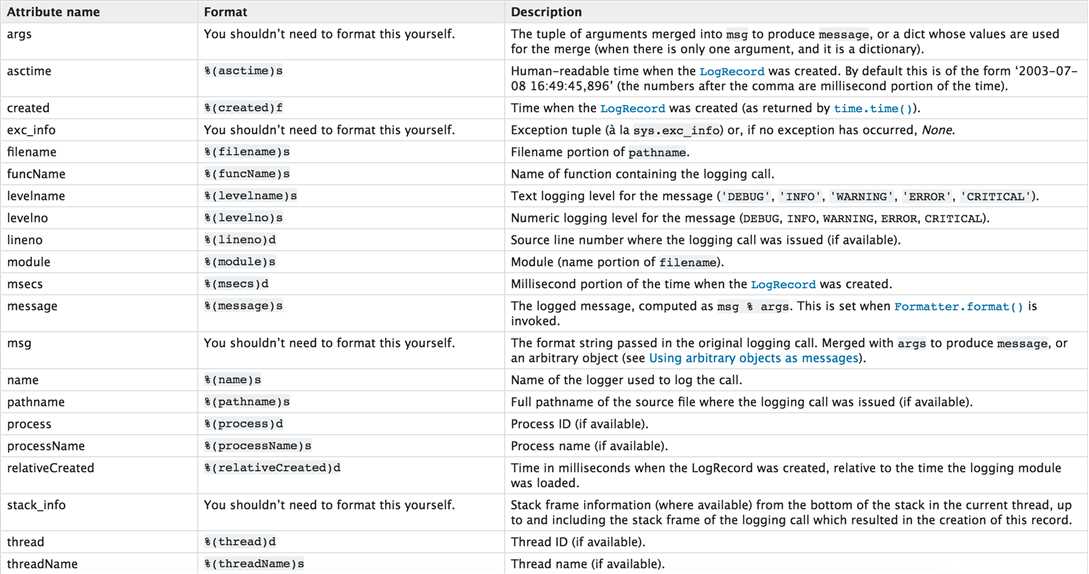
2 多日志文件
对于上述记录日志的功能,只能将日志记录在单文件中,如果想要设置多个日志文件,logging.basicConfig将无法完成,需要自定义文件和日志操作对象。

# 定义文件 file_1_1 = logging.FileHandler(‘l1_1.log‘, ‘a‘) fmt = logging.Formatter(fmt="%(asctime)s - %(name)s - %(levelname)s -%(module)s: %(message)s") file_1_1.setFormatter(fmt) file_1_2 = logging.FileHandler(‘l1_2.log‘, ‘a‘) fmt = logging.Formatter() file_1_2.setFormatter(fmt) # 定义日志 logger1 = logging.Logger(‘s1‘, level=logging.ERROR) logger1.addHandler(file_1_1) logger1.addHandler(file_1_2) # 写日志 logger1.critical(‘1111‘)

# 定义文件 file_2_1 = logging.FileHandler(‘l2_1.log‘, ‘a‘) fmt = logging.Formatter() file_2_1.setFormatter(fmt) # 定义日志 logger2 = logging.Logger(‘s2‘, level=logging.INFO) logger2.addHandler(file_2_1)
shutil
功能:
高级的 文件、文件夹、压缩包 处理模块
函数 :
copyfile(src, dst, *, follow_symlinks=True) --从源拷贝到目的文件
copymode(src, dst, *, follow_symlinks=True) --将权限位从src复制到dst
copyfileobj(fsrc, fdst, length=16*1024) --将文件内容拷贝到另一个文件中
copystat(src, dst, *, follow_symlinks=True) --将权限位、 最后存取时间、 最后修改时间和标志从src复制到dst
copy(src, dst, *, follow_symlinks=True) --将src文件复制到文件或dst目录
copy2(src, dst, *, follow_symlinks=True) --将文件的所有属性拷贝到dst
ignore_patterns(*patterns) --此工厂函数创建一个函数,它可以作为可调用用于copytree()的ignore参数,忽略匹配glob风格的模式的文件和目录
copytree(src, dst, symlinks=False, ignore=None,
copy_function=copy2,ignore_dangling_symlinks=False) --以递归方式复制以src为根的整个目录树
rmtree(path, ignore_errors=False, onerror=None) --删除整个目录树
move(src, dst, copy_function=copy2) --以递归方式移动文件或目录(src)到另一个位置(dst)
make_archive(base_name, format, root_dir=None, base_dir=None, verbose=0,
dry_run=0, owner=None, group=None, logger=None) --创建压缩包并返回文件路径
标签:
原文地址:http://www.cnblogs.com/sunlieqiblog/p/5539744.html