标签:
用注解来向Spring容器注册Bean。需要在applicationContext.xml中注册<context:component-scan base-package=”pagkage1[,pagkage2,…,pagkageN]”/>。
如:在base-package指明一个包
1 <context:component-scan base-package="cn.gacl.java"/>
表明cn.gacl.java包及其子包中,如果某个类的头上带有特定的注解【@Component/@Repository/@Service/@Controller】,就会将这个对象作为Bean注册进Spring容器。也可以在<context:component-scan base-package=” ”/>中指定多个包,如:
1 <context:component-scan base-package="cn.gacl.dao.impl,cn.gacl.service.impl,cn.gacl.action"/>
多个包逗号隔开。
@Component
是所有受Spring 管理组件的通用形式,@Component注解可以放在类的头上,@Component不推荐使用。
@Controller对应表现层的Bean,也就是Action,例如:
1 @Controller
2 @Scope("prototype")
3 public class UserAction extends BaseAction<User>{
4 ……
5 }
使用@Controller注解标识UserAction之后,就表示要把UserAction交给Spring容器管理,在Spring容器中会存在一个名字为"userAction"的action,这个名字是根据UserAction类名来取的。注意:如果@Controller不指定其value【@Controller】,则默认的bean名字为这个类的类名首字母小写,如果指定value【@Controller(value="UserAction")】或者【@Controller("UserAction")】,则使用value作为bean的名字。
这里的UserAction还使用了@Scope注解,@Scope("prototype")表示将Action的范围声明为原型,可以利用容器的scope="prototype"来保证每一个请求有一个单独的Action来处理,避免struts中Action的线程安全问题。spring 默认scope 是单例模式(scope="singleton"),这样只会创建一个Action对象,每次访问都是同一Action对象,数据不安全,struts2 是要求每次次访问都对应不同的Action,scope="prototype" 可以保证当有请求的时候都创建一个Action对象
@Service对应的是业务层Bean,例如:
1 @Service("userService")
2 public class UserServiceImpl implements UserService {
3 ………
4 }
@Service("userService")注解是告诉Spring,当Spring要创建UserServiceImpl的的实例时,bean的名字必须叫做"userService",这样当Action需要使用UserServiceImpl的的实例时,就可以由Spring创建好的"userService",然后注入给Action:在Action只需要声明一个名字叫“userService”的变量来接收由Spring注入的"userService"即可,具体代码如下:
1 // 注入userService 2 @Resource(name = "userService") 3 private UserService userService;
注意:在Action声明的“userService”变量的类型必须是“UserServiceImpl”或者是其父类“UserService”,否则由于类型不一致而无法注入,由于Action中的声明的“userService”变量使用了@Resource注解去标注,并且指明了其name = "userService",这就等于告诉Spring,说我Action要实例化一个“userService”,你Spring快点帮我实例化好,然后给我,当Spring看到userService变量上的@Resource的注解时,根据其指明的name属性可以知道,Action中需要用到一个UserServiceImpl的实例,此时Spring就会把自己创建好的名字叫做"userService"的UserServiceImpl的实例注入给Action中的“userService”变量,帮助Action完成userService的实例化,这样在Action中就不用通过“UserService userService = new UserServiceImpl();”这种最原始的方式去实例化userService了。如果没有Spring,那么当Action需要使用UserServiceImpl时,必须通过“UserService userService = new UserServiceImpl();”主动去创建实例对象,但使用了Spring之后,Action要使用UserServiceImpl时,就不用主动去创建UserServiceImpl的实例了,创建UserServiceImpl实例已经交给Spring来做了,Spring把创建好的UserServiceImpl实例给Action,Action拿到就可以直接用了。Action由原来的主动创建UserServiceImpl实例后就可以马上使用,变成了被动等待由Spring创建好UserServiceImpl实例之后再注入给Action,Action才能够使用。这说明Action对“UserServiceImpl”类的“控制权”已经被“反转”了,原来主动权在自己手上,自己要使用“UserServiceImpl”类的实例,自己主动去new一个出来马上就可以使用了,但现在自己不能主动去new“UserServiceImpl”类的实例,new“UserServiceImpl”类的实例的权力已经被Spring拿走了,只有Spring才能够new“UserServiceImpl”类的实例,而Action只能等Spring创建好“UserServiceImpl”类的实例后,再“恳求”Spring把创建好的“UserServiceImpl”类的实例给他,这样他才能够使用“UserServiceImpl”,这就是Spring核心思想“控制反转”,也叫“依赖注入”,“依赖注入”也很好理解,Action需要使用UserServiceImpl干活,那么就是对UserServiceImpl产生了依赖,Spring把Acion需要依赖的UserServiceImpl注入(也就是“给”)给Action,这就是所谓的“依赖注入”。对Action而言,Action依赖什么东西,就请求Spring注入给他,对Spring而言,Action需要什么,Spring就主动注入给他。
@Repository对应数据访问层Bean ,例如:
1 @Repository(value="userDao")
2 public class UserDaoImpl extends BaseDaoImpl<User> {
3 ………
4 }
@Repository(value="userDao")注解是告诉Spring,让Spring创建一个名字叫“userDao”的UserDaoImpl实例。
当Service需要使用Spring创建的名字叫“userDao”的UserDaoImpl实例时,就可以使用@Resource(name = "userDao")注解告诉Spring,Spring把创建好的userDao注入给Service即可。
1 // 注入userDao,从数据库中根据用户Id取出指定用户时需要用到 2 @Resource(name = "userDao") 3 private BaseDao<User> userDao;
加上注解的类会被Spring容器管理
@Component
标注于通用实体类
@Controller
标注于Controller/Action
@Service
标注于Service
@Respository
标注于RespositoryImpl/DaoImlp
@Autowired
依据类型自动装配
@Qualifier
指定自动装载的bean的name
1、创建如下oracle数据库脚本userinfo.sql

1 SQL> create table userinfo 2 (id number(4), 3 name varchar2(50), 4 password varchar2(20 5 telephone varchar2(15), 6 isadmin varchar2(5)); 7 8 SQL> --4.2 用户表序列 9 SQL> create sequence seq_userinfo; 10 11 SQL> alter table userinfo add constraint pk_userinfo_id primary key(id); 12 13 SQL> insert into userinfo values(seq_userinfo.nextval,‘holly‘,‘123‘,‘134518024 14 ‘,‘是‘); 15 16 SQL> commit;
2、创建如下所示项目结构
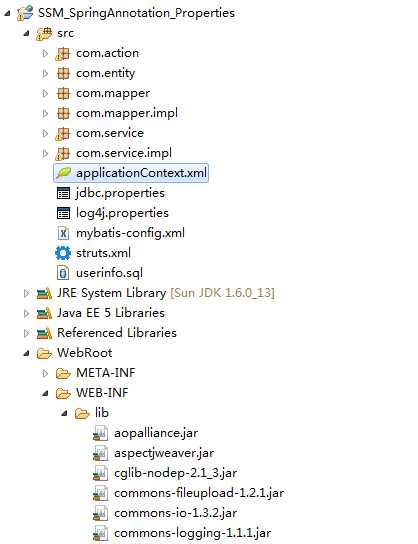
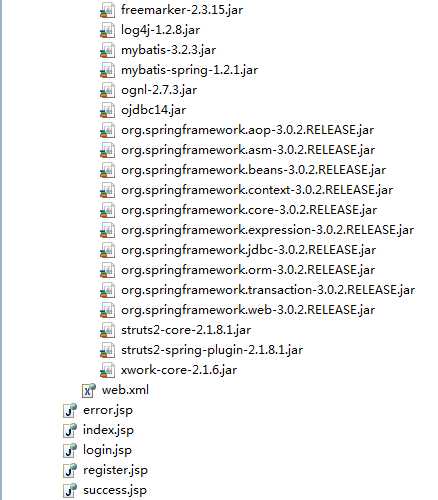
3、在src下的com.entity包下创建UserInfo.java

1 package com.entity; 2 3 import java.io.Serializable; 4 5 /** 6 * 用户信息表 7 * @author Holly老师 8 * 9 */ 10 public class UserInfo implements Serializable { 11 private static final long serialVersionUID = 1L; 12 private Integer id; //编号 13 private String name; //姓名 14 private String password; //密码 15 private String telephone; //电话 16 private String isadmin; //是否是管理员 17 18 public UserInfo() { 19 } 20 21 public UserInfo(Integer id, String name, String password, String telephone, 22 String isadmin) { 23 this.id = id; 24 this.name = name; 25 this.password = password; 26 this.telephone = telephone; 27 this.isadmin = isadmin; 28 } 29 30 public Integer getId() { 31 return id; 32 } 33 34 public void setId(Integer id) { 35 this.id = id; 36 } 37 38 public String getName() { 39 return name; 40 } 41 42 public void setName(String name) { 43 this.name = name; 44 } 45 46 public String getPassword() { 47 return password; 48 } 49 50 public void setPassword(String password) { 51 this.password = password; 52 } 53 54 public String getTelephone() { 55 return telephone; 56 } 57 58 public void setTelephone(String telephone) { 59 this.telephone = telephone; 60 } 61 62 public String getIsadmin() { 63 return isadmin; 64 } 65 66 public void setIsadmin(String isadmin) { 67 this.isadmin = isadmin; 68 } 69 70 71 72 73 }
4、在src下的com.mapper包下创建UserInfoMapper.java

1 package com.mapper; 2 3 import java.util.List; 4 5 import com.entity.UserInfo; 6 /** 7 * 数据访问层接口 8 * @author Holly老师 9 * 10 */ 11 public interface UserInfoMapper { 12 /** 13 * 1.根据用户信息查询某个用户 14 * @param userinfo 15 * @return 16 */ 17 UserInfo findNamePwd(UserInfo userinfo); 18 19 /** 20 * 2.添加用户信息 21 * @param userinfo 22 */ 23 void addUserInfo(UserInfo userinfo); 24 25 /** 26 * 3.查询所有 27 * @return 28 */ 29 List<UserInfo> findAll(); 30 31 /** 32 * 4.删除 33 * @param id 34 */ 35 void deleteUser(int id); 36 /** 37 * 5.修改 38 * @param userinfo 39 */ 40 void updateUser(UserInfo userinfo); 41 42 /** 43 * 5.根据id查询 44 */ 45 UserInfo findId(int id); 46 }
5、在src下的com.mapper包下创建UserInfoMapper.xml

1 <?xml version="1.0" encoding="UTF-8"?> 2 <!DOCTYPE mapper PUBLIC "-//mybatis.org//DTD Mapper 3.0//EN" "http://mybatis.org/dtd/mybatis-3-mapper.dtd" > 3 <mapper namespace="com.mapper.UserInfoMapper"> 4 <!-- 根据用户查询用户 --> 5 <select id="findNamePwd" parameterType="userinfo" resultType="userinfo"> 6 select * from userinfo where name=#{name} and password=#{password} 7 </select> 8 9 <!-- 插入用户信息 --> 10 <insert id="addUserInfo" parameterType="userinfo"> 11 insert into userinfo values(seq_userinfo.nextval,#{name},#{password},#{telephone},#{isadmin}) 12 </insert> 13 14 <!-- 查询所有 --> 15 <select id="findAll" resultType="userinfo"> 16 select * from userinfo 17 </select> 18 19 <!-- 删除 --> 20 <delete id="deleteUser" parameterType="int"> 21 delete from userinfo where id=#{id} 22 </delete> 23 24 <!-- 修改 --> 25 <update id="updateUser" parameterType="userinfo"> 26 update userinfo set name=#{name},password=#{password},telephone=#{telephone},isadmin=#{isadmin} where id=#{id} 27 </update> 28 29 <!-- 根据id查询 --> 30 <select id="findId" parameterType="int" resultType="userinfo"> 31 select * from userinfo where id=#{id} 32 </select> 33 34 </mapper>
6、在src下创建mybatis-config.xml

1 <?xml version="1.0" encoding="UTF-8"?> 2 <!DOCTYPE configuration PUBLIC "-//mybatis.org//DTD Config 3.0//EN" "http://mybatis.org/dtd/mybatis-3-config.dtd" > 3 <configuration> 4 <!-- 定义别名 --> 5 <typeAliases> 6 <typeAlias type="com.entity.UserInfo" alias="userinfo"/> 7 </typeAliases> 8 <!-- 注册xml --> 9 <mappers> 10 <mapper resource="com/mapper/UserInfoMapper.xml"/> 11 </mappers> 12 </configuration>
7、在src下的com.mapper.impl包下创建UserInfoMapperImpl.java

1 package com.mapper.impl; 2 3 import java.util.List; 4 5 import org.mybatis.spring.SqlSessionTemplate; 6 import org.springframework.beans.factory.annotation.Autowired; 7 import org.springframework.stereotype.Repository; 8 9 import com.entity.UserInfo; 10 import com.mapper.UserInfoMapper; 11 /** 12 * 数据访问层实现类 13 * @author Holly老师 14 */ 15 /*@Repository表示标注dao类,相当于dao的bean 16 * 或者写@Component(dao)等同于<bean id="dao" class="com.dao.impl.UserInfoDaoImpl"/> 17 */ 18 @Repository 19 public class UserInfoMapperImpl implements UserInfoMapper { 20 /*采用注解方式注入sqlSessionTemplate对象 21 * Autowired表示按类型自动装配方式*/ 22 @Autowired 23 SqlSessionTemplate sqlSessionTemplate; 24 25 public SqlSessionTemplate getSqlSessionTemplate() { 26 return sqlSessionTemplate; 27 } 28 public void setSqlSessionTemplate(SqlSessionTemplate sqlSessionTemplate) { 29 this.sqlSessionTemplate = sqlSessionTemplate; 30 } 31 32 /** 33 * 1.根据用户信息查询用户 34 * 用代理方式 35 */ 36 public UserInfo findNamePwd(UserInfo userinfo) { 37 38 //2.通过反射生成动态代理对象 39 UserInfoMapper dao=sqlSessionTemplate.getMapper(UserInfoMapper.class); 40 41 //3.代理对象调用接口里 的方法 42 UserInfo user=dao.findNamePwd(userinfo); 43 44 //5.数据判断 45 if(user!=null){ 46 System.out.println("登录成功"); 47 return user; 48 }else{ 49 System.out.println("登录失败"); 50 return null; 51 } 52 } 53 /** 54 *2. 添加操作用无代理方式 55 */ 56 public void addUserInfo(UserInfo userinfo) { 57 58 //2.session执行插入操作,第一个参数映射文件namespace+id.第二个参数,插入对象 59 String key="com.mapper.UserInfoMapper.addUserInfo"; 60 int number=sqlSessionTemplate.insert(key, userinfo); 61 if(number>0){ 62 System.out.println("注册成功"); 63 }else{ 64 System.out.println("注册失败"); 65 } 66 } 67 /** 68 * 3.查询所有 69 */ 70 public List<UserInfo> findAll() { 71 72 //2.session执行插入操作,第一个参数映射文件namespace+id.第二个参数,插入对象 73 String key="com.mapper.UserInfoMapper.findAll"; 74 List<UserInfo> list =sqlSessionTemplate.selectList(key); 75 if(list!=null){ 76 System.out.println("查询所有成功"); 77 }else{ 78 System.out.println("查询所有失败"); 79 } 80 return list; 81 } 82 /** 83 * 4.根据id删除 84 */ 85 public void deleteUser(int id) { 86 UserInfoMapper dao=sqlSessionTemplate.getMapper(UserInfoMapper.class); 87 try { 88 dao.deleteUser(id); 89 System.out.println("删除成功"); 90 } catch (Exception e) { 91 System.out.println("删除失败"); 92 e.printStackTrace(); 93 } 94 95 } 96 /** 97 * 5.根据id查询某个对象 98 */ 99 public UserInfo findId(int id) { 100 101 //2.通过反射生成动态代理对象 102 UserInfoMapper dao=sqlSessionTemplate.getMapper(UserInfoMapper.class); 103 104 //3.代理对象调用接口里 的方法 105 UserInfo user=dao.findId(id); 106 107 //5.数据判断 108 if(user!=null){ 109 System.out.println("登录成功"); 110 return user; 111 }else{ 112 System.out.println("登录失败"); 113 return null; 114 } 115 } 116 /** 117 * 6.修改对象 118 */ 119 public void updateUser(UserInfo userinfo) { 120 UserInfoMapper dao=sqlSessionTemplate.getMapper(UserInfoMapper.class); 121 try { 122 dao.updateUser(userinfo); 123 System.out.println("修改成功"); 124 } catch (Exception e) { 125 System.out.println("修改失败"); 126 e.printStackTrace(); 127 } 128 129 } 130 131 132 133 134 }
8、在src下的com.servicel包下创建UserInfoService.java

1 package com.service; 2 3 import java.util.List; 4 5 import com.entity.UserInfo; 6 /** 7 * 服务层接口 8 * @author Holly老师 9 * 10 */ 11 public interface UserInfoService { 12 /** 13 *1. 登录 14 * @param userinfo 15 * @return 16 */ 17 UserInfo loginUser(UserInfo userinfo); 18 19 /** 20 * 2.注册 21 */ 22 void registerUser(UserInfo userinfo); 23 24 /** 25 * 3.查询所有 26 * @return 27 */ 28 List<UserInfo> findAll(); 29 30 /** 31 * 4.删除 32 */ 33 void deleteOne(int id); 34 /** 35 * 5.修改 36 * @param userinfo 37 */ 38 void updateOne(UserInfo userinfo); 39 /** 40 * 6.根据id查询 41 * @param id 42 * @return 43 */ 44 UserInfo findId(int id); 45 46 47 }
9、在src下的com.service.impl包下创建UserInfoServiceImpl.java

1 package com.service.impl; 2 3 import java.util.List; 4 5 import org.springframework.beans.factory.annotation.Autowired; 6 import org.springframework.stereotype.Service; 7 import org.springframework.transaction.annotation.Transactional; 8 9 import com.entity.UserInfo; 10 import com.mapper.UserInfoMapper; 11 import com.mapper.impl.UserInfoMapperImpl; 12 import com.service.UserInfoService; 13 /** 14 * 服务层接口的实现类 15 * @author Holly老师 16 * 17 */ 18 /* 19 * @service表示标注业务逻辑类 20 * @Transactional 表示用注解来声明事务处理 21 * */ 22 @Service 23 @Transactional 24 public class UserInfoServiceImpl implements UserInfoService { 25 /*引用数据访问层接口的对象 26 * @Autowired表示按类型自动装配 27 * @Qualifier(dao)表示按名称匹配*/ 28 @Autowired 29 UserInfoMapperImpl mapper; 30 31 32 /** 33 * 登录 34 */ 35 public UserInfo loginUser(UserInfo userinfo) { 36 return mapper.findNamePwd(userinfo); 37 } 38 39 /** 40 * 注册 41 */ 42 public void registerUser(UserInfo userinfo) { 43 mapper.addUserInfo(userinfo); 44 } 45 46 /** 47 * 查询所有 48 */ 49 public List<UserInfo> findAll() { 50 return mapper.findAll(); 51 } 52 /** 53 * 根据id删除 54 */ 55 public void deleteOne(int id) { 56 mapper.deleteUser(id); 57 } 58 59 /** 60 * 根据id查询 61 */ 62 public UserInfo findId(int id) { 63 return mapper.findId(id); 64 } 65 /** 66 * 修改用户信息 67 */ 68 public void updateOne(UserInfo userinfo) { 69 mapper.updateUser(userinfo); 70 71 } 72 73 }
10、在src下的com.action包下创建UserInfoAction.java

1 package com.action; 2 3 import java.util.List; 4 5 import javax.servlet.http.HttpServletRequest; 6 7 import org.apache.struts2.ServletActionContext; 8 import org.springframework.beans.factory.annotation.Autowired; 9 import org.springframework.context.annotation.Scope; 10 import org.springframework.stereotype.Controller; 11 12 import com.entity.UserInfo; 13 import com.opensymphony.xwork2.ActionSupport; 14 import com.service.UserInfoService; 15 /** 16 * 17 * @author Holly老师 18 * ActionSupport可以最数据校验 19 */ 20 /*@Controller 表示标注控制器类注入 21 * 使用@Controller注解标识UserInfoAction之后, 22 * 就表示要把UserInfoAction交给Spring容器管理, 23 * 在Spring容器中会存在一个名字为"userAction"的action, 24 * 这个名字是根据UserInfoAction类名来取的。 25 * 注意:如果@Controller不指定其value【@Controller】, 26 * 则默认的bean名字为这个类的类名首字母小写, 27 * 如果指定value【@Controller(value="UserInfoAction")】或者 28 * 【@Controller("UserInfoAction")】,则使用value作为bean的名字。 29 * 30 * @Scope("prototype")表示将Action的范围声明为原型, 31 * 可以利用容器的scope="prototype"来保证每一个请求有一个单独的Action来处理, 32 * 避免struts中Action的线程安全问题。spring 默认scope 是单例模式(scope="singleton") 33 * ,这样只会创建一个Action对象,每次访问都是同一Action对象,数据不安全, 34 * struts2 是要求每次次访问都对应不同的Action, 35 * scope="prototype" 可以保证当有请求的时候都创建一个Action对象*/ 36 37 @Controller 38 @Scope("prototype") 39 public class UserInfoAction extends ActionSupport { 40 41 42 /** 43 * 引用服务层对象 44 * @Autowired 根据类型自动装配注入 45 */ 46 @Autowired 47 private UserInfoService service; 48 /** 49 * 对象用于接收请求中的值 50 * 必须创建setter和getter方法,代理对象才能获取或设置 51 */ 52 private UserInfo user; 53 54 public UserInfo getUser() { 55 return user; 56 } 57 58 public void setUser(UserInfo user) { 59 this.user = user; 60 } 61 62 /** 63 * 登录 64 * @return 65 */ 66 public String login(){ 67 68 if(user!=null){ 69 System.out.println("登录表单值接收到"); 70 UserInfo userinfo=service.loginUser(user); 71 if(userinfo!=null){ 72 System.out.println("登录陈宫"); 73 // nextDispose="findAll"; 74 return SUCCESS; 75 76 }else{ 77 return ERROR; 78 } 79 80 81 }else{ 82 System.out.println("登录表单值没有接收到"); 83 return ERROR; 84 85 } 86 } 87 88 /** 89 * 注册 90 * @return 91 */ 92 public String register(){ 93 return SUCCESS; 94 } 95 /** 96 * 查询所有 97 * @return 98 */ 99 public String findAll(){ 100 List<UserInfo> list=service.findAll(); 101 if(list!=null){ 102 System.out.println("查询所有成功"); 103 HttpServletRequest request=ServletActionContext.getRequest(); 104 request.setAttribute("list", list); 105 return SUCCESS; 106 }else{ 107 System.out.println("查询所有,失败"); 108 return ERROR; 109 } 110 } 111 112 /** 113 * 删除 114 * @return 115 */ 116 public String deleteOne(){ 117 HttpServletRequest request=ServletActionContext.getRequest(); 118 String id=request.getParameter("id"); 119 int uid=0; 120 if(id!=null){ 121 System.out.println("获取id成功"); 122 System.out.println("id"+id); 123 uid=Integer.parseInt(id); 124 System.out.println("uid"+uid); 125 service.deleteOne(uid); 126 return SUCCESS; 127 }else{ 128 System.out.println("获取id失败"); 129 return ERROR; 130 131 } 132 133 } 134 135 136 137 138 }
11、在src下创建log4j.properties日志记录文件,可以将mybatis的sql打印在控制台,可以方便调试

1 log4j.rootLogger=DEBUG, Console 2 3 #Console 4 log4j.appender.Console=org.apache.log4j.ConsoleAppender 5 log4j.appender.Console.layout=org.apache.log4j.PatternLayout 6 log4j.appender.Console.layout.ConversionPattern=%d [%t] %-5p [%c] - %m%n 7 8 log4j.logger.java.sql.ResultSet=INFO 9 log4j.logger.org.apache=INFO 10 log4j.logger.java.sql.Connection=DEBUG 11 log4j.logger.java.sql.Statement=DEBUG 12 log4j.logger.java.sql.PreparedStatement=DEBUG
12、在src下创建jdbc.properties属性文件

1 jdbc.driver=oracle.jdbc.driver.OracleDriver 2 jdbc.url=jdbc:oracle:thin:@127.0.0.1:1521:orcl 3 jdbc.username=scott 4 jdbc.password=tiger
13、在src下创建applicationContext.xml文件

1 <?xml version="1.0" encoding="UTF-8"?> 2 <beans xmlns="http://www.springframework.org/schema/beans" 3 xmlns:context="http://www.springframework.org/schema/context" 4 xmlns:tx="http://www.springframework.org/schema/tx" 5 xmlns:xsi="http://www.w3.org/2001/XMLSchema-instance" 6 xsi:schemaLocation="http://www.springframework.org/schema/beans 7 http://www.springframework.org/schema/beans/spring-beans.xsd 8 http://www.springframework.org/schema/context 9 http://www.springframework.org/schema/context/spring-context.xsd 10 http://www.springframework.org/schema/tx 11 http://www.springframework.org/schema/tx/spring-tx.xsd 12 "> 13 <!-- 采用注释的方式配置bean --> 14 <context:annotation-config /> 15 16 <!-- 配置要扫描的包 --> 17 <context:component-scan base-package="com"></context:component-scan> 18 19 20 <!-- 数据库属性文件位置 --> 21 <context:property-placeholder location="classpath:jdbc.properties"/> 22 23 <!-- 2.数据源配置 --> 24 <bean id="dataSource" class="org.springframework.jdbc.datasource.DriverManagerDataSource"> 25 <property name="driverClassName" value="${jdbc.driver}"/> 26 <property name="url" value="${jdbc.url}"/> 27 <property name="username" value="${jdbc.username}"/> 28 <property name="password" value="${jdbc.password}"/> 29 </bean> 30 31 <!-- 配置mybitasSqlSessionFactoryBean --> 32 <bean id="sqlSessionFactory" class="org.mybatis.spring.SqlSessionFactoryBean"> 33 <property name="dataSource" ref="dataSource" /> 34 <property name="configLocation" value="classpath:mybatis-config.xml"></property> 35 </bean> 36 37 <!-- 配置SqlSessionTemplate --> 38 <bean id="sqlSessionTemplate" class="org.mybatis.spring.SqlSessionTemplate"> 39 <constructor-arg index="0" ref="sqlSessionFactory" /> 40 </bean> 41 42 <!-- 事务配置 --> 43 <bean id="transactionManager" class="org.springframework.jdbc.datasource.DataSourceTransactionManager"> 44 <property name="dataSource" ref="dataSource" /> 45 </bean> 46 47 <!-- 使用annotation注解方式配置事务 --> 48 <tx:annotation-driven transaction-manager="transactionManager"/> 49 </beans>
14、在src下创建struts.xml文件

1 <?xml version="1.0" encoding="UTF-8"?> 2 <!DOCTYPE struts PUBLIC "-//Apache Software Foundation//DTD Struts Configuration 2.1//EN" "struts-2.1.dtd" > 3 <struts> 4 <!-- 中文乱码处理 --> 5 <constant name="struts.i18n.encoding" value="UTF-8"/> 6 <package name="default" namespace="/" extends="struts-default"> 7 <!-- 全局结果配置 8 <global-results> 9 <result name="error" type="redirect">error.jsp</result> 10 </global-results> 11 --> 12 <!-- 首启项配置 --> 13 <!-- <default-action-ref name="findAll"/>--> 14 15 16 <!-- method是对应action类的有返回值的方法名 --> 17 <!-- 登录 --> 18 <action name="login" class="userInfoAction" method="login"> 19 <result type="redirectAction">findAll</result> 20 <result name="error">error.jsp</result> 21 </action> 22 23 <!-- 查询所有action --> 24 <action name="findAll" class="userInfoAction" method="findAll"> 25 <result name="success">success.jsp</result> 26 </action> 27 <!-- 根据id删除的action --> 28 <action name="deleteOne" class="userInfoAction" method="deleteOne"> 29 <result type="redirectAction">findAll</result> 30 </action> 31 32 33 </package> 34 </struts>
15、编辑WebRoot下WEB-INF下的web.xml文件

1 <?xml version="1.0" encoding="UTF-8"?> 2 <web-app id="WebApp_9" version="2.4" xmlns="http://java.sun.com/xml/ns/j2ee" xmlns:xsi="http://www.w3.org/2001/XMLSchema-instance" xsi:schemaLocation="http://java.sun.com/xml/ns/j2ee http://java.sun.com/xml/ns/j2ee/web-app_2_4.xsd"> 3 <context-param> 4 <param-name>contextConfigLocation</param-name> 5 <param-value>classpath:applicationContext.xml</param-value> 6 </context-param> 7 <filter> 8 <filter-name>struts2</filter-name> 9 <filter-class>org.apache.struts2.dispatcher.ng.filter.StrutsPrepareAndExecuteFilter</filter-class> 10 </filter> 11 12 <filter-mapping> 13 <filter-name>struts2</filter-name> 14 <url-pattern>/*</url-pattern> 15 </filter-mapping> 16 17 <!-- 加载spring的配置文件 --> 18 <listener> 19 <listener-class>org.springframework.web.context.ContextLoaderListener</listener-class> 20 </listener> 21 22 23 <welcome-file-list> 24 <welcome-file>login.jsp</welcome-file> 25 </welcome-file-list> 26 27 </web-app>
16、在WebRoot下创建login.jsp文件

<%@ page language="java" import="java.util.*" pageEncoding="UTF-8"%> <% String path = request.getContextPath(); String basePath = request.getScheme()+"://"+request.getServerName()+":"+request.getServerPort()+path+"/"; %> <!DOCTYPE HTML PUBLIC "-//W3C//DTD HTML 4.01 Transitional//EN"> <html> <head> <base href="<%=basePath%>"> <title>My JSP ‘index.jsp‘ starting page</title> <meta http-equiv="pragma" content="no-cache"> <meta http-equiv="cache-control" content="no-cache"> <meta http-equiv="expires" content="0"> <meta http-equiv="keywords" content="keyword1,keyword2,keyword3"> <meta http-equiv="description" content="This is my page"> <!-- <link rel="stylesheet" type="text/css" href="styles.css"> --> </head> <body> <center> <fieldset style="width:400px;"> <legend>登录</legend> <form action="login.action" method="post"> <table> <tr> <td>用户名:</td> <td><input type="text" name="user.name"/></td> </tr> <tr> <td>密码:</td> <td><input type="password" name="user.password"/></td> </tr> <tr> <td><input type="submit" value="提交"/></td> <td><input type="reset" value="重置"/></td> </tr> </table> </form> </fieldset> </center> </body> </html>
17、在WebRoot下创建success.jsp文件

1 <%@ page language="java" import="java.util.*" pageEncoding="UTF-8"%> 2 <%@ taglib uri="http://java.sun.com/jsp/jstl/core" prefix="c" %> 3 <% 4 String path = request.getContextPath(); 5 String basePath = request.getScheme()+"://"+request.getServerName()+":"+request.getServerPort()+path+"/"; 6 %> 7 8 <!DOCTYPE HTML PUBLIC "-//W3C//DTD HTML 4.01 Transitional//EN"> 9 <html> 10 <head> 11 <base href="<%=basePath%>"> 12 13 <title>My JSP ‘index.jsp‘ starting page</title> 14 <meta http-equiv="pragma" content="no-cache"> 15 <meta http-equiv="cache-control" content="no-cache"> 16 <meta http-equiv="expires" content="0"> 17 <meta http-equiv="keywords" content="keyword1,keyword2,keyword3"> 18 <meta http-equiv="description" content="This is my page"> 19 <!-- 20 <link rel="stylesheet" type="text/css" href="styles.css"> 21 --> 22 </head> 23 24 <body> 25 <table border="1"> 26 <tr><td>编号</td><td>用户名</td><td>密码</td><td>电话</td><td>是否是管理员</td> 27 <td>操作</td></tr> 28 29 <c:forEach items="${requestScope.list}" var="i"> 30 <tr> 31 <td>${i.id}</td> 32 <td>${i.name}</td> 33 <td>${i.password}</td> 34 <td>${i.telephone}</td> 35 <td>${i.isadmin }</td> 36 <td><a href="deleteOne?id=${i.id}">删除</a></td> 37 </tr> 38 39 40 </c:forEach> 41 42 </table> 43 </body> 44 </html>
18、在WebRoot下创建error.jsp文件

1 <%@ page language="java" import="java.util.*" pageEncoding="UTF-8"%> 2 <% 3 String path = request.getContextPath(); 4 String basePath = request.getScheme()+"://"+request.getServerName()+":"+request.getServerPort()+path+"/"; 5 %> 6 7 <!DOCTYPE HTML PUBLIC "-//W3C//DTD HTML 4.01 Transitional//EN"> 8 <html> 9 <head> 10 <base href="<%=basePath%>"> 11 12 <title>My JSP ‘index.jsp‘ starting page</title> 13 <meta http-equiv="pragma" content="no-cache"> 14 <meta http-equiv="cache-control" content="no-cache"> 15 <meta http-equiv="expires" content="0"> 16 <meta http-equiv="keywords" content="keyword1,keyword2,keyword3"> 17 <meta http-equiv="description" content="This is my page"> 18 <!-- 19 <link rel="stylesheet" type="text/css" href="styles.css"> 20 --> 21 </head> 22 23 <body> 24 操作失败! 25 </body> 26 </html>
19、在WebRoot下创建register.jsp文件

1 <%@ page language="java" import="java.util.*" pageEncoding="UTF-8"%> 2 <% 3 String path = request.getContextPath(); 4 String basePath = request.getScheme()+"://"+request.getServerName()+":"+request.getServerPort()+path+"/"; 5 %> 6 7 <!DOCTYPE HTML PUBLIC "-//W3C//DTD HTML 4.01 Transitional//EN"> 8 <html> 9 <head> 10 <base href="<%=basePath%>"> 11 12 <title>My JSP ‘index.jsp‘ starting page</title> 13 <meta http-equiv="pragma" content="no-cache"> 14 <meta http-equiv="cache-control" content="no-cache"> 15 <meta http-equiv="expires" content="0"> 16 <meta http-equiv="keywords" content="keyword1,keyword2,keyword3"> 17 <meta http-equiv="description" content="This is my page"> 18 <!-- 19 <link rel="stylesheet" type="text/css" href="styles.css"> 20 --> 21 </head> 22 23 <body> 24 <center> 25 <fieldset style="width:400px;"> 26 <legend>注册</legend> 27 <form action="register.action" method="post"> 28 <table> 29 <tr> 30 <td>用户名:</td> 31 <td><input type="text" name="user.name"/></td> 32 </tr> 33 <tr> 34 <td>密码:</td> 35 <td><input type="password" name="user.password"/></td> 36 </tr> 37 <tr> 38 <td>电话号码:</td> 39 <td><input type="text" name="user.telephone"/></td> 40 </tr> 41 <tr> 42 <td>是否是管理员:</td> 43 <td> 44 <input type="radio" name="user.isadmin" value="是"> 45 <input type="radio" name="user.isadmin" value="否" checked="checked"/> 46 </td> 47 </tr> 48 <tr> 49 <td><input type="submit" value="提交"/></td> 50 <td><input type="reset" value="重置"/></td> 51 </tr> 52 </table> 53 54 </form> 55 </fieldset> 56 </center> 57 </body> 58 </html>
20、运行如下
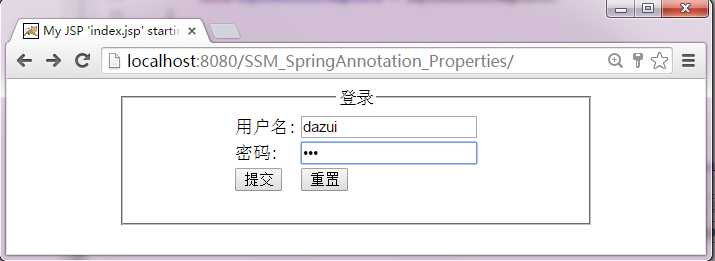
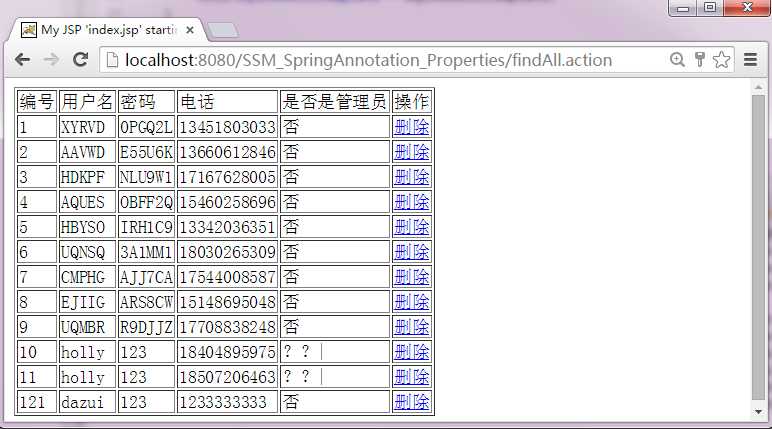
也许本人写的代码有缺陷或还有需要改进的地方,希望各位路过的大神,不吝赐教!
8、Spring+Struts2+MyBaits(Spring注解+jdbc属性文件+log4j属性文件)
标签:
原文地址:http://www.cnblogs.com/holly8/p/5543936.html