标签:
背景:
在移动端,本人要实现对某个元素的拖动,想到使用 jQuery UI 的 draggable 功能。但是发现此插件的拖动只支持PC端,不支持移动端。
原因:
原始的 jQuery UI 里,都是mousedown、mousemove、mouseup来描述拖拽和鼠标的点击事件,而在移动端里,肯定要新添touchstart、touchmove、touchend来描述拖拽和手指的点击事件
实现 demo:
<!DOCTYPE html> <html lang="en"> <head> <meta charset="UTF-8"> <meta content="width=device-width, initial-scale=1.0, maximum-scale=1.0, user-scalable=0;" name="viewport"> <title>jQuery UI draggable 适配移动端</title> </head> <body> <img id="img" src="http://placehold.it/200x100"> <script src="//cdn.bootcss.com/jquery/3.0.0-beta1/jquery.js"></script> <script src="//cdn.bootcss.com/jqueryui/1.11.4/jquery-ui.min.js"></script> <script> // jQuery UI draggable 适配移动端 var moveFlag = 0; // 是否移动的flag // /iPad|iPhone|Android/.test( navigator.userAgent ) && (function ($) { var proto = $.ui.mouse.prototype, _mouseInit = proto._mouseInit; $.extend(proto, { _mouseInit: function () { this.element.bind("touchstart." + this.widgetName, $.proxy(this, "_touchStart")); _mouseInit.apply(this, arguments); }, _touchStart: function (event) { this.element.bind("touchmove." + this.widgetName, $.proxy(this, "_touchMove")).bind("touchend." + this.widgetName, $.proxy(this, "_touchEnd")); this._modifyEvent(event); $(document).trigger($.Event("mouseup")); //reset mouseHandled flag in ui.mouse this._mouseDown(event); //console.log(this); //return false; //--------------------touchStart do something-------------------- console.log("i touchStart!"); }, _touchMove: function (event) { moveFlag = 1; this._modifyEvent(event); this._mouseMove(event); //--------------------touchMove do something-------------------- console.log("i touchMove!"); }, _touchEnd: function (event) { // 主动触发点击事件 if (moveFlag == 0) { var evt = document.createEvent(‘Event‘); evt.initEvent(‘click‘, true, true); this.handleElement[0].dispatchEvent(evt); } this.element.unbind("touchmove." + this.widgetName).unbind("touchend." + this.widgetName); this._mouseUp(event); moveFlag = 0; //--------------------touchEnd do something-------------------- console.log("i touchEnd!"); }, _modifyEvent: function (event) { event.which = 1; var target = event.originalEvent.targetTouches[0]; event.pageX = target.clientX; event.pageY = target.clientY; } }); })(jQuery); </script> <script> // my js $("#img").draggable(); </script> </body> </html>
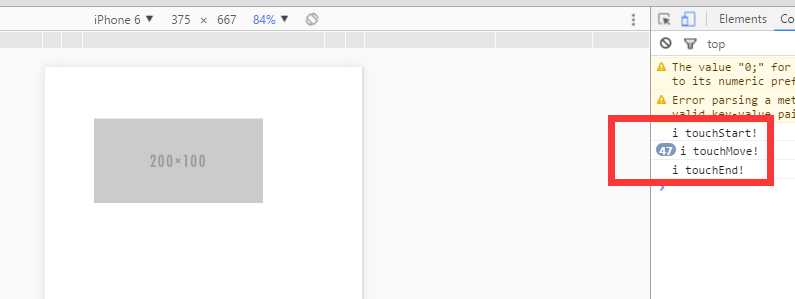
参考资料:
jQuery Ui Draggable在移动端浏览器不起作用解决方案
标签:
原文地址:http://www.cnblogs.com/xjnotxj/p/5551548.html