标签:
《2048》是一款比较流行的数字游戏,最早于2014年3月20日发行。原版2048首先在GitHub上发布,原作者是Gabriele Cirulli,后被移植到各个平台。这款游戏是基于《1024》和《小3传奇》的玩法开发而成的新型数字游戏。游戏源地址:http://gabrielecirulli.github.io/2048/
修改activity_main.xml文件
<LinearLayout xmlns:android="http://schemas.android.com/apk/res/android" xmlns:tools="http://schemas.android.com/tools" android:layout_width="match_parent" android:layout_height="match_parent" android:orientation="vertical" tools:context=".MainActivity" > <TextView android:layout_width="wrap_content" android:layout_height="wrap_content" android:text="@string/hello_world" /> </LinearLayout>
继续修改activity_main.xml文件
<LinearLayout xmlns:android="http://schemas.android.com/apk/res/android" xmlns:tools="http://schemas.android.com/tools" android:layout_width="match_parent" android:layout_height="match_parent" android:orientation="vertical" tools:context=".MainActivity" > <LinearLayout android:layout_width="fill_parent" android:layout_height="wrap_content" android:orientation="horizontal" > <TextView android:layout_width="wrap_content" android:layout_height="wrap_content" android:text="@string/score" /> <TextView android:id="@+id/tvScore" android:layout_width="wrap_content" android:layout_height="wrap_content" /> </LinearLayout> <GridLayout android:id="@+id/gameView" android:layout_width="fill_parent" android:layout_height="0dp" android:layout_weight="1" > </GridLayout> </LinearLayout>
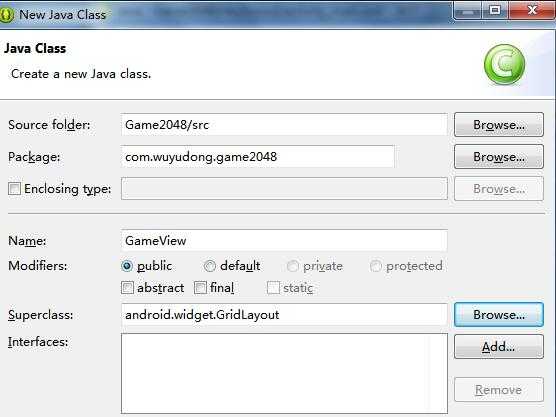
新建类GameView,继承自GridLayout
package com.wuyudong.game2048; import android.content.Context; import android.util.AttributeSet; import android.widget.GridLayout; public class GameView extends GridLayout { public GameView(Context context, AttributeSet attrs, int defStyle) { super(context, attrs, defStyle); initGameView(); } public GameView(Context context, AttributeSet attrs) { super(context, attrs); initGameView(); } public GameView(Context context) { super(context); initGameView(); } private void initGameView() { } }
继续修改activity_main.xml文件:
<LinearLayout xmlns:android="http://schemas.android.com/apk/res/android" xmlns:tools="http://schemas.android.com/tools" android:layout_width="match_parent" android:layout_height="match_parent" android:orientation="vertical" tools:context=".MainActivity" > <LinearLayout android:layout_width="fill_parent" android:layout_height="wrap_content" android:orientation="horizontal" > <TextView android:layout_width="wrap_content" android:layout_height="wrap_content" android:text="@string/score" /> <TextView android:id="@+id/tvScore" android:layout_width="wrap_content" android:layout_height="wrap_content" /> </LinearLayout> <!-- 把类GameView绑定到一起 --> <com.wuyudong.game2048.GameView android:id="@+id/gameView" android:layout_width="fill_parent" android:layout_height="0dp" android:layout_weight="1" > </com.wuyudong.game2048.GameView> </LinearLayout>
添加触控交互相关代码
private void initGameView() { setOnTouchListener(new OnTouchListener() { //记录起始位置和偏移坐标 private float startX, startY, offsetX, offsetY; @Override public boolean onTouch(View v, MotionEvent event) { switch (event.getAction()) { case MotionEvent.ACTION_DOWN: //监听手指按下的初始位置坐标 startX = event.getX(); startY = event.getY(); break; case MotionEvent.ACTION_UP: //监听手指离开时的位置坐标 offsetX = event.getX() - startX; offsetY = event.getY() - startY; if (Math.abs(offsetX) > Math.abs(offsetY)) { if (offsetX < -5) { System.out.println("left"); } else if (offsetX > 5) { System.out.println("right"); } } else { if (offsetY < -5) { System.out.println("up"); } else if (offsetY > 5) { System.out.println("down"); } } break; default: break; } return true; } }); }
编写卡片类Card.java
package com.wuyudong.game2048; import android.content.Context; import android.widget.FrameLayout; import android.widget.TextView; public class Card extends FrameLayout { public Card(Context context) { super(context); lable = new TextView(getContext()); lable.setTextSize(32); LayoutParams lp = new LayoutParams(-1, -1); addView(lable, lp); setNum(0); } private int num = 0; public int getNum() { return num; } public void setNum(int num) { this.num = num; lable.setText(num + ""); } public boolean equals(Card o) { return getNum() == o.getNum(); } private TextView lable; }
先添加相关代码看看效果
@Override protected void onSizeChanged(int w, int h, int oldw, int oldh) { super.onSizeChanged(w, h, oldw, oldh); int cardWidth = (Math.min(w, h) - 10) / 4; addCards(cardWidth, cardWidth); } private void addCards(int cardWith, int cardHeight){ Card c; for (int y = 0; y < 4; y++) { for (int x = 0; x < 4; x++) { c=new Card(getContext()); c.setNum(2); addView(c, cardWith, cardHeight); } } }
运行后的效果
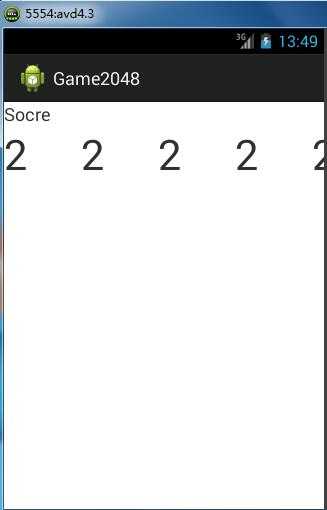
出现问题,所有的2都出现在同一行中,解决办法:
在initGameView() 中添加代码,指定为四列:setColumnCount(4);
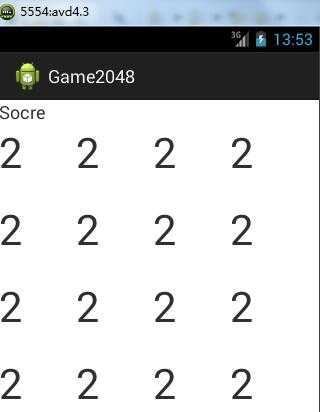
lable.setGravity(Gravity.CENTER);
接着添加相关的背景颜色以及卡片数字的背景颜色,还有卡片间距
setBackgroundColor(0xffbbada0); // 设置整体背景 lable.setBackgroundColor(0x33ffffff); lable.setGravity(Gravity.CENTER); lp.setMargins(10, 10, 0, 0);
运行后界面如下:
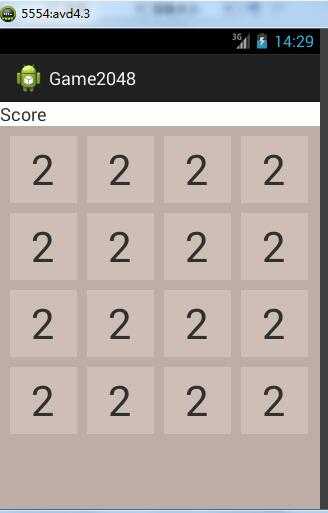
protected void onSizeChanged(int w, int h, int oldw, int oldh) { super.onSizeChanged(w, h, oldw, oldh); int cardWidth = (Math.min(w, h) - 10) / 4; addCards(cardWidth, cardWidth); startGame(); } private void startGame() { for (int y = 0; y < 4; y++) { for (int x = 0; x < 4; x++) { cardsMap[x][y].setNum(0); } } addRandomNum(); addRandomNum(); } private void addRandomNum() { emptyPoints.clear();// 清空 for (int y = 0; y < 4; y++) { for (int x = 0; x < 4; x++) { if (cardsMap[x][y].getNum() <= 0) { emptyPoints.add(new Point(x, y)); } } } Point p = emptyPoints.remove((int) (Math.random() * emptyPoints.size())); cardsMap[p.x][p.y].setNum(Math.random() > 0.1 ? 2 : 4); }
private void swipeLeft() { // 往左滑动手指 for (int y = 0; y < 4; y++) { for (int x = 0; x < 4; x++) { for (int x1 = x + 1; x1 < 4; x1++) { if (cardsMap[x1][y].getNum() > 0) { if (cardsMap[x][y].getNum() <= 0) { cardsMap[x][y].setNum(cardsMap[x1][y].getNum()); cardsMap[x1][y].setNum(0); x--; break; } else if(cardsMap[x][y].equals(cardsMap[x1][y])){ cardsMap[x][y].setNum(cardsMap[x][y].getNum()*2); cardsMap[x1][y].setNum(0); break; } } } } } } private void swipeRight() { for (int y = 0; y < 4; y++) { for (int x = 3; x >=0; x--) { for (int x1 = x - 1; x1 >=0; x1--) { if (cardsMap[x1][y].getNum() > 0) { if (cardsMap[x][y].getNum() <= 0) { cardsMap[x][y].setNum(cardsMap[x1][y].getNum()); cardsMap[x1][y].setNum(0); x++; break; } else if(cardsMap[x][y].equals(cardsMap[x1][y])){ cardsMap[x][y].setNum(cardsMap[x][y].getNum()*2); cardsMap[x1][y].setNum(0); break; } } } } } } private void swipeUp() { for (int x = 0; x < 4; x++) { for (int y = 0; y < 4; y++) { for (int y1 = y + 1; y1 < 4; y1++) { if (cardsMap[x][y1].getNum() > 0) { if (cardsMap[x][y].getNum() <= 0) { cardsMap[x][y].setNum(cardsMap[x][y1].getNum()); cardsMap[x][y1].setNum(0); y--; break; } else if(cardsMap[x][y].equals(cardsMap[x][y1])){ cardsMap[x][y].setNum(cardsMap[x][y].getNum()*2); cardsMap[x][y1].setNum(0); break; } } } } } } private void swipeDown() { for (int x = 0; x < 4; x++) { for (int y = 3; y >=0; y--) { for (int y1 = y - 1; y1 >= 0; y1--) { if (cardsMap[x][y1].getNum() > 0) { if (cardsMap[x][y].getNum() <= 0) { cardsMap[x][y].setNum(cardsMap[x][y1].getNum()); cardsMap[x][y1].setNum(0); y++; break; } else if(cardsMap[x][y].equals(cardsMap[x][y1])){ cardsMap[x][y].setNum(cardsMap[x][y].getNum()*2); cardsMap[x][y1].setNum(0); break; } } } } } } private Card[][] cardsMap = new Card[4][4]; private List<Point> emptyPoints = new ArrayList<Point>();
MainActivity.java 中添加相关代码:
package com.wuyudong.game2048; import android.os.Bundle; import android.app.Activity; import android.view.Menu; import android.widget.TextView; public class MainActivity extends Activity { public MainActivity() { mainActivity = this; } @Override protected void onCreate(Bundle savedInstanceState) { super.onCreate(savedInstanceState); setContentView(R.layout.activity_main); tvScore = (TextView) findViewById(R.id.tvScore); } @Override public boolean onCreateOptionsMenu(Menu menu) { // Inflate the menu; this adds items to the action bar if it is present. getMenuInflater().inflate(R.menu.main, menu); return true; } public void clearScore() { score = 0; showScore(); } public void showScore() { tvScore.setText(score + ""); } public void addScore(int s) { score += s; showScore(); } private int score = 0; private TextView tvScore; private static MainActivity mainActivity = null; public static MainActivity getMainActivity() { return mainActivity; } }
private void checkComplete() { boolean complete = true; ALL: for (int y = 0; y < 4; y++) { for (int x = 0; x < 4; x++) { if (cardsMap[x][y].getNum() == 0 || (x > 0 && cardsMap[x][y].equals(cardsMap[x - 1][y])) || (x < 3 && cardsMap[x][y].equals(cardsMap[x + 1][y])) || (y > 0 && cardsMap[x][y].equals(cardsMap[x][y - 1])) || (y < 3 && cardsMap[x][y].equals(cardsMap[x][y + 1]))) { complete = false; break ALL; } } } if (complete) { new AlertDialog.Builder(getContext()) .setTitle("Oh") .setMessage("Game Over!") .setPositiveButton("restart", new DialogInterface.OnClickListener() { @Override public void onClick(DialogInterface dialog, int which) { startGame(); } }).show(); } }

标签:
原文地址:http://www.cnblogs.com/wuyudong/p/5573701.html