标签:
本文代码从java项目移植到.net项目 java开源项目:https://github.com/jgilfelt/android-viewbadger
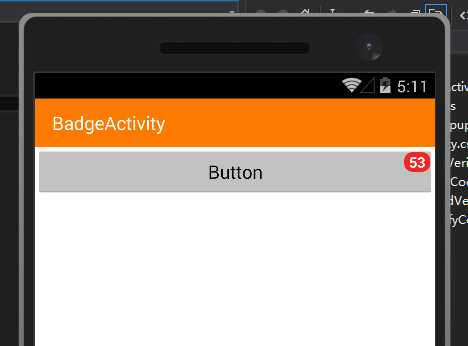
using System; using System.Collections.Generic; using System.Linq; using System.Text; using Android.App; using Android.Content; using Android.OS; using Android.Runtime; using Android.Views; using Android.Widget; using Android.Graphics; using Java.Lang; using Android.Util; using Android.Content.Res; using Android.Views.Animations; using Android.Graphics.Drawables; using Android.Graphics.Drawables.Shapes; using static Android.Resource; using static Android.App.ActionBar; namespace Dorid.UI { public class BadgeView : TextView { public const int POSITION_TOP_LEFT = 1; public const int POSITION_TOP_RIGHT = 2; public const int POSITION_BOTTOM_LEFT = 3; public const int POSITION_BOTTOM_RIGHT = 4; public const int POSITION_CENTER = 5; private const int DEFAULT_MARGIN_DIP = 5; private const int DEFAULT_LR_PADDING_DIP = 5; private const int DEFAULT_CORNER_RADIUS_DIP = 8; private const int DEFAULT_POSITION = POSITION_TOP_RIGHT; private static Android.Graphics.Color DEFAULT_BADGE_COLOR = Android.Graphics.Color.ParseColor("#CCFF0000"); //Color.RED; private static Android.Graphics.Color DEFAULT_TEXT_COLOR = Android.Graphics.Color.White; private static Android.Views.Animations.Animation fadeIn; private static Android.Views.Animations.Animation fadeOut; private Context context; private View target; private int badgePosition; private int badgeMarginH; private int badgeMarginV; private Android.Graphics.Color badgeColor; private bool isShown; private ShapeDrawable badgeBg; private int targetTabIndex; public BadgeView(Context context):this(context,(IAttributeSet)null, Android.Resource.Attribute.TextViewStyle) { } public BadgeView(Context context, IAttributeSet attrs) : this(context, attrs, Android.Resource.Attribute.TextViewStyle) { } /** * Constructor - * * create a new BadgeView instance attached to a target {@link android.view.View}. * * @param context context for this view. * @param target the View to attach the badge to. */ public BadgeView(Context context, View target) : this(context,null, Android.Resource.Attribute.TextViewStyle,target,0) { } /** * Constructor - * * create a new BadgeView instance attached to a target {@link android.widget.TabWidget} * tab at a given index. * * @param context context for this view. * @param target the TabWidget to attach the badge to. * @param index the position of the tab within the target. */ public BadgeView(Context context, TabWidget target, int index):this(context,null, Android.Resource.Attribute.TextViewStyle,target,index) { } public BadgeView(Context context, IAttributeSet attrs, int defStyle):this(context,attrs,defStyle,null,0) { } public BadgeView(Context context, IAttributeSet attrs, int defStyle, View target, int tabIndex):base(context,attrs,defStyle) { init(context, target, tabIndex); } private void init(Context context, View target, int tabIndex) { this.context = context; this.target = target; this.targetTabIndex = tabIndex; // apply defaults badgePosition = DEFAULT_POSITION; badgeMarginH = DipToPixels(DEFAULT_MARGIN_DIP); badgeMarginV = badgeMarginH; badgeColor = DEFAULT_BADGE_COLOR; Typeface = Typeface.DefaultBold; int paddingPixels = DipToPixels(DEFAULT_LR_PADDING_DIP); SetPadding(paddingPixels, 0, paddingPixels, 0); SetTextColor(DEFAULT_TEXT_COLOR); fadeIn = new AlphaAnimation(0, 1); fadeIn.Interpolator = new DecelerateInterpolator(); fadeIn.Duration = 200; fadeOut = new AlphaAnimation(1, 0); fadeOut.Interpolator = new DecelerateInterpolator(); fadeOut.Duration = 200; isShown = false; if (this.target != null) { ApplyTo(this.target); } else { Show(); } } private void ApplyTo(View target) { ViewGroup.LayoutParams lp = target.LayoutParameters; IViewParent parent = target.Parent; FrameLayout container = new FrameLayout(context); if (target is TabWidget) { // set target to the relevant tab child container target = ((TabWidget)target).GetChildTabViewAt(targetTabIndex); this.target = target; ((ViewGroup)target).AddView(container, new LayoutParams(LayoutParams.FillParent, LayoutParams.FillParent)); this.Visibility= ViewStates.Gone; container.AddView(this); } else { // TODO verify that parent is indeed a ViewGroup ViewGroup group = (ViewGroup)parent; int index = group.IndexOfChild(target); group.RemoveView(target); group.AddView(container, index, lp); container.AddView(target); this.Visibility= ViewStates.Gone; container.AddView(this); group.Invalidate(); } } /** * Make the badge visible in the UI. * */ public void Show() { Show(false, null); } /** * Make the badge visible in the UI. * * @param animate flag to apply the default fade-in animation. */ public void Show(bool animate) { Show(animate, fadeIn); } /** * Make the badge visible in the UI. * * @param anim Animation to apply to the view when made visible. */ public void Show(Android.Views.Animations.Animation anim) { Show(true, anim); } /** * Make the badge non-visible in the UI. * */ public void Hide() { Hide(false, null); } /** * Make the badge non-visible in the UI. * * @param animate flag to apply the default fade-out animation. */ public void Hide(bool animate) { Hide(animate, fadeOut); } /** * Make the badge non-visible in the UI. * * @param anim Animation to apply to the view when made non-visible. */ public void Hide(Android.Views.Animations.Animation anim) { Hide(true, anim); } /** * Toggle the badge visibility in the UI. * */ public void Toggle() { Toggle(false, null, null); } /** * Toggle the badge visibility in the UI. * * @param animate flag to apply the default fade-in/out animation. */ public void Toggle(bool animate) { Toggle(animate, fadeIn, fadeOut); } /** * Toggle the badge visibility in the UI. * * @param animIn Animation to apply to the view when made visible. * @param animOut Animation to apply to the view when made non-visible. */ public void Toggle(Android.Views.Animations.Animation animIn, Android.Views.Animations.Animation animOut) { Toggle(true, animIn, animOut); } private void Show(bool animate, Android.Views.Animations.Animation anim) { if (Background == null) { if (badgeBg == null) { badgeBg = getDefaultBackground(); } SetBackgroundDrawable(badgeBg); } ApplyLayoutParams(); if (animate) { this.StartAnimation(anim); } this.Visibility = ViewStates.Visible; isShown = true; } private void Hide(bool animate, Android.Views.Animations.Animation anim) { this.Visibility = ViewStates.Gone; if (animate) { this.StartAnimation(anim); } isShown = false; } private void Toggle(bool animate, Android.Views.Animations.Animation animIn, Android.Views.Animations.Animation animOut) { if (isShown) { Hide(animate && (animOut != null), animOut); } else { Show(animate && (animIn != null), animIn); } } /** * Increment the numeric badge label. If the current badge label cannot be converted to * an integer value, its label will be set to "0". * * @param offset the increment offset. */ public int Increment(int offset) { var txt = Text; int i; if (txt != null) { try { i = Convert.ToInt32(txt.ToString()); } catch (NumberFormatException e) { i = 0; } } else { i = 0; } i = i + offset; //Text = String.ValueOf(i); return i; } /** * Decrement the numeric badge label. If the current badge label cannot be converted to * an integer value, its label will be set to "0". * * @param offset the decrement offset. */ public int Decrement(int offset) { return Increment(-offset); } private ShapeDrawable getDefaultBackground() { int r = DipToPixels(DEFAULT_CORNER_RADIUS_DIP); float[] outerR = new float[] { r, r, r, r, r, r, r, r }; RoundRectShape rr = new RoundRectShape(outerR, null, null); ShapeDrawable drawable = new ShapeDrawable(rr); drawable.Paint.Color = badgeColor; return drawable; } private void ApplyLayoutParams() { FrameLayout.LayoutParams lp = new FrameLayout.LayoutParams(LayoutParams.WrapContent, LayoutParams.WrapContent); switch (badgePosition) { case POSITION_TOP_LEFT: lp.Gravity = GravityFlags.Left | GravityFlags.Top; lp.SetMargins(badgeMarginH, badgeMarginV, 0, 0); break; case POSITION_TOP_RIGHT: lp.Gravity = GravityFlags.Right | GravityFlags.Top; lp.SetMargins(0, badgeMarginV, badgeMarginH, 0); break; case POSITION_BOTTOM_LEFT: lp.Gravity = GravityFlags.Left | GravityFlags.Bottom; lp.SetMargins(badgeMarginH, 0, 0, badgeMarginV); break; case POSITION_BOTTOM_RIGHT: lp.Gravity = GravityFlags.Right | GravityFlags.Bottom; lp.SetMargins(0, 0, badgeMarginH, badgeMarginV); break; case POSITION_CENTER: lp.Gravity = GravityFlags.Center; lp.SetMargins(0, 0, 0, 0); break; default: break; } LayoutParameters = lp; } /** * Returns the target View this badge has been attached to. * */ public View GetTarget() { return target; } /** * Is this badge currently visible in the UI? * */ public override bool IsShown { get { return isShown; } } /** * Returns the positioning of this badge. * * one of POSITION_TOP_LEFT, POSITION_TOP_RIGHT, POSITION_BOTTOM_LEFT, POSITION_BOTTOM_RIGHT, POSTION_CENTER. * */ public int getBadgePosition() { return badgePosition; } /** * Set the positioning of this badge. * * @param layoutPosition one of POSITION_TOP_LEFT, POSITION_TOP_RIGHT, POSITION_BOTTOM_LEFT, POSITION_BOTTOM_RIGHT, POSTION_CENTER. * */ public void setBadgePosition(int layoutPosition) { this.badgePosition = layoutPosition; } /** * Returns the horizontal margin from the target View that is applied to this badge. * */ public int getHorizontalBadgeMargin() { return badgeMarginH; } /** * Returns the vertical margin from the target View that is applied to this badge. * */ public int getVerticalBadgeMargin() { return badgeMarginV; } /** * Set the horizontal/vertical margin from the target View that is applied to this badge. * * @param badgeMargin the margin in pixels. */ public void setBadgeMargin(int badgeMargin) { this.badgeMarginH = badgeMargin; this.badgeMarginV = badgeMargin; } /** * Set the horizontal/vertical margin from the target View that is applied to this badge. * * @param horizontal margin in pixels. * @param vertical margin in pixels. */ public void setBadgeMargin(int horizontal, int vertical) { this.badgeMarginH = horizontal; this.badgeMarginV = vertical; } /** * Returns the color value of the badge background. * */ public int getBadgeBackgroundColor() { return badgeColor; } /** * Set the color value of the badge background. * * @param badgeColor the badge background color. */ public void setBadgeBackgroundColor(Android.Graphics.Color badgeColor) { this.badgeColor = badgeColor; badgeBg = getDefaultBackground(); } private int DipToPixels(int dip) { Resources r =Resources; float px = TypedValue.ApplyDimension(ComplexUnitType.Dip, dip, r.DisplayMetrics); return (int)px; } } }
使用方法:
[Activity(Label = "BadgeActivity", MainLauncher = true)] public class BadgeActivity : Activity { private ZsCMS.Dorid.UI.BadgeView bv; protected override void OnCreate(Bundle savedInstanceState) { base.OnCreate(savedInstanceState); SetContentView(Resource.Layout.Badge); View buttion= FindViewById(Resource.Id.button1); bv = new UI.BadgeView(this, buttion); bv.Text = "600"; bv.Show(); buttion.Click += Buttion_Click; // Create your application here } private int i = 0; private void Buttion_Click(object sender, EventArgs e) { bv.Text = (++i).ToString(); } }
xamarin.android 给View控件 添加数字提醒效果-BadgeView
标签:
原文地址:http://www.cnblogs.com/mycing/p/5588227.html