标签:
一、创建新的控制器
操作:选中Controllers文件夹,右键Add/Controller,然后给予命名eg:StoreController
判断:一个类是否为控制器类:该类是否继承自using System.Web.Mvc.Controller
明确:模型和视图虽然非常有用,但是控制器才是真正的核心,每个请求都必须通过控制器处理,它是MVC应用程序的“指挥员”!
代码演示:

using System; using System.Collections.Generic; using System.Linq; using System.Web; using System.Web.Mvc; namespace WebApplication1.Controllers { public class StoreController : Controller { // GET: Store public string Index() { //return View(); return "Hello from Store.Index()"; } public string Browse(string genre) { string message = HttpUtility.HtmlEncode("Store.Browse,Genre=" + genre); return message; } public string Details() { return "Hello from Store.Details()"; } } }
运行项目,然后浏览以下URL
/Store
/Store/Browse
/Store/Details
访问这些URL会调用控制器中的操作方法,饭后返回响应字符串,如下所示:
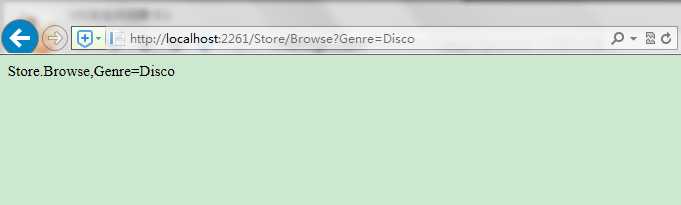
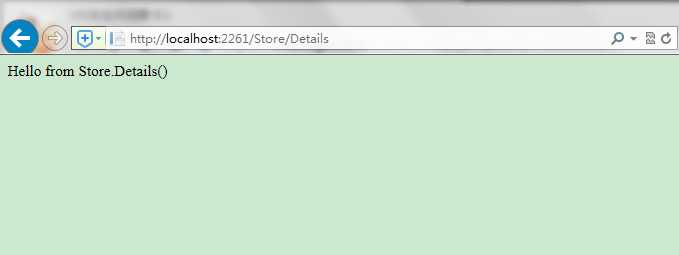
控制器操作中的参数特例:
public string Example(int id)
{
string message = "Hello from Store.Example,num=" + id;
return message;
}
当上述方法中参数名为id,并且数据类型为int时,ASP.NET MVC的默认路由约定就可以通过 /Store/Example/5 的方式传递参数,当然了也可以http://localhost:2261/Store/Example?id=5, 注意:参数名一定要为id,且为int
标签:
原文地址:http://www.cnblogs.com/vakeynb/p/5589308.html