标签:
《Windows Azure Platform 系列文章目录》
我们在开发Azure Web App的时候,如果页面加载时间过长,可能需要设置Time Out时间。
在这里笔者简单介绍一下。
1.登陆Azure 管理界面。https://manage.windowsazure.cn/
2.点击Web App,选择配置,如下图:

3.增加参数名SCM_COMMAND_IDLE_TIMEOUT,
参数值为超时时间,单位为秒。笔者设置为3600秒,即一个小时
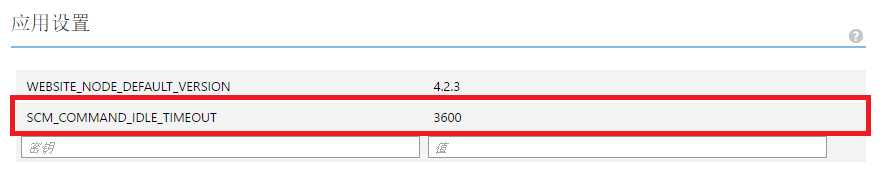
这样配置就成功了。
Windows Azure Web Site (17) 设置Web App TimeOut时间
标签:
原文地址:http://www.cnblogs.com/threestone/p/5593682.html