标签:
1、互斥锁的初始化pthread_mutex_init()函数语法
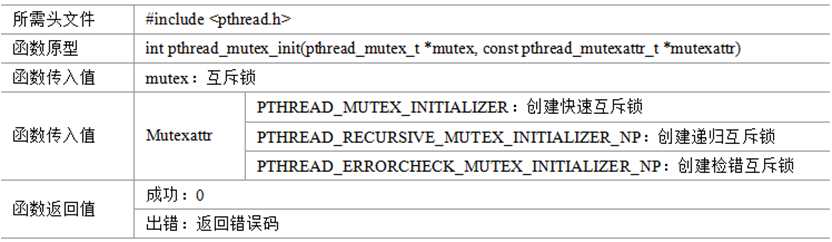
2、互斥锁上锁、判断上锁、解锁、销毁锁pthread_mutex_函数语法
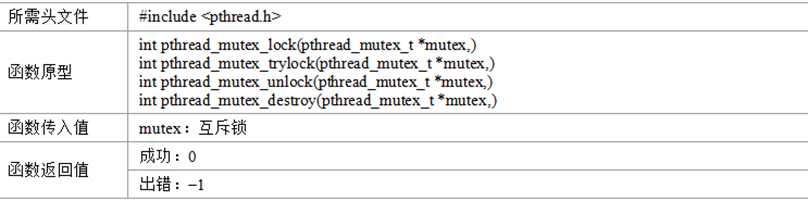
代码分析:
/* thread_mutex.c */ #include <stdio.h> #include <stdlib.h> #include <pthread.h> #define THREAD_NUMBER 3 /* 线程数 */ #define REPEAT_NUMBER 3 /* 每个线程的任务数 */ #define DELAY_TIME_LEVELS 10.0 /* 任务之间的最大时间间隔 */ pthread_mutex_t mutex; void* thrd_func(void* arg) { int thrd_num = (int)arg; int delay_time = 0, count = 0; int res; /* 互斥锁上锁 */ res = pthread_mutex_lock(&mutex); if(res) { printf("Thread %d lock failed\n", thrd_num); pthread_exit(NULL); } printf("Thread %d is starting\n", thrd_num); for(count = 0; count < REPEAT_NUMBER; count++) { delay_time = (int)(rand() * DELAY_TIME_LEVELS/(RAND_MAX)) + 1; sleep(delay_time); printf("\tThread %d: job %d delay = %d\n", thrd_num, count, delay_time); } printf("Thread %d finished \n", thrd_num); pthread_exit(NULL); } int main(void) { pthread_t thread[THREAD_NUMBER]; int no = 0, res; void* thrd_ret; srand(time(NULL)); /* 互斥锁初始化 */ pthread_mutex_init(&mutex, NULL); for(no = 0; no < THREAD_NUMBER; no++) { res = pthread_create(&thread[no], NULL, thrd_func, (void*)no); if(res != 0) { printf("Create thread %d failed\n", no); exit(res); } } printf("Create threads success\n Waiting for threads to finish...\n"); for(no = 0; no < THREAD_NUMBER; no++) { res = pthread_join(thread[no],&thrd_ret); if(!res) { printf("Thread %d joined\n", no); } else { printf("Thread %d joined failed\n", no); } /* 互斥锁解锁 */ pthread_mutex_unlock(&mutex); } pthread_mutex_destroy(&mutex); return 0; }
标签:
原文地址:http://www.cnblogs.com/yihujiu/p/5597461.html