标签:style http color 使用 os io 文件 数据
这是一个如何使用python快速构建简单restful风格webservice的应用教程。
rest风格的服务通常使用web.py来创建服务器端脚本,一般情况下包含两个url路径:
一个是为了查询所有用户,一个是为了查询单个用户。
例如下面的url:
http://localhost:8080/users
http://localhost:8080/users/{id}
首先你应该安装web.py模块到你的python环境下。如果你之前没有的话请执行下面的脚本。
sudo easy_install web.py
下面是一个提供数据的XML文件
user_data.xml
<users>
<user id="1" name="Rocky" age="38"/>
<user id="2" name="Steve" age="50"/>
<user id="3" name="Melinda" age="38"/>
</users>
代码清单一:提供一个简单rest服务的python代码
rest.py
#!/usr/bin/env python # -*- coding: utf-8 -*- # @Date : 2014-08-04 14:03:19 # @Author : pinghailinfeng (pinghailinfeng79@gmail.com) # @Link : http://my.oschina.net/dlpinghailinfeng # @Version : $Id$ import web import xml.etree.ElementTree as ET tree = ET.parse(‘users.xml‘) root = tree.getroot() urls=( ‘/users‘,‘list_users‘, ‘/users/(.*)‘,‘get_user‘ ) app = web.application(urls,globals()) class list_users: def GET(self): output = ‘users:[‘; for child in root: print ‘child‘,child.tag,child.attrib output +=str(child.attrib)+‘,‘ output += ‘]‘; return output class get_user: def GET(self,user): for child in root: if child.attrib[‘id‘]==user: return str(child.attrib) if __name__ == ‘__main__‘: app.run()
接下来运行这个脚本
./rest.py
默认是在8080端口提供可以访问的service服务。这个API服务返回的是json数据,你可以使用下面任意一个URL路径访问,例如:
http://localhost:8080/users
http://localhost:8080/users/1
http://localhost:8080/users/2
http://localhost:8080/users/3
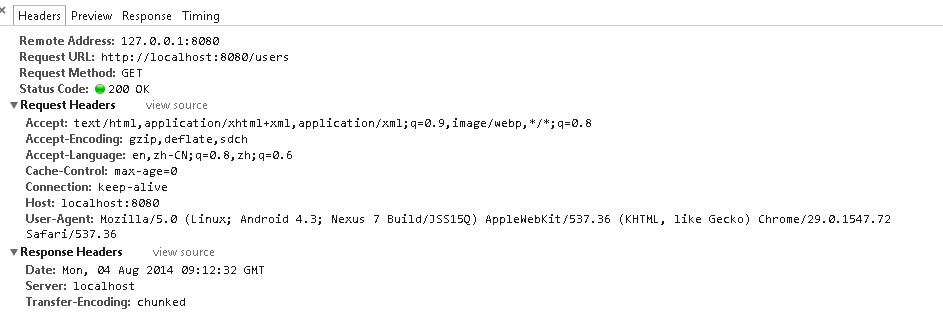
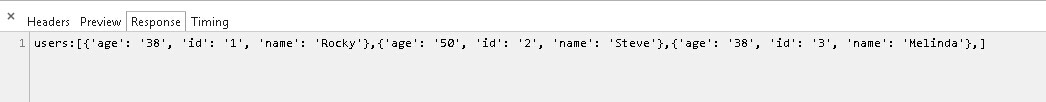
至此,一个简单的restful风格的webservice应用建立完毕。
下面继续研究web.py的其他内容
【译】使用python创建一个简单的restful风格的webservice应用,布布扣,bubuko.com
【译】使用python创建一个简单的restful风格的webservice应用
标签:style http color 使用 os io 文件 数据
原文地址:http://my.oschina.net/dlpinghailinfeng/blog/297893