标签:
1. 安装完整的vim
# apt-get install vim-gnome
2. 安装ctags,ctags用于支持taglist,必需!
# apt-get install ctags
3. 安装taglist
#apt-get install vim-scripts
#apt-get install vim-addon-manager // 貌似我在安装vim-scripts的时候,已经附带安装了vim-addon-manager
# vim-addons install taglist
4. 安装pydiction(实现代码补全)
#wget http://www.pythonclub.org/_media/python-basic/pydiction-1.2.zip
#unzip pydiction-1.2.zip
// ~/.vim/after/ftplugin和~/.vim/tools/pydiction/目录默认不存在,需要自行创建
#cp pydiction-1.2/python_pydiction.vim ~/.vim/after/ftplugin
#cp pydiction-1.2/complete-dict ~/.vim/tools/pydiction/complete-dict
5. 编辑配置文件
# vim ~/.vimrc
let Tlist_Auto_Highlight_Tag=1 let Tlist_Auto_Open=1 let Tlist_Auto_Update=1 let Tlist_Display_Tag_Scope=1 let Tlist_Exit_OnlyWindow=1 let Tlist_Enable_Dold_Column=1 let Tlist_File_Fold_Auto_Close=1 let Tlist_Show_One_File=1 let Tlist_Use_Right_Window=1 let Tlist_Use_SingleClick=1 nnoremap <silent> <F8> :TlistToggle<CR> // 设定F8为taglist开关 filetype plugin on autocmd FileType python set omnifunc=pythoncomplete#Complete autocmd FileType javascrīpt set omnifunc=javascriptcomplete#CompleteJS autocmd FileType html set omnifunc=htmlcomplete#CompleteTags autocmd FileType css set omnifunc=csscomplete#CompleteCSS autocmd FileType xml set omnifunc=xmlcomplete#CompleteTags autocmd FileType php set omnifunc=phpcomplete#CompletePHP autocmd FileType c set omnifunc=ccomplete#Complete let g:pydiction_location=‘~/.vim/tools/pydiction/complete-dict‘ set autoindent // 实现自动缩进 set tabstop=4 set shiftwidth=4 set expandtab set number
set mouse=a //vim编辑环境时,插入点可通过鼠标控制
注意:
1. 如上代码中//以及后面语句为注释,设置时请自行删除,否则每次启动vim都将报错!
2. ubuntu为多用户系统,如上四、五步在哪个账户下设置,哪个账户生效,其他用户无效。如root下配置,root用户可以看到效果,其他用户无效。
至此,python IDE的环境就算是搭好了,来张完成图:
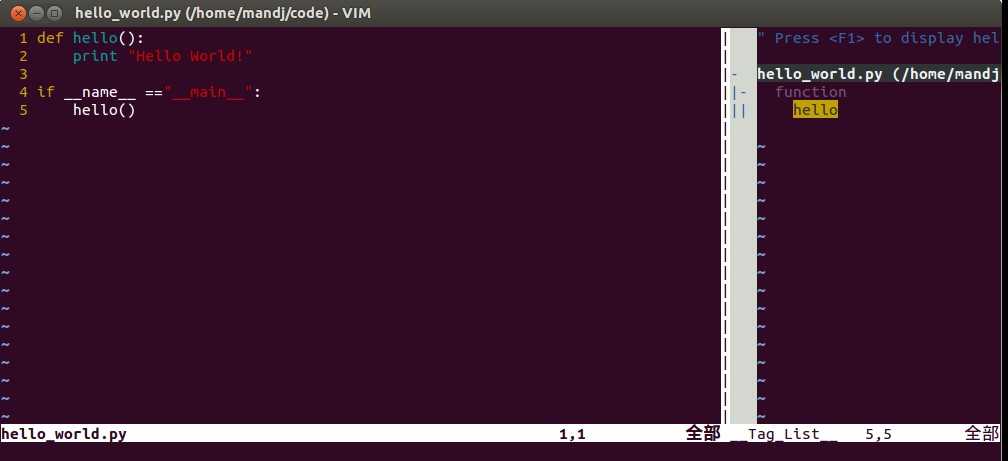
自动补全功能:
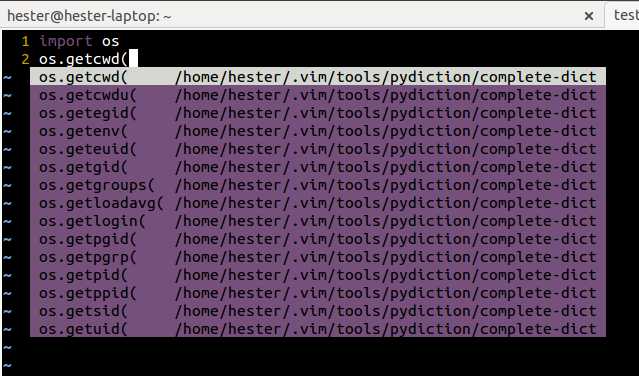
原文参考 http://blog.csdn.net/nickyzhi/article/details/38429785
标签:
原文地址:http://www.cnblogs.com/hester/p/5616141.html