标签:
Panel()
1.使用Content和Html属性设置Panel内容
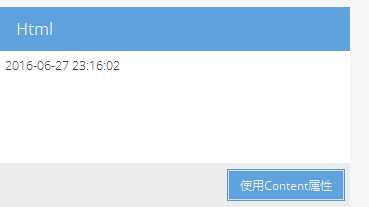
前台View代码
@(X.Panel() .ID("panel1") .Width(350) .Height(200) .Title("Html") .BodyPadding(5) .Content(c=>DateTime.Now.ToString()) .Buttons( X.Button() .Text("使用Content属性") .DirectEvents(de => { de.Click.Url = Url.Action("SetHtmlProperty"); de.Click.ExtraParams.Add(new Parameter("containerId", "panel1")); }) ) )
按钮Click事件后台代码
public ActionResult SetHtmlProperty(string containerId) { this.GetCmp<Panel>(containerId).Html = DateTime.Now.ToString(); return this.Direct(); }
2.使用Loader的Html模式从服务器获取Panel内容
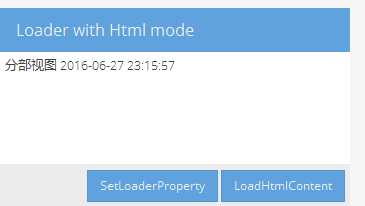
View中的代码
@(X.Panel() .ID("panel2") .Width(350) .Height(200) .Title("Loader with Html mode") .BodyPadding(5) .Loader( X.ComponentLoader() .Url(Url.Action("RenderChild")) .Mode(LoadMode.Html) .LoadMask(lm=>lm.ShowMask = true) ) .Buttons( X.Button() .Text("SetLoaderProperty") .DirectEvents(de => { de.Click.Url = Url.Action("SetLoaderProperty"); de.Click.Method = HttpMethod.GET; de.Click.ExtraParams.Add(new Parameter("containerId", "panel2")); }), X.Button() .Text("LoadHtmlContent") .DirectEvents(de => { de.Click.Url = Url.Action("LoadHtmlContent"); de.Click.ExtraParams.Add(new Parameter("containerId", "panel2")); }) ) )
后台Button事件
public ActionResult SetLoaderProperty(string containerId) { var panel = this.GetCmp<Panel>(containerId); panel.Loader = new ComponentLoader { Url = Url.Action("RenderChild"), DisableCaching = true }; panel.Loader.SuspendScripting(); panel.LoadContent(); return this.Direct(); } public ActionResult LoadHtmlContent(string containerId) { this.GetCmp<Panel>(containerId).LoadContent("RenderChild", true); return this.Direct(); }
3.使用Loader的Frame模式从服务器获取Panel内容
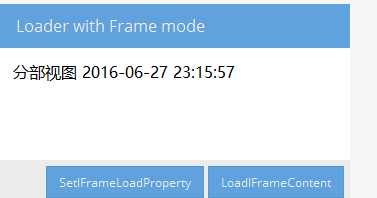
View中代码
@(X.Panel() .ID("panel3") .Width(350) .Height(200) .Title("Loader with Frame mode") .BodyPadding(5) .Loader( X.ComponentLoader() .Url(Url.Action("RenderChild")) .Mode(LoadMode.Frame) .LoadMask(lm=>lm.ShowMask = true) ) .Buttons( X.Button() .Text("SetIFrameLoadProperty") .DirectEvents(de => { de.Click.Url = Url.Action("SetIFrameLoadProperty"); de.Click.Method = HttpMethod.GET; de.Click.ExtraParams.Add(new Parameter("containerId", "panel3")); }), X.Button() .Text("LoadIFrameContent") .DirectEvents(de => { de.Click.Url = Url.Action("LoadIFrameContent"); de.Click.ExtraParams.Add(new Parameter("containerId", "panel3")); }) ) )
后台Button事件
public ActionResult SetIFrameLoadProperty(string containerId) { Panel panel = this.GetCmp<Panel>(containerId); panel.Loader = new ComponentLoader { Url = Url.Action("RenderChild"), DisableCaching = true, Mode = LoadMode.Frame }; panel.Loader.SuspendScripting(); panel.LoadContent(); return this.Direct(); } public ActionResult LoadIFrameContent(string containerId) { this.GetCmp<Panel>(containerId).LoadContent(new ComponentLoader { Url = Url.Action("RenderChild"), DisableCaching = true, Mode = LoadMode.Frame }); return this.Direct(); }
标签:
原文地址:http://www.cnblogs.com/haight/p/5622009.html