标签:
——————————(1)Mac安装MongoDB————————
1)安装homebrew
ruby -e "$(curl -fsSL https://raw.githubusercontent.com/Homebrew/install/master/install)"
安装成功后,输入
brew update
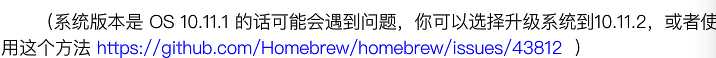
2)安装MongoDB
brew install mongodb
I、运行MongoDB
cd / sudo mkdir -p /data/db sudo chown -R 电脑用户名 /data/db 用户名可以通过输入who得到 下面不需要输入 mongod -config /usr/local/etc/mogod.conf
II、输入mongod
出现 Waiting for connections on port 27017 代表成功
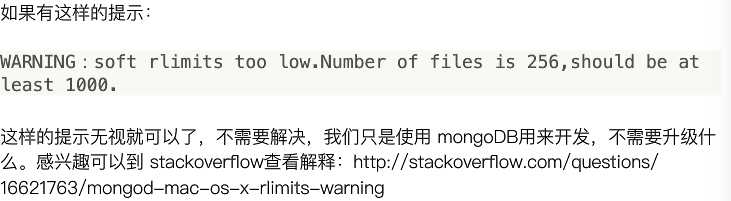
III、新开一个终端,输入mongo
——————————(2)安装第三方库Pymongo(没有依赖性,比较好装)————————
pip3 install pymongo
——————————(3)安装PyCharm的MongoDB插件————————
PyCharm的插件用来查看MongoDB的运行
I、PyCharm 》Preferences
II、Plugins 》 Browse repositories
III、搜索mongo,找到Mongo Plugin,单击install
IV、重启PyCharm
V、配置插件
a) View 》ToolButtons+Status Bar+Navigation Bar(钩上),右边就能看到Mongo Explorer
b) 单击齿轮和扳手,增加一个MongoDB服务器就可以了
标签:
原文地址:http://www.cnblogs.com/mspeer/p/5621999.html