标签:
小练习 根据选项搜索
效果:
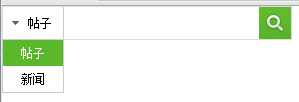

1 <style type="text/css"> 2 body, div, dl, dt, dd, ul, ol, li, h1, h2, h3, h4, h5, h6, form, input, button, textarea, p, th, td{ margin: 0;padding: 0;border:none;} 3 .search .border {margin-right:0px; 4 width:288px; 5 height:32px; 6 margin-right:10px; 7 border:1px solid #ddd; 8 background:#fff;} 9 10 .search .lanmu { 11 position:relative; 12 float:left; 13 width:60px; 14 height:32px; 15 border-right:1px solid #ccc; 16 font-size:12px; 17 } 18 .search .lanmu i { 19 position:absolute; 20 left:9px; 21 top:14px; 22 width:7px; 23 height:4px; 24 background:url(images/forumicon2.gif) no-repeat 0 -223px; 25 } 26 .search .lanmu .down { 27 display:none; 28 cursor:pointer; 29 position:absolute; 30 width:60px; 31 line-height:26px; 32 left:-1px; 33 top:32px; 34 text-align:center; 35 border:1px solid #ccc; 36 background:#fff; 37 } 38 .search .lanmu .down li:hover { 39 background:#5cb82b; 40 color:#fff; 41 } 42 .search .lanmu span { 43 cursor:pointer; 44 padding-left:25px; 45 line-height:32px; 46 } 47 .search .input { 48 float:left; 49 width:185px; 50 padding:0 5px; 51 height:32px; 52 line-height:32px; 53 } 54 .search .sub { 55 float:left; 56 width:32px; 57 height:32px; 58 background:url(images/forumicon2.gif) no-repeat 0 -41px; 59 } 60 .search .btn-down,.btn-down{ 61 float:left; 62 position:relative; 63 width:100px; 64 height:32px; 65 line-height:32px; 66 text-align:center; 67 color:#fff; 68 background:#5bb72b; 69 border:1px solid #5ab42a; 70 font-size:14px; 71 } 72 </style>

1 <script type="text/javascript"> 2 $(function(){ 3 if($("#qty").val()=="帖子") 4 { 5 $(".lanmu span").html("<i></i>"+$("#litopic").text()); 6 $(".lanmu span").next().hide().removeClass(‘downshow‘); 7 } 8 else if($("#qty").val()=="新闻") 9 { 10 $(".lanmu span").html("<i></i>"+$("#litopic").text()); 11 $(".lanmu span").next().hide().removeClass(‘downshow‘); 12 } 13 $(".lanmu span").click(function(event){ 14 var _that = $(this); 15 _that.next().toggle().toggleClass(‘downshow‘); 16 $("#litopic").click(function(){ 17 $("#qty").val("帖子"); 18 _that.html("<i></i>"+$(this).text()); 19 _that.next().hide().removeClass(‘downshow‘); 20 }); 21 $("#linews").click(function(){ 22 $("#qty").val("新闻"); 23 _that.html("<i></i>"+$(this).text()); 24 _that.next().hide().removeClass(‘downshow‘); 25 }); 26 event.stopPropagation(); 27 }) 28 //空白点击关闭下拉 29 $(document).click(function(){ 30 var $down = $(‘.lanmu .down‘); 31 if($down.hasClass(‘downshow‘)){ 32 $down.hide().removeClass(‘downshow‘); 33 } 34 }) 35 }); 36 function Search() 37 { 38 var tb= document.getElementById("txtname").value; 39 if(tb=="请输入搜索的内容"||tb.replace(/(^\s*)|(\s*$)/g, "")=="") 40 { 41 document.getElementById("txtname").value=""; 42 alert("请输入搜索的内容!"); 43 return; 44 } 45 var hqty=document.getElementById("qty").value 46 if(hqty=="帖子") 47 { 48 window.location.href="A.aspx?t=2&title="+escape(tb); 49 } 50 else if(hqty=="新闻") 51 { 52 window.location.href="B.aspx?t=2&name="+escape(tb); 53 } 54 return; 55 } 56 57 function show_select(input,btn,option,value){ 58 inputobj=document.getElementById(input); 59 btnobj=document.getElementById(btn); 60 optionobj=document.getElementById(option); 61 valueobj=document.getElementById(value); 62 optionobj.style.display=optionobj.style.display==""?"none":""; 63 optionobj.onblur=function () { 64 optionobj.style.display="none"; 65 } 66 67 for (var i=0;i<optionobj.childNodes.length;i++){ 68 optionobj.focus(); 69 optionobj.childNodes[i].onmouseover=function (){ 70 this.className="itemsover"; 71 } 72 optionobj.childNodes[i].onmouseout=function (){ 73 this.className="itemsout"; 74 } 75 optionobj.childNodes[i].onclick=function () { 76 //alert(this.innerHTML) 77 inputobj.innerHTML=this.innerHTML; 78 valueobj.value=this.innerHTML; 79 optionobj.blur(); 80 optionobj.style.display="none"; 81 if (input=="pro_color"){ 82 loadpic(this.id,""); 83 } 84 } 85 } 86 } 87 </script>

1 <div class="search"> 2 <div class="border"> 3 <div class="lanmu"> 4 <span ><i></i>帖子</span> 5 <ul class="down"> 6 <li id="litopic">帖子</li> 7 <li id="linews">新闻</li> 8 </ul> 9 </div> 10 <input id="txtname" type="text" class="input" onkeydown="(function(e){if(!e) e=window.event;switch (e.keyCode|e.which|e.charCode){case 13:Serach();break;}})(event);"/> 11 <input id="Button1" type="button" class="sub" value="" title="搜索" onclick="Search" style="cursor: pointer"/> 12 <input name="qty" type="hidden" id="qty" value="帖子"/> 13 </div> 14 </div>
标签:
原文地址:http://www.cnblogs.com/netqin/p/5641190.html