标签:
1、安装:使用如下命令,会自动安装最新版,这里为9.5
sudo apt-get install postgresql
安装完成后,会创建名为"postgres"、不带密码的默认数据库账号作为数据库管理员;此外还会创建名为"postgres"的Linux用户。
安装完成后的一些信息如下:
config /etc/postgresql/9.5/main
data /var/lib/postgresql/9.5/main
locale en_US.UTF-8
socket /var/run/postgresql
port 5432
以Linux用户"postgres"的身份执行psql客户端,进入该客户端的提示符界面
sudo -u postgres psql
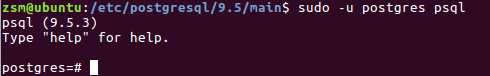
postgres=# alter user postgres with password ‘123456‘
这样,管理员"postgres"的密码就为"123456"。
退出psql客户端命令:\q
这个其实与安装postgresql关系不大:以"postgres" Linux用户的身份运行passwd命令
zsm@ubuntu:/etc/postgresql/9.5/main$ sudo -u postgres passwd Changing password for postgres. (current) UNIX password: Enter new UNIX password: Retype new UNIX password: passwd: password updated successfully
安装完成后,默认只能本地才能连接数据库,其他机子访问不了,需要进行配置。
sudo gedit /etc/postgresql/9.5/main/postgresql.conf
将 #listen_addresses = ‘localhost‘ 的注释去掉并改为 listen_addresses = ‘*‘
sudo gedit /etc/postgresql/9.5/main/pg_hba.conf
在文件末尾添加: host all all 0.0.0.0 0.0.0.0 md5 ,表示运行任何IP连接
sudo /etc/init.d/postgresql restart
其他:管理用户、建立数据库等
http://blog.sina.com.cn/s/blog_6af33caa0100ypck.html
标签:
原文地址:http://www.cnblogs.com/z-sm/p/5644165.html