标签:
如下图:
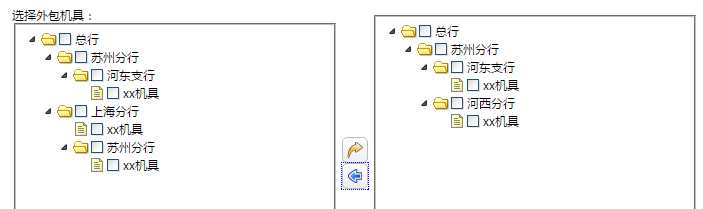
<fieldset> <table border="0" > <td>选择外包机具: <fieldset> <ul id="tt" class="easyui-tree" url="../../json/treegrid.json" checkbox="true" style="width:300px;height:280px" > </ul> </fieldset> </td> <td> <a href="#" onclick="toRight()" class="easyui-linkbutton" data-options="iconCls:‘icon-redo‘" ></a><br/> <a href="#" onclick="toLeft()" class="easyui-linkbutton" data-options="iconCls:‘icon-back‘"></a> </td> <td> <fieldset> <ul id="tt1" class="easyui-tree" url="" checkbox="true" style="width:300px;height:280px" > </ul> </fieldset> </td> </table> </td> </fieldset>
<script type="text/javascript"> function toRight(){ moveData(true); } function toLeft(){ moveData(false); } function moveData(FLAG) {//将source中的数据移动到target中 var source = $(FLAG ? ‘#tt‘ : ‘#tt1‘), target = $(FLAG ? ‘#tt1‘ : ‘#tt‘); var checked = source.tree(‘getChecked‘);//获取选中的数据 if (checked.length == 0) { $.messager.alert(‘消息框‘,‘请选择机具!‘,‘warning‘); return false; } for (var i = checked.length - 1; i >= 0; i--) { if (source.tree(‘isLeaf‘, checked[i].target)) { //移动叶子节点到target树中,其父节点无需移动,通过getParent方法自动建立 moveNode(source, target, checked[i]); } } //移除节点 for (var i = checked.length - 1; i >= 0; i--) { source.tree(‘remove‘, checked[i].target); } } function moveNode(source, target, node) { //建立节点的路径 var pNode, pNodeData = [], pid; pNode = source.tree(‘getParent‘, node.target); //收集父节点 pid = pNode.id; do { if (pNodeData.length > 0) pNodeData[pNodeData.length - 1].pid = pNode.id; //更新上一个父节点的父节点id pNodeData.push({ text: pNode.text, id: pNode.id }); } while (pNode = source.tree(‘getParent‘, pNode.target)); //从根节点建立路径 for (var i = pNodeData.length - 1; i >= 0; i--) { if (!target.tree(‘find‘, pNodeData[i].id)) { target.tree(‘append‘, { parent: pNodeData[i].pid ? target.tree(‘find‘, pNodeData[i].pid).target : null, data: { text: pNodeData[i].text, id: pNodeData[i].id } }); } } target.tree(‘append‘, { parent: target.tree(‘find‘, pid).target, data: { text: node.text, id: node.id } }); } </script>
标签:
原文地址:http://www.cnblogs.com/shuo1208/p/5652802.html