标签:
转载请注明出处:
http://www.cnblogs.com/darkknightzh/p/5653186.html
在ubuntu14中,可以使用下面的语句安装moses:
luarocks install moses
但是在ubuntu16中,一直提示权限不够:
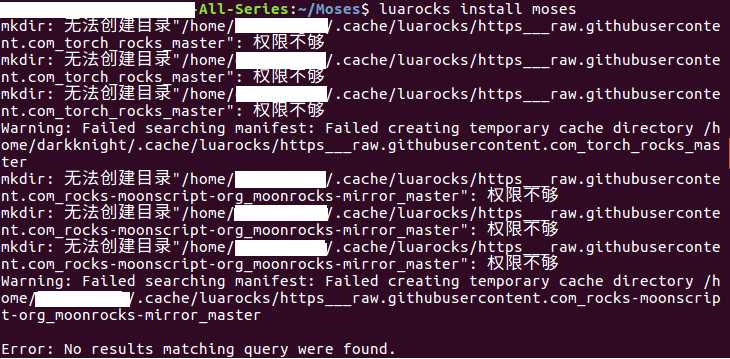
如果使用sudo的话,好像会提示没安装很多的其他东西。。。(记不清了)
因而在ubuntu16中使用下面的方法:
1. 下载Moses工程(使用git或者直接下载并解压均可):
git clone git://github.com/Yonaba/Moses.git
直接下载网址:http://yonaba.github.io/Moses/
2. 进入Moses文件夹:
cd Moses
3. 打开Moses之后,会发现里面有rockspec文件夹,在rockspec文件夹里面有不同版本的后缀为rockspec的文件)
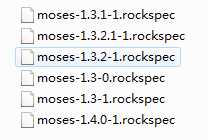
4. 使用如下命令,安装moses:
luarocks install rockspec/moses-1.4.0-1.rockspec
最终安装成功。唉,开始在ubuntu16上弄了2个小时,都没弄好。。。
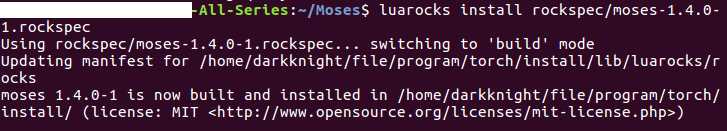
标签:
原文地址:http://www.cnblogs.com/darkknightzh/p/5653186.html