标签:
转载请注明出处:
http://www.cnblogs.com/darkknightzh/p/5653864.html
参考网址:
http://torch.ch/docs/getting-started.html
1. 先安装luarocks
sudo apt-get install luarocks
2. 安装torch
(http://torch.ch/docs/getting-started.html)
1) 终端中输入:
git clone https://github.com/torch/distro.git ~/torch –recursive cd ~/torch; bash install-deps; ./install.sh
说明: ~/torch应该就是终端当前所在的文件夹(默认时为/home/XXX/,加了~/torch后就变成了/home/XXX/torch)
2) 将torch添加到PATH中
source ~/.bashrc
3) 如果需要的话,卸载torch
rm -rf ~/torch
说明:上面安装的是torch和LuaJIT,如果希望安装torch和Lua5.2,而不是LuaJIT,则:
git clone https://github.com/torch/distro.git ~/torch --recursive cd ~/torch # clean old torch installation ./clean.sh # optional clean command (for older torch versions) # curl -s https://raw.githubusercontent.com/torch/ezinstall/master/clean-old.sh | bash # https://github.com/torch/distro : set env to use lua TORCH_LUA_VERSION=LUA52 ./install.sh
5) 安装完torch后输入th:
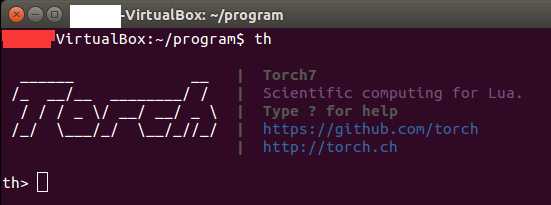
3. 安装torch的包(packages),如nn和dpnn
说明:安装先安装nn,再安装dpnn
1) 下载nn和dpnn:
https://github.com/nicholas-leonard/dpnn
2) 解压这两个文件夹。
3) 终端中cd到这两个文件夹上一级目录。
4) 使用luarocks install命令进行安装
luarocks install nn-master/rocks/nn-scm-1.rockspec luarocks install dpnn-master/rocks/dpnn-scm-1.rockspec
说明:① 官网中说直接使用命令luarocks install dpnn进行安装,但是会提示:
No results matching query were found
② nn和dpnn都有依赖的包,需要先安装好。具体都有啥,忘了。。。不过dpnn依赖的比nn多。
③ 官网说可以使用Luarocks在终端中安装packages,比如:
luarocks install image
但是如果安装失败的话,就按照3中①-④的步骤,先下载下来,然后再安装。。。
④ 查看都安装了哪些包:
luarocks list
标签:
原文地址:http://www.cnblogs.com/darkknightzh/p/5653864.html