标签:
1.首先,在网上下载ueditor文件
2.在要添加文本编辑器的页面中引用ueditor文件中的js文件
<script type="text/javascript" charset="utf-8" src="../ueditor/utf8-php/ueditor.config.js"></script>
<script type="text/javascript" charset="utf-8" src="../ueditor/utf8-php/ueditor.all.min.js"> </script>
<!--建议手动加在语言,避免在ie下有时因为加载语言失败导致编辑器加载失败-->
<!--这里加载的语言文件会覆盖你在配置项目里添加的语言类型,比如你在配置项目里配置的是英文,这里加载的中文,那最后就是中文-->
<script type="text/javascript" charset="utf-8" src="../ueditor/utf8-php/lang/zh-cn/zh-cn.js"></script>
3.在要添加文本编辑器的页面中添加前端的代码
<div>
<script id="editor" type="text/plain" style="width:1024px;height:500px;"></script>
</div>
添加的按钮:
<div> <button onclick="getContent()">获得内容</button> <button onclick="setContent()">写入内容</button> </div>
4.按钮实现的js代码
<script type="text/javascript">
//初始化
var ue = UE.getEditor(‘editor‘);
//获得内容
function getContent() {
var a=UE.getEditor(‘editor‘).getContent();
document.getElementById("xianshi").innerHTML=a;
}
//写入内容
function setContent(isAppendTo) {
var str="赵诗涛";
UE.getEditor(‘editor‘).setContent(str, isAppendTo);
}
5.
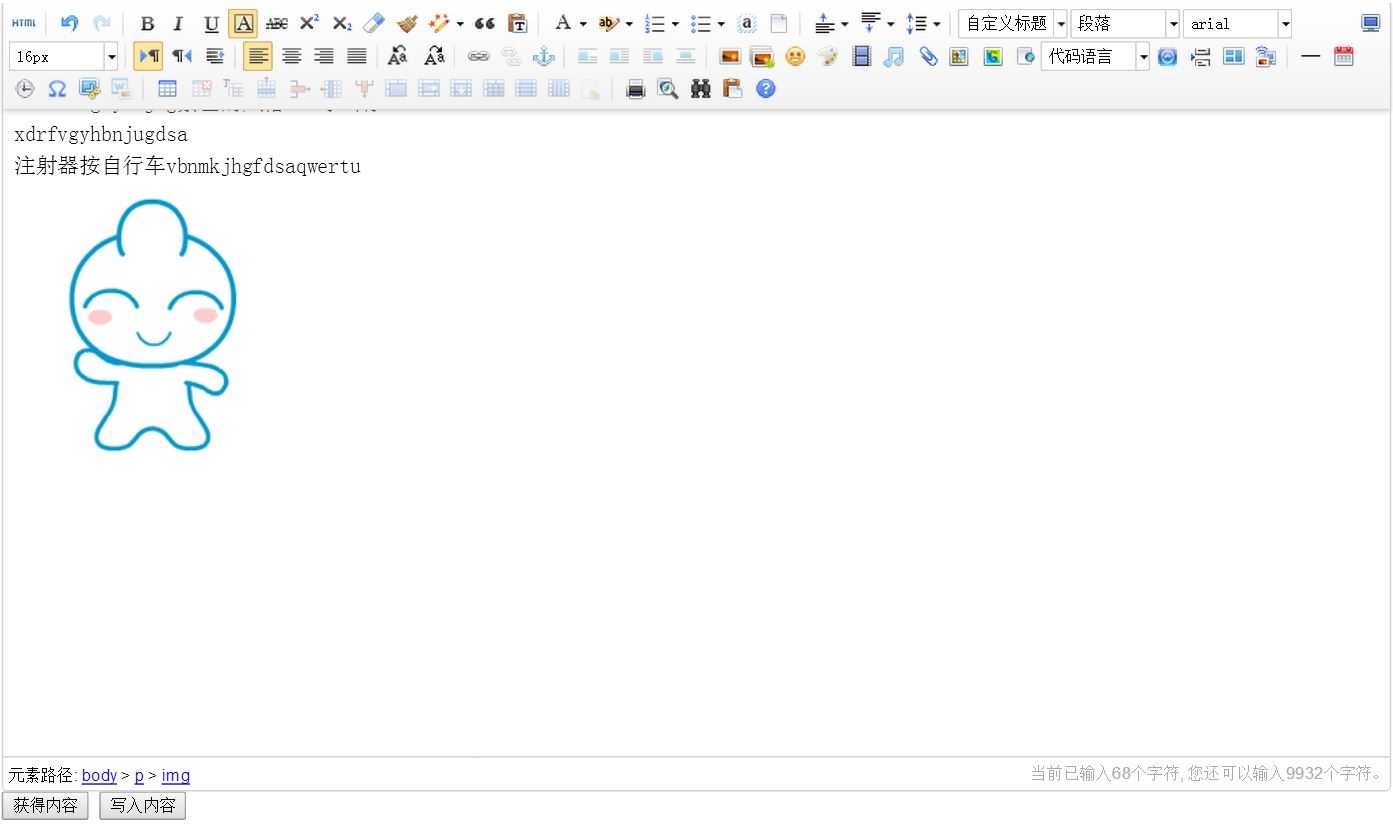
标签:
原文地址:http://www.cnblogs.com/zst062102/p/5657202.html