标签:
Windows 10 IoT Core 是微软针对物联网市场的一个重要产品,与以往的Windows版本不同,是为物联网设备专门设计的,硬件也不仅仅限于x86架构,同时可以在ARM架构上运行。
前几章我们讲了 Raspberry 安装 Win10 IoT 系统及搭建开发环境、部署程序及操作 GPIO 和 UART 的方法,通过这些功能我们已经可以获得到传感器发送给我们的数据,但是如果数据不能及时推送回服务器就需要在本地缓存,使用 SQLite 数据库是一个不错的选择。这一章我们来看如何操作 IoT设备上的 SQLite数据库。如果对安装部署过程还不熟悉可以参考前几篇文章,Raspberry安装 IoT系统及搭建开发环境(http://www.cnblogs.com/cloudtech/p/5562120.html),创建 IoT应用及三种部署方法(http://www.cnblogs.com/cloudtech/p/5637983.html)。
准备工作:
刷好Win 10 IoT Core系统的 Raspberry Pi 2
部署Visual Studio 2015开发环境的PC
安装sqlite3的PC
实验目标:部署应用程序到 IoT设备,并在设备上创建 SQLite数据库,进行 CURD操作。通过 FTP下载 IoT设备端的 SQLite数据库,在PC端使用 sqlite3查看数据库中的数据来验证数据库操作成功。
1.Visual Studio 2015 安装 SQLite 扩展
打开 VS2015在 Tools 菜单中选择 Extensions and Updates 菜单项。
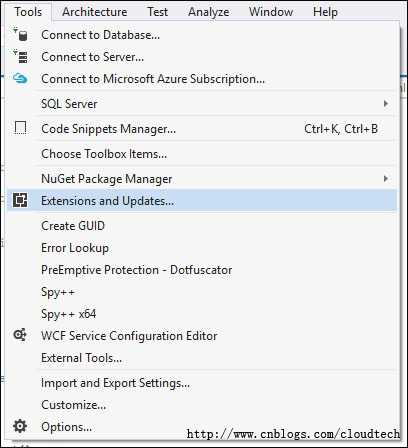
为 VS2105安装 SQLite的平台扩展,在搜索框中输入sqlite查找,Search Results 中选择 SQLite for Universal Windows Platform 进行下载安装。
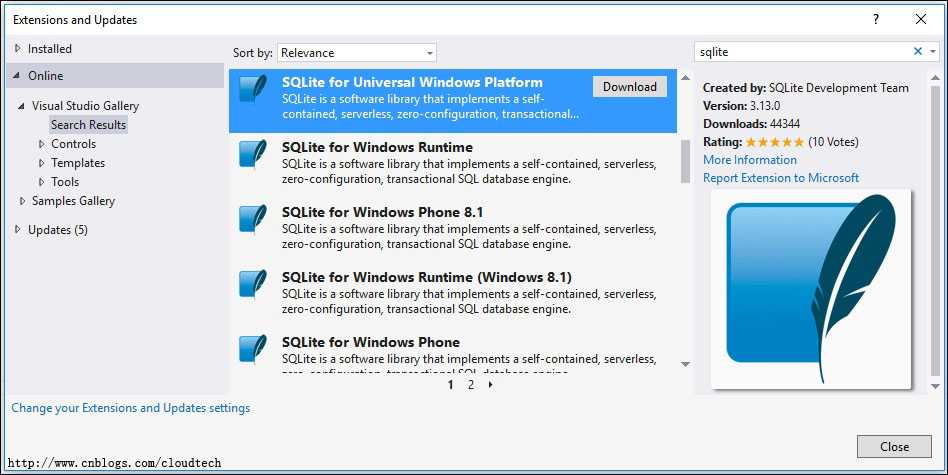
2.创建IoT项目并引用SQLite扩展
首先创建一个 Universal Windows应用程序,打开 VS 2015 点击 New Project 在Visual C# -> Windows -> Universal 中找到 Blank App (Universal Windows) 项目模板,选中模板输入项目名称后点击OK按钮创建项目。
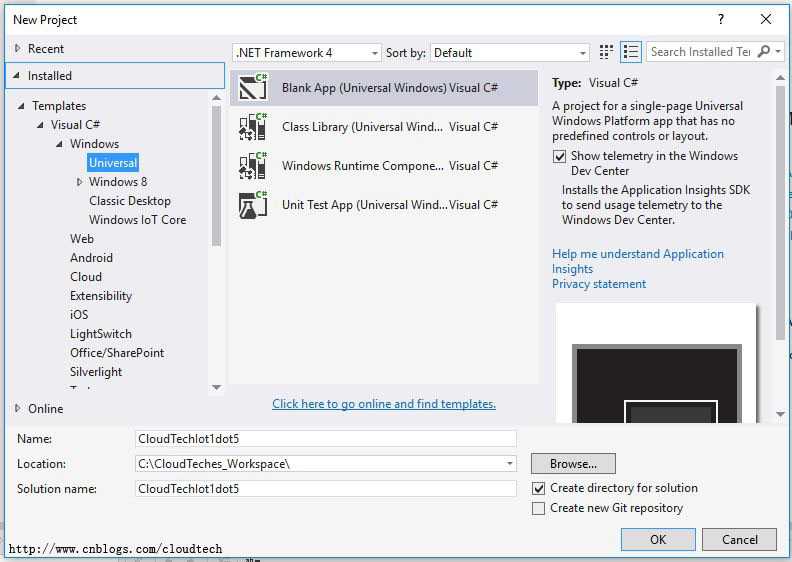
创建完成后为项目添加 SQLite平台扩展,右键选中项目点击 Add Reference,在弹出窗口的树视图中选中 Universal Windows -> Extensions,列表中勾选 SQLite for Universal Windows Platform。
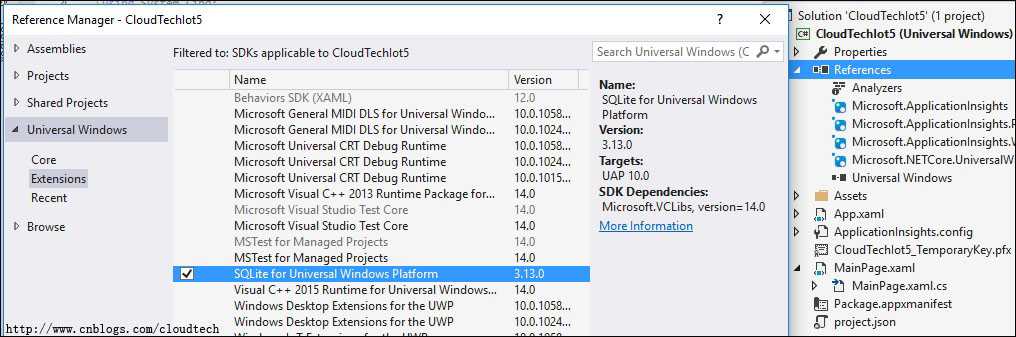
然后为项目添加 SQLite的类库的引用,在 Tools菜单中选择 NuGet Package Manager的 Manage NuGet Packages for Solution的菜单项。
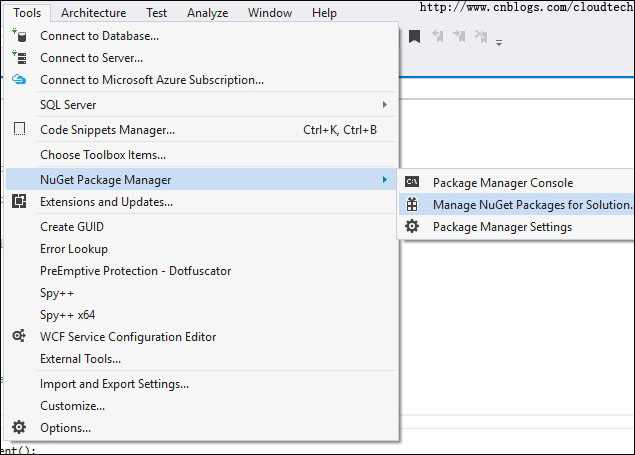
在弹出的 NuGet界面中搜索 sqlitepcl,在搜索结果列表中选择SQLitePCL,勾选右侧项目列表中的 CloudTechIoT5,点击 Install按钮开始安装。
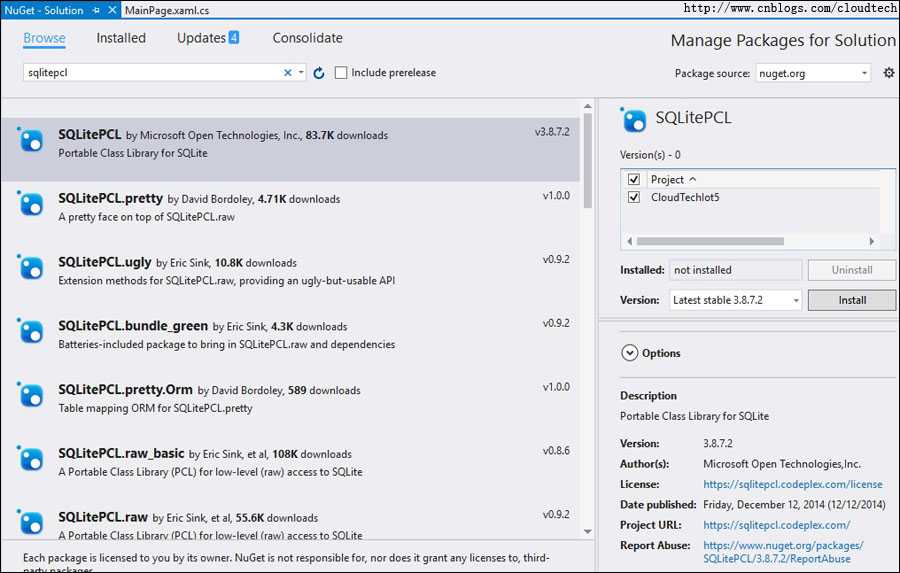
3.编写代码
代码工作流程:
首先在 IoT设备上创建名为 IoT5DB.sdf 的 SQLite数据库文件,在数据库中创建表 users,包含2个字段,id为主键 Integer类型自增长,name为text类型,向users表中插入三条数据,name字段值分别为 IoT-1、IoT-2、IoT-3。
然后更改第二条数据的name字段值为"IoT-dd-HH:mm:ss"格式,时间为当前时间。
最后删除第一条数据。
完整代码如下:
MainPage.xaml.cs
|
1
2
3
4
5
6
7
8
9
10
11
12
13
14
15
16
17
18
19
20
21
22
23
24
25
26
27
28
29
30
31
32
33
34
35
36
37
38
39
40
41
42
43
44
45
46
47
48
49
50
51
52
53
54
55
56
57
58
59
60
61
62
63
64
65
66
67
68
69
70
71
72
73
74
75
76
77
78
79
80
81
82
83
84
85
86
87
88
89
90
91
92
93
94
95
96
97
98
99
100
101
102
103
104
105
106
107
108
109
110
111
112
113
114
115
116
117
118
119
120
121
122
123
124
125
126
127
128
129
130
131
132
133
134
135
136
137
138
139
140
141
142
143
144
145
|
namespace CloudTechIot5{ //http://www.cnblogs.com/cloudtech //cloudtechesx@gmail.com public sealed partial class MainPage : Page, INotifyPropertyChanged { #region Fields //数据库名 private string _dbName; //表名 private string _tableName; //name字段的数据集合 private string[] _names = { "IoT-1", "IoT-2", "IoT-3" }; #endregion #region Events public event PropertyChangedEventHandler PropertyChanged; #endregion #region Properties private string _result; //操作结果 public string Result { get { return _result; } set { _result = value; OnPropertyChanged("Result"); } } #endregion #region Constructor public MainPage() { //初始化 _result = "Processing..."; _dbName = "IoT5DB.sdf"; _tableName = "users"; this.InitializeComponent(); //简易MVVM框架 this.DataContext = this; //创建数据库连接 using (SQLiteConnection connection = CreateDbConnection()) { //创建表 CreateTable(connection); foreach (string name in _names) { //插入数据 InsertRow(connection, name); } //更新第二条数据 UpdateRow(connection, string.Format("IoT-{0}", DateTime.Now.ToString("dd-HH:mm:ss")), _names[1]); //删除第一条数据 DeleteRow(connection, _names[0]); } //更新界面 Result = "Completed..."; } #endregion #region Methods private SQLiteConnection CreateDbConnection() { //创建连接 SQLiteConnection connection = new SQLiteConnection(_dbName); if (null == connection) { throw new Exception("create db connection failed"); } return connection; } private void CreateTable(SQLiteConnection connection) { //创建表 string sql = string.Format("create table if not exists {0} (id integer primary key autoincrement,name text)", _tableName); using (ISQLiteStatement sqliteStatement = connection.Prepare(sql)) { //执行语句 sqliteStatement.Step(); } } private void InsertRow(SQLiteConnection connection, string name) { //插入数据 string sql = string.Format("insert into {0} (name) values (?)", _tableName); using (ISQLiteStatement sqliteStatement = connection.Prepare(sql)) { //绑定参数 sqliteStatement.Bind(1, name); //执行语句 sqliteStatement.Step(); } } private void UpdateRow(SQLiteConnection connection, string newName, string oldName) { string sql = string.Format("update {0} set name = ? where name = ?", _tableName); using (ISQLiteStatement sqliteStatement = connection.Prepare(sql)) { //绑定参数 sqliteStatement.Bind(1, newName); sqliteStatement.Bind(2, oldName); //执行语句 sqliteStatement.Step(); } } private void DeleteRow(SQLiteConnection connection, string name) { string sql = string.Format("delete from {0} where name = ?", _tableName); using (ISQLiteStatement sqliteStatement = connection.Prepare(sql)) { //绑定参数 sqliteStatement.Bind(1, name); //执行语句 sqliteStatement.Step(); } } public void OnPropertyChanged(string propertyName) { //MVVM依赖属性事件 PropertyChanged?.Invoke(this, new PropertyChangedEventArgs(propertyName)); } #endregion }} |
MainPage.xaml
|
1
2
3
4
5
6
7
8
9
10
11
12
13
14
15
16
17
18
19
20
21
22
23
|
<Page x:Class="CloudTechIot5.MainPage" xmlns="http://schemas.microsoft.com/winfx/2006/xaml/presentation" xmlns:x="http://schemas.microsoft.com/winfx/2006/xaml" xmlns:local="using:CloudTechIot5" xmlns:d="http://schemas.microsoft.com/expression/blend/2008" xmlns:mc="http://schemas.openxmlformats.org/markup-compatibility/2006" mc:Ignorable="d"> <Page.Resources> <Style TargetType="TextBlock"> <Setter Property="FontSize" Value="50"></Setter> <Setter Property="FontWeight" Value="Bold"></Setter> <Setter Property="Foreground" Value="Red"></Setter> <Setter Property="HorizontalAlignment" Value="Center"></Setter> </Style> </Page.Resources> <Grid Background="{ThemeResource ApplicationPageBackgroundThemeBrush}"> <StackPanel HorizontalAlignment="Center" VerticalAlignment="Center" Orientation="Vertical"> <TextBlock Text="cloudtechesx@gmail.com"/> <TextBlock Text="{Binding Result, UpdateSourceTrigger=PropertyChanged, Mode=OneWay}"/> </StackPanel> </Grid> |
4.部署应用
为Raspberry连接电源及网线,等待Windows 10 IoT 系统启动完成。
在 Visual Studio 2015 的工具栏中选择 Remote Machine 进行调试,IP地址输入设备对应地址。点击运行后应用自动部署到设备上。
![]()
应用部署完成后开始运行,显示如下界面说明数据库操作已执行完成。
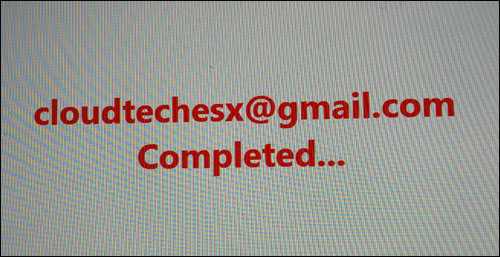
5.验证结果
关闭刚才部署的 IoT应用,Win10 IoT默认开启 FTP服务,打开FTP客户端连接IoT设备(这里使用的FTP客户端是FileZilla),从 IoT设备如下位置下载生成的数据库文件。
\Data\Users\DefaultAccount.MINWINPC\AppData\Local\Packages\{Package_Family_Name}\LocalState\{DbName}
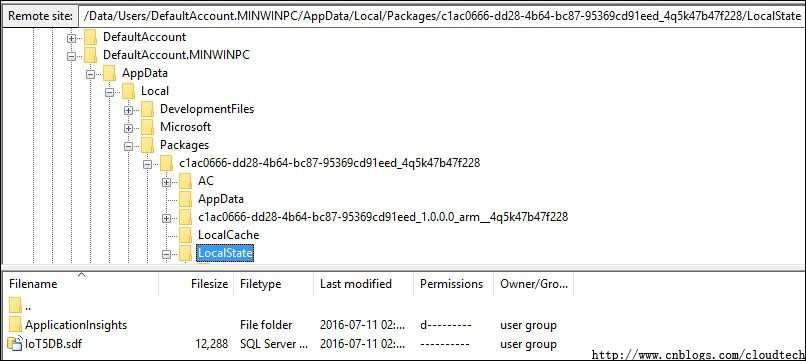
Package Family Name在 Package.appxmanifest中查看。
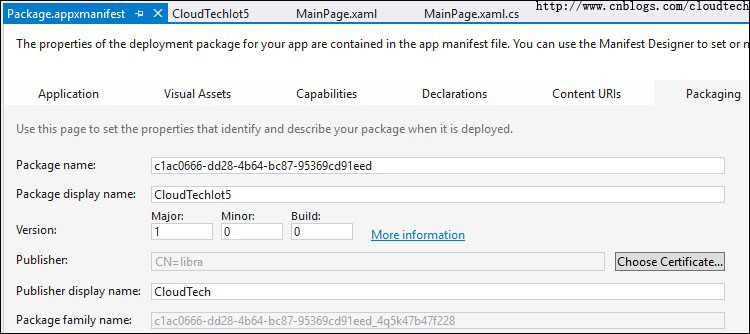
在 SQLite官网 http://www.sqlite.org/download.html 下载 sqlite3 tools。
在 CMD中使用 sqlite3 tools 输入命令 "sqlite3 IoT5DB.sdf" 打开下载的 SQLite 数据库文件。
输入SQL语句 "select * from users;" 查看表 users中的数据。
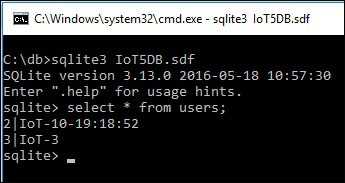
id为1的数据不存在。
id为2的数据name字段值为IoT-10-19:18:52。
id为3的数据name字段值为IoT-3。
数据库中的数据与预期结果一致。
到这里C#操作 Win10 IoT设备本地 SQLite数据库的过程就完成了,如果对代码有优化的建议,欢迎留言或发邮件给我(cloudtechesx@gmail.com)。也可以扫描下面的二维码加我的微信号查看以前的文章。
项目源码 GitHub https://github.com/CloudTechx/CloudTechIot 的 CloudTechIot5 目录下。
Win10 IoT C#开发 1 - Raspberry安装IoT系统及搭建开发环境 http://www.cnblogs.com/cloudtech/p/5562120.html
Win10 IoT C#开发 2 - 创建基于XAML的UI程序 及 应用的三种部署方法 http://www.cnblogs.com/cloudtech/p/5637983.html
Win10 IoT C#开发 3 - GPIO Pin 控制发光二极管 http://www.cnblogs.com/cloudtech/p/5617902.html
Win10 IoT C#开发 4 - UART 串口通信 http://www.cnblogs.com/cloudtech/p/5518306.html
标签:
原文地址:http://www.cnblogs.com/Leo_wl/p/5665558.html