标签:
使用Alter Database 能够Add,Modify,Remove 数据库的Data File 和Log File。
ALTER DATABASE database_name { <add_or_modify_files> } [;] <add_or_modify_files>::= { ADD FILE <filespec> [ ,...n ] [ TO FILEGROUP { filegroup_name } ] | ADD LOG FILE <filespec> [ ,...n ] | REMOVE FILE logical_file_name | MODIFY FILE <filespec> } <filespec>::= ( NAME = logical_file_name [ , NEWNAME = new_logical_name ] [ , FILENAME = {‘os_file_name‘ | ‘filestream_path‘ } ] [ , SIZE = size [ KB | MB | GB | TB ] ] [ , MAXSIZE = { max_size [ KB | MB | GB | TB ] | UNLIMITED } ] [ , FILEGROWTH = growth_increment [ KB | MB | GB | TB| % ] ] [ , OFFLINE ] )
REMOVE FILE logical_file_name
Removes the logical file description from an instance of SQL Server and deletes the physical file. The file cannot be removed unless it is empty.
一,移除数据库的File
Step1, Add a data File
use master go alter database db_study add file ( name=db_study_file1 ,FILENAME =‘D:\db_study_file1.ndf‘ ,SIZE =10MB );
Step2, Empty a data file
A file must be empty before it can be deleted
USE [db_study] GO DBCC SHRINKFILE (N‘db_study_file1‘ , EMPTYFILE) GO
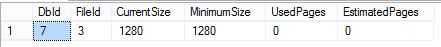
Step3, Remove a file from a database
USE master; GO ALTER DATABASE db_study REMOVE FILE db_study_file1; GO
Step4,Verify the file change
select mf.file_id, mf.type_desc, mf.name, mf.physical_name, mf.state_desc, mf.size, mf.max_size, mf.growth, mf.is_percent_growth, mf.data_space_id from sys.master_files mf where database_id=db_id(‘db_study‘)
二,移动数据库的File的位置
The following example moves db_study from its current location on the disk to another disk location.
Step0,Add a file
use master go --add file alter database db_study add file ( name=db_study_file1 ,FILENAME =‘D:\db_study_file1.ndf‘ ,SIZE =10MB );
Step1,Determine the logical file names of the db_study database and their current location on disk.
select mf.file_id, mf.type_desc, mf.name, mf.physical_name, mf.state_desc, mf.size, mf.max_size, mf.growth, mf.is_percent_growth, mf.data_space_id from sys.master_files mf where database_id=db_id(‘db_study‘)
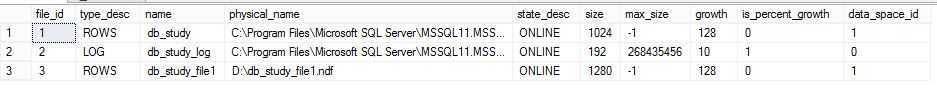
Step2,Change the location of each file
use master go --Update FileName Option alter database db_study modify file ( name=db_study_file1 ,FILENAME =‘D:\SqlDataFolder\db_study_file1.ndf‘ );
The file "db_study_file1" has been modified in the system catalog. The new path will be used the next time the database is started.
Step3,Stop the instance of SQL Server, Copy db_study_file1 from orignal location to the target location, then restart the instance of SQL Server.
Step4,Verify the file change.
select mf.file_id, mf.type_desc, mf.name, mf.physical_name, mf.state_desc, mf.size, mf.max_size, mf.growth, mf.is_percent_growth, mf.data_space_id from sys.master_files mf where database_id=db_id(‘db_study‘)
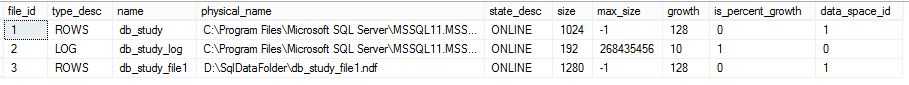
参考doc:
ALTER DATABASE File and Filegroup Options
标签:
原文地址:http://www.cnblogs.com/ljhdo/p/5667328.html