标签:
在上一节添加Android Wear通知特性我们实现了简单的Android Wear卡片拓展,但是默认提供给我们的多张卡片只能实现简单的文字展示,如果想要自定义布局,添加图片等等,则需要本节的知识。
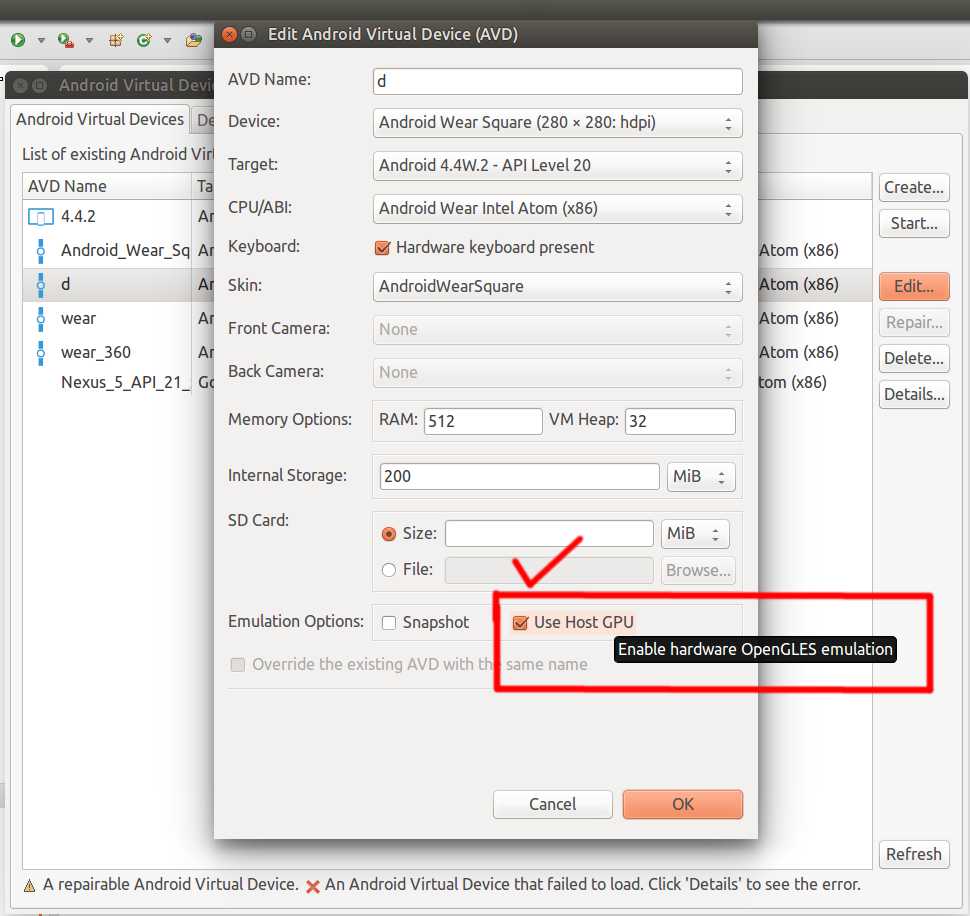
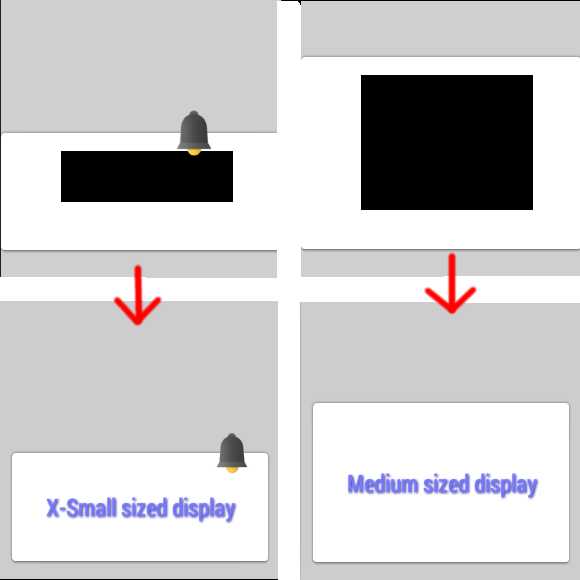
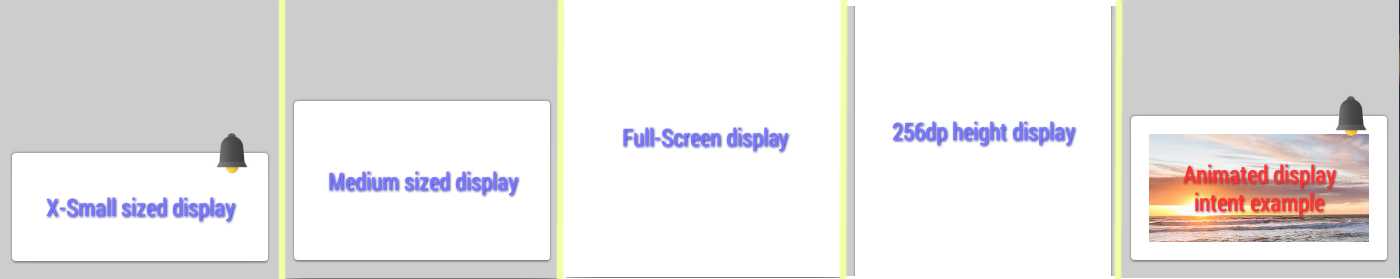
所以我们可以看到,自定义卡片可以做的东西是很多很多的。
private Notification getCustomExtender() { // 1. 构建一个指定Activity的PendingIntent Intent displayIntent = new Intent(this, SecondActivity.class); PendingIntent displayPendingIntent = PendingIntent.getActivity(this, 0, displayIntent, PendingIntent.FLAG_UPDATE_CURRENT); // 2. 构建一个Wear拓展对象,并设置显示Activity的PendingIntent WearableExtender extender = new NotificationCompat.WearableExtender(); extender.setDisplayIntent(displayPendingIntent); // 3. 构建一个NotificationCompat.Builder,填入相关的参数,并返回Notification对象 NotificationCompat.Builder builder = new NotificationCompat.Builder( this); builder.setContentTitle("title"); builder.setContentText("text"); builder.extend(extender); return builder.build(); }
然后在使用添加新的一页卡片的形式加入到卡片中。
wearableExtender.addPage(getCustomExtender());
Android Wear开发 - 卡片通知 - 第二节 : 自定义Wear卡片样式
标签:
原文地址:http://www.cnblogs.com/zhujiabin/p/5669177.html