标签:
情景再现
1,自定义一个storyboard:
打开xcode,按下cmd+N,新建一个Storyboard--->next
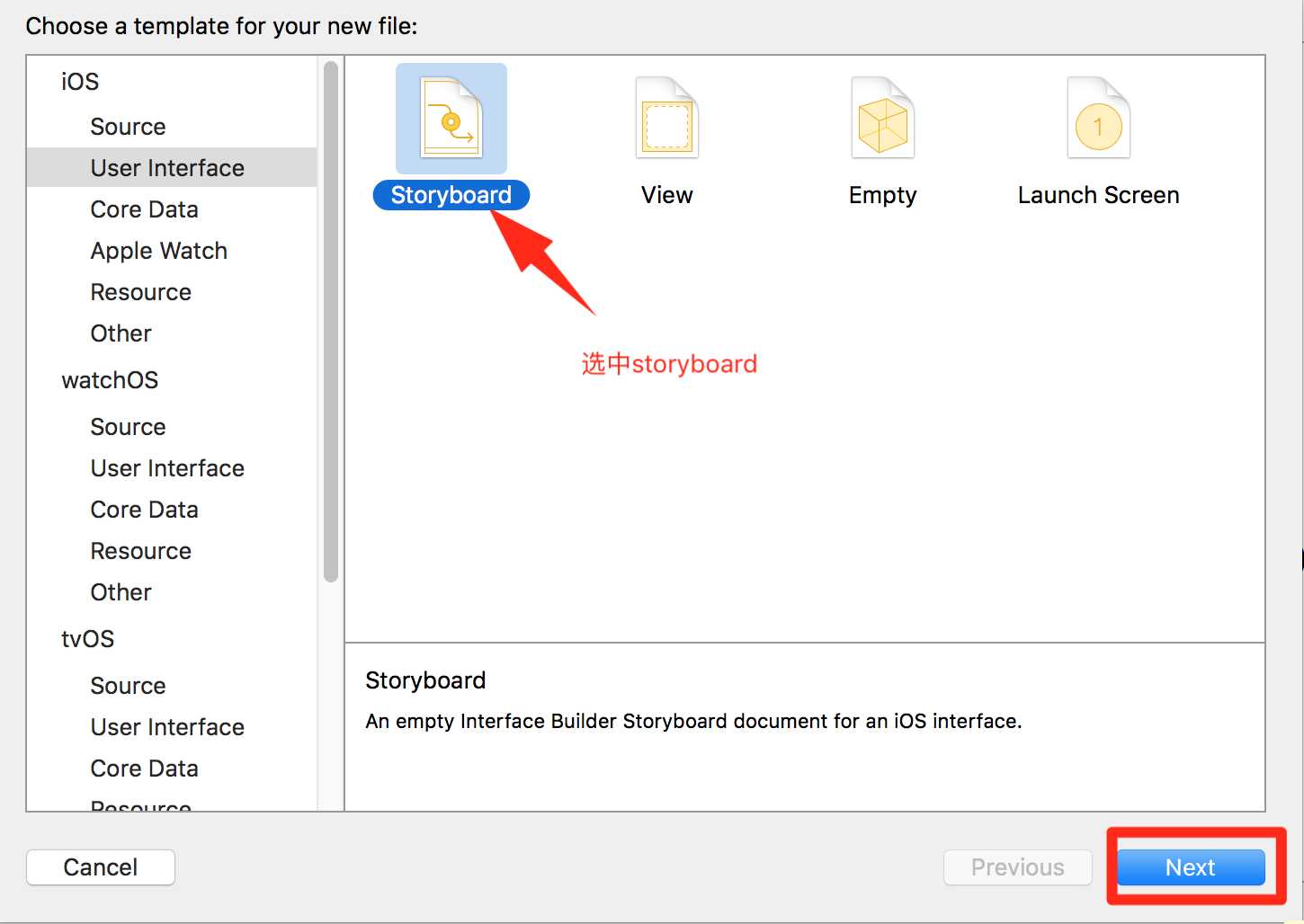
将新建立的storyboard命名为:TestViewController--->create
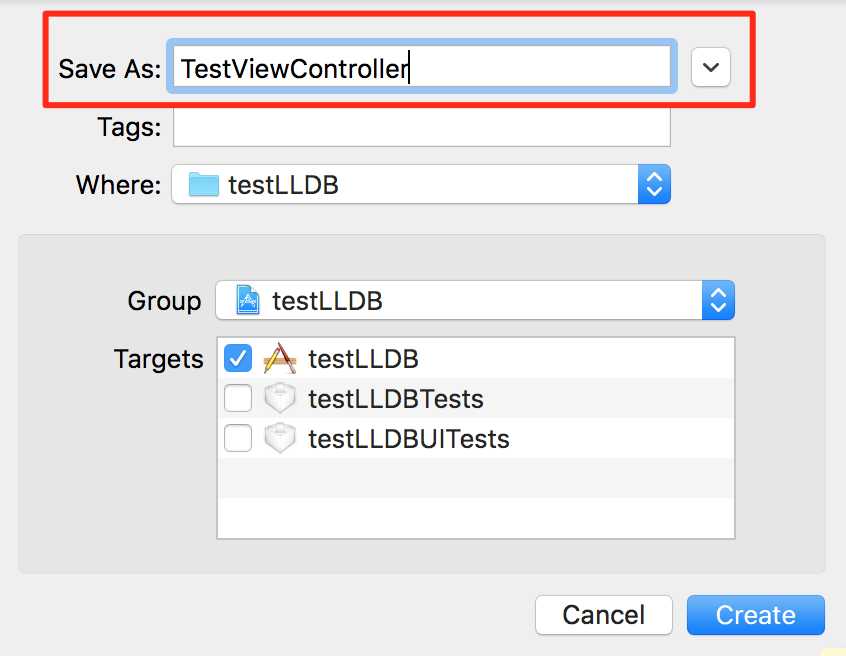
在TestViewController.storyboard上加上一个label,其text为:Hello-ios
2,编写UIButton的UIControlEventTouchUpinside事件:
- (IBAction)btnClick:(id)sender {
//创建加载storyboard
UIStoryboard *storyboard = [UIStoryboard storyboardWithName:@"TestViewController" bundle:nil];
//将控制器关联到storyboard
_viewOfStoryboard = [storyboard instantiateInitialViewController];
_viewOfStoryboard.view.backgroundColor = [UIColor whiteColor];
[self dismissViewControllerAnimated:YES completion:nil];
[self presentViewController:_viewOfStoryboard animated:YES completion:nil];
}
运行操作如下:
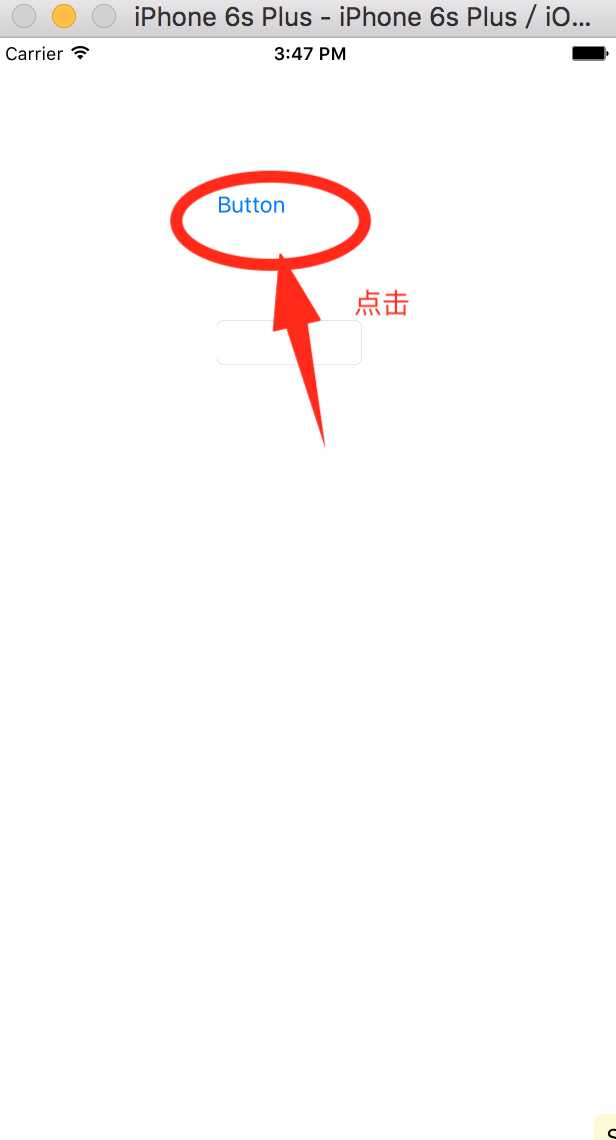
在加载自定义storyboard界面遇到如下问题
![]()
错误原因:应用程序视图向目标展示一个空模式形态的视图控制器,简单的说,storyboard中的视图控制器是空的。
3,解决方案:
Check the identifier of the viewcontroller, if it is the same that you mentioned in storyboard。
Make sure that your buddiesOrFacebook is not nil. Set a breakpoint on that line and on the debug area at the bottom see whether the object is not nil. If it is nil then problem lies in the storyboard connection。
If your current viewcontroller is not launched from storyboard then get storyboard object like this :
如果当前的viewcontroller没有开始加载,可以参考下面的标准写法:
UIStoryboard *storyboard = [UIStoryboard storyboardWithName:@"MainStoryboard" bundle:nil]; UIViewController * buddiesOrFacebook = [storyboard instantiateViewControllerWithIdentifier:@"BuddiesFBFriends"] ; [self presentViewController:buddiesOrFacebook animated:YES completion:nil];
上面的解决方案并没有解决我的问题,于是采取了第二套解决方案。
打开TestViewController.storyboard视图,操作如下:
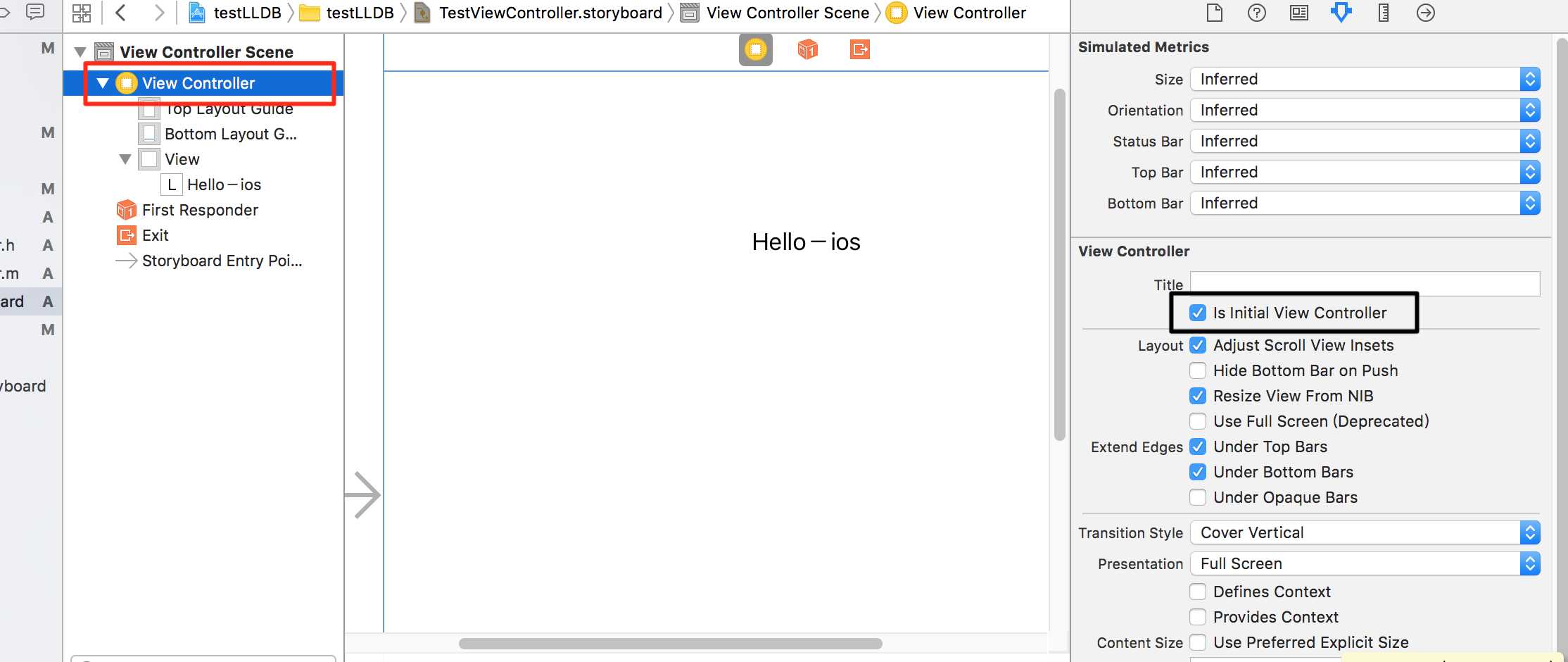
选中Is Initial View Controller,确保viewcontroller被初始化。
4,结果:
最后运行正确,如下图:

Application tried to present a nil modal view controller on target “Current View Controller”解决方案
标签:
原文地址:http://www.cnblogs.com/tgycoder/p/5676712.html