标签:
首先来看一下效果:(这部电影画风好温柔...)

1、先在<body>里把图片贴进来,每个li下面再给一个标题

1 <ul class="name"> 2 <li> 3 <span><img src="img/img01.jpg" alt="" /></span> 4 <div><h3>哈尔的移动城堡</h3></div> 5 </li> 6 <li> 7 <span><img src="img/img02.jpg" alt="" /></span> 8 <div><h3>火隐忍者</h3></div> 9 </li> 10 <li> 11 <span><img src="img/img03.jpg" alt="" /></span> 12 <div><h3>海贼王</h3></div> 13 </li> 14 <li> 15 <span><img src="img/img04.jpg" alt="" /></span> 16 <div><h3>红猪</h3></div> 17 </li> 18 <li> 19 <span><img src="img/img05.jpg" alt="" /></span> 20 <div><h3>起风了</h3></div> 21 </li> 22 <li> 23 <span><img src="img/img06.jpg" alt="" /></span> 24 <div><h3>龙猫</h3></div> 25 </li> 26 </ul>
2、给样式,自己给一个宽度、高度(我这里直接满屏显示,^_^懒...),给图片一个动画名称image;
给标题一个动画名称title。

1 ody{ 2 background: #222; 3 font-size: 16px; 4 color: #999; 5 font-weight: 400; 6 overflow: hidden; 7 } 8 ul{ 9 list-style: none; 10 } 11 .name{ 12 position: fixed; 13 width: 100%; 14 height: 100%; 15 top: 0; 16 left: 0; 17 } 18 .name li span{ 19 width: 100%; 20 height: 100%; 21 position: absolute; 22 top: 0; 23 left: 0; 24 opacity: 0; 25 animation: image 24s linear infinite; /*infinite无限循环*/ 26 -webkit-animation: image 24s linear infinite; 27 } 28 .name li span img{ 29 width: 100%; 30 height: auto;100% 31 } 32 .name li div{ 33 z-index: 10; 34 position: absolute; 35 bottom: 100px; 36 width: 100%; 37 text-align: center; 38 opacity: 0; 39 color: #fff; 40 animation: title 24s linear infinite; 41 -webkit-animation: title 24s linear infinite;; 42 }
别忘了内外边距置0,*{margin: 0;padding: 0;}
[注]:由于每个图片的背景颜色块的值不同,所以我们选择title颜色的时,很难保证不会与背景融合,显示效果会差,我们有很多种方法解决这个问题,不多说,我这里给title一个随机位置效果,top和left值根据自己图片调整,调整时将之前设置的opacity透明度设为1下调整效果,再置为0,也可以解决这个问题:
1 /*title位置*/ 2 .name li:nth-child(2) div{ 3 top: 100px; 4 left: -500px; 5 } 6 .name li:nth-child(3) div{ 7 top: 320px; 8 left: 400px; 9 } 10 .name li:nth-child(4) div{ 11 top: 400px; 12 left: -100px; 13 } 14 .name li:nth-child(5) div{ 15 top: 190px; 16 left: 200px; 17 } 18 .name li:nth-child(6) div{ 19 top: 200px; 20 left: -100px; 21 } 22 .name li div h3{ 23 font-size: 40px; 24 line-height: 100px; 25 }
效果显示:
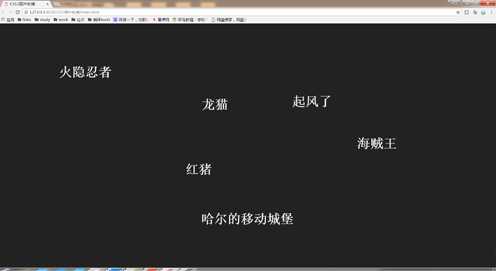
3、设置每张图片和对应title的延时显示时间
1 /*延时显示*/ 2 .name li:nth-child(1) span, 3 .name li:nth-child(1) div{ 4 animation-delay: 0s; 5 -webkit-animation-delay: 0s; 6 } 7 .name li:nth-child(2) span, 8 .name li:nth-child(2) div{ 9 animation-delay: 4s; 10 -webkit-animation-delay: 4s; 11 } 12 .name li:nth-child(3) span, 13 .name li:nth-child(3) div{ 14 animation-delay: 8s; 15 -webkit-animation-delay: 8s; 16 } 17 .name li:nth-child(4) span, 18 .name li:nth-child(4) div{ 19 animation-delay: 12s; 20 -webkit-animation-delay: 12s; 21 } 22 .name li:nth-child(5) span, 23 .name li:nth-child(5) div{ 24 animation-delay: 16s; 25 -webkit-animation-delay: 16s; 26 } 27 .name li:nth-child(6) span, 28 .name li:nth-child(6) div{ 29 animation-delay: 20s; 30 -webkit-animation-delay: 20s; 31 }
4、给出关键帧动画
1 @keyframes image{ 2 0%{opacity: 0;} 3 8%{opacity: 1;} 4 16%{opacity: 1;} 5 26%{opacity: 0;} 6 100%{opacity: 0;} 7 } 8 @-webkit-keyframes image{ 9 0%{opacity: 0;} 10 8%{opacity: 1;} 11 16%{opacity: 1;} 12 26%{opacity: 0;} 13 100%{opacity: 0;} 14 } 15 @keyframes title{ 16 0%{opacity: 0;} 17 8%{opacity: 1;} 18 16%{opacity: 1;} 19 26%{opacity: 0;} 20 100%{opacity: 0;} 21 } 22 @-webkit-keyframes title{ 23 0%{opacity: 0;} 24 8%{opacity: 1;} 25 16%{opacity: 1;} 26 26%{opacity: 0;} 27 100%{opacity: 0;} 28 }
【注】:
之前定义动画名称image和title时给的animation时间为24s,所以平均分给6张图片是每张4秒,刚开始加载的时候可能比较慢,加载完就好了,如果觉得显示太快或者太慢,可以微调整。
自己犯过一个错,调了每个li的时间,但是总时间、image动画时间、title动画时间对不上,因为是循环播放,循环几轮之后就很明显看到,图片和title的显示不一致,切记所有时间要对的上!!
标签:
原文地址:http://www.cnblogs.com/charmingyj/p/5684884.html