标签:
在tomcat bin目录下执行startup.bat可以正常启动,但在eclipse下安装了tomcat插件并且配置tomcat路径后启动且报错:A Java Exception has occurred
解决方法,在eclipse中[window][Preferences]找到[tomcat][JVM Settings],在右边的配置页中找到[Classpath (Before generated classpath)],点击[jar/Zip]在弹出的文件选择框中选择tomcat目录下的bin/tomcat-juli.jar文件,如图:
启动tomcat,错误解决!
|
1
2
3
4
5
6
7
8
9
10
11
12
13
14
15
16
17
|
2013-11-20 21:53:56 [I]-[INFO] [FileOperationFactory] Read the ci base configuration file success!2013-11-20 21:53:56 [I]-[INFO] [FileOperationFactory] Read the ci fields configuration file success!2013-11-20 21:53:56 [I]-[INFO] [FileOperationFactory] Read the database configuration file success!2013-11-20 21:53:56 [I]-[INFO] [FileOperationFactory] Read the ci relation configuration file success!2013-11-20 21:53:57 [I]-[INFO] [FileServer] Neo4j Server started.十一月 20, 2013 9:53:58 下午 org.apache.catalina.startup.HostConfig deployDirectoryINFO: Deploying web application directory D:\tomcat\webapps\mxgraph十一月 20, 2013 9:53:58 下午 org.apache.catalina.startup.HostConfig deployDirectoryINFO: Deploying web application directory D:\tomcat\webapps\mxGraphExamples十一月 20, 2013 9:53:58 下午 org.apache.catalina.startup.HostConfig deployDirectoryINFO: Deploying web application directory D:\tomcat\webapps\ROOT十一月 20, 2013 9:53:58 下午 org.apache.coyote.AbstractProtocol startINFO: Starting ProtocolHandler ["http-nio-8080"]十一月 20, 2013 9:53:58 下午 org.apache.coyote.AbstractProtocol startINFO: Starting ProtocolHandler ["ajp-nio-8009"]十一月 20, 2013 9:53:58 下午 org.apache.catalina.startup.Catalina startINFO: Server startup in 12930 ms |
eclipse启动tomcat错误:A Java Exception has occurred(转)
标签:
原文地址:http://www.cnblogs.com/zhangmingcheng/p/5689363.html