标签:
1 import java.sql.*; 2 3 public class MysqlTest { 4 public static void main(String[] args) { 5 // 驱动程序名 6 String driver = "org.gjt.mm.mysql.Driver"; 7 // URL指向要访问的数据库名world 8 // String url = "jdbc:mysql://127.0.0.1:3306/xh"; 9 String url = "jdbc:mysql://localhost/xh"; 10 // MySQL配置时的用户名 11 String user = "xiaohengdada"; 12 // MySQL配置时的密码 13 String password = "123456"; 14 String name; 15 try { 16 // 加载驱动程序 17 Class.forName(driver); 18 // 连续数据库 19 Connection conn = DriverManager.getConnection(url, user, password); 20 if (!conn.isClosed()) 21 System.out.println("Succeeded connecting to the Database!"); 22 // statement用来执行SQL语句 23 Statement statement = conn.createStatement(); 24 // 要执行的SQL语句 25 String sql = "select * from students"; 26 27 // 结果集 28 ResultSet rs = statement.executeQuery(sql); 29 System.out.println(rs); 30 System.out.println("Succeeded connecting to the Database!"); 31 while (rs.next()) { 32 // 选择Name这列数据 33 name = rs.getString("name"); 34 // 输出结果 35 System.out.println(name); 36 } 37 rs.close();//关闭当前的结果集 38 statement.close();//关闭statement对象以及所对应的结果集 39 conn.close();//关闭当前的连接以及释放由它所创建的JDBC资源 40 } catch (ClassNotFoundException e) { 41 System.out.println("Sorry,can`t find the Driver!"); 42 e.printStackTrace(); 43 } catch (SQLException e) { 44 e.printStackTrace(); 45 } catch (Exception e) { 46 e.printStackTrace(); 47 } 48 } 49 }
需要在mysql建立相关数据库及表。
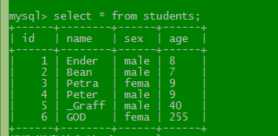
连接成功,会输出如下数据。
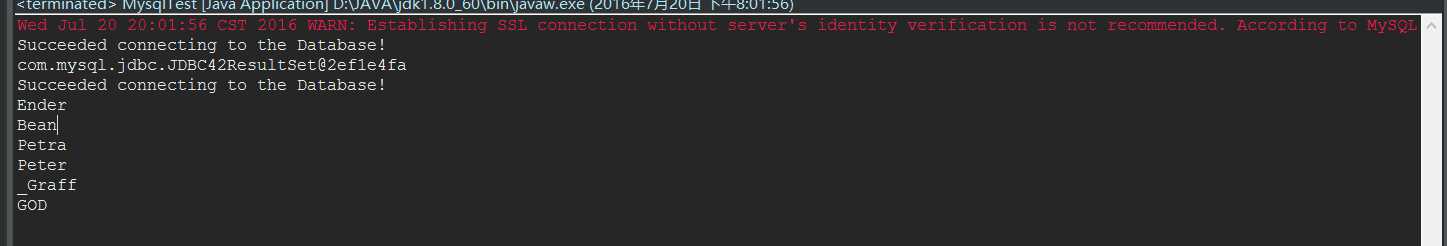
具体的配置可以参考此链接;http://database.51cto.com/art/201006/204217.htm
下面是获取表中id字段:
1 import java.sql.*; 2 3 public class MysqlTest 4 { 5 public static void main(String[] args) 6 { 7 String driver="org.gjt.mm.mysql.Driver"; 8 String url="jdbc:mysql://localhost/xh"; 9 String user="xiaohengdada"; 10 String password="123456"; 11 //int id; 12 int id1; 13 14 15 try 16 { 17 Class.forName(driver); 18 Connection conn=DriverManager.getConnection(url,user,password); 19 if (!conn.isClosed()) 20 System.out.println("Succeeded connecting to be Database!"); 21 22 Statement statement=conn.createStatement(); 23 ResultSet rs=statement.executeQuery("select * from students"); 24 25 System.out.println(rs); 26 while(rs.next()) 27 { 28 id1=rs.getInt("id"); 29 System.out.println(id1); 30 } 31 rs.close(); 32 statement.close(); 33 conn.close(); 34 } 35 catch(ClassNotFoundException e) 36 { 37 System.out.println("Sorry,can‘t find the Driver!"); 38 e.printStackTrace(); 39 } 40 catch(SQLException e) 41 { 42 e.printStackTrace(); 43 } 44 catch(Exception e) 45 { 46 e.printStackTrace(); 47 } 48 } 49 }
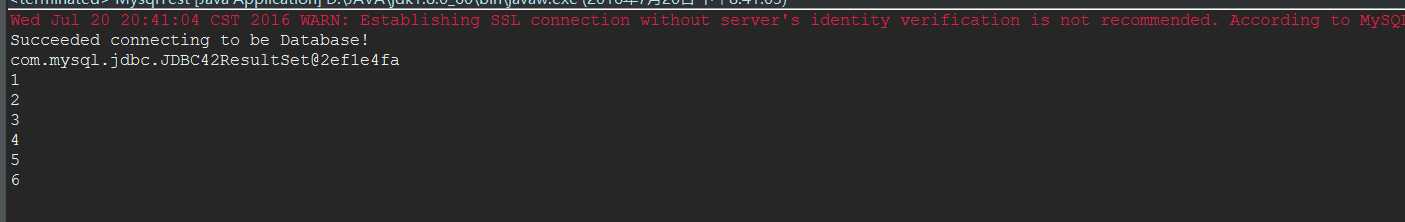
标签:
原文地址:http://www.cnblogs.com/xh0102/p/5689576.html