标签:
http://www.blogjava.net/fancydeepin
http://repository.sonatype.org/content/groups/public/
http://mirrors.ibiblio.org/pub/mirrors/maven2/org/acegisecurity/
http://mvnrepository.com/
http://search.maven.org/
http://repository.codehaus.org/
http://snapshots.repository.codehaus.org/
http://people.apache.org/repo/m2-snapshot-repository
http://people.apache.org/repo/m2-incubating-repository/
@1图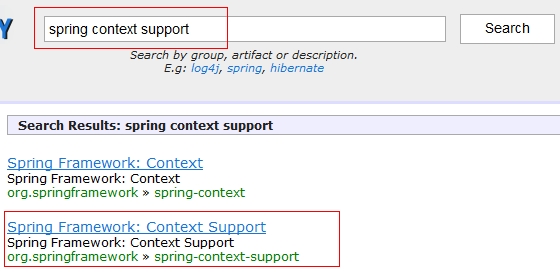
@2图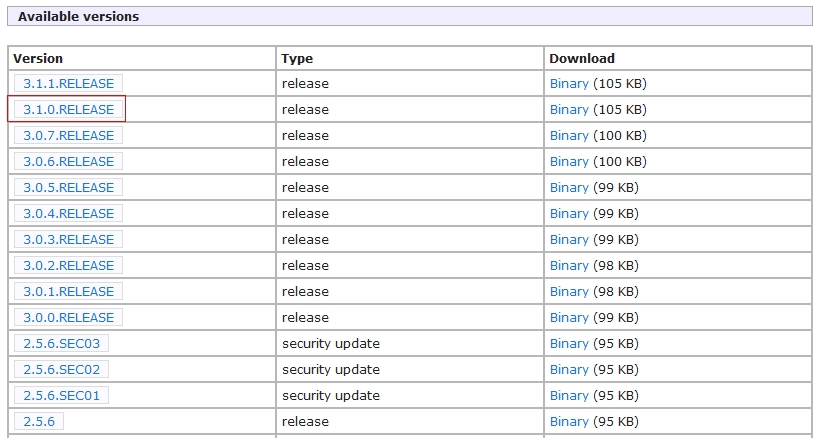
@3图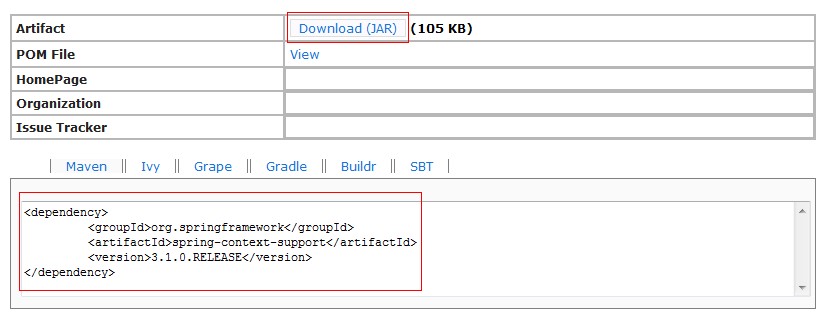
以 spring-context-support-3.1.0.RELEASE.jar 为例,在 @3图中已经给出这个 jar 包的 groupId,artifactId,version信息,
手动安装的时候这些信息不要改,否则 Maven 项目移植的话,jar 包下载就会失败。顺便把这信息帖下面,方便对照:
 <dependency>
<dependency> <groupId>org.springframework</groupId>
<groupId>org.springframework</groupId> <artifactId>spring-context-support</artifactId>
<artifactId>spring-context-support</artifactId> <version>3.1.0.RELEASE</version>
<version>3.1.0.RELEASE</version> </dependency>
</dependency>
Maven 安装 JAR 包的命令是:
 mvn install:install-file -Dfile=jar包的位置 -DgroupId=上面的groupId -DartifactId=上面的artifactId -Dversion=上面的version -Dpackaging=jar
mvn install:install-file -Dfile=jar包的位置 -DgroupId=上面的groupId -DartifactId=上面的artifactId -Dversion=上面的version -Dpackaging=jar
例如:
我下载的这个 jar 包是放到了 D:\mvn 目录下(D:\mvn\spring-context-support-3.1.0.RELEASE.jar)
那么我在 cmd 中敲入的命令就应该是:
mvn install:install-file -Dfile=D:\mvn\spring-context-support-3.1.0.RELEASE.jar -DgroupId=org.springframework -DartifactId=spring-context-support -Dversion=3.1.0.RELEASE -Dpackaging=jar
回车,显示安装成功: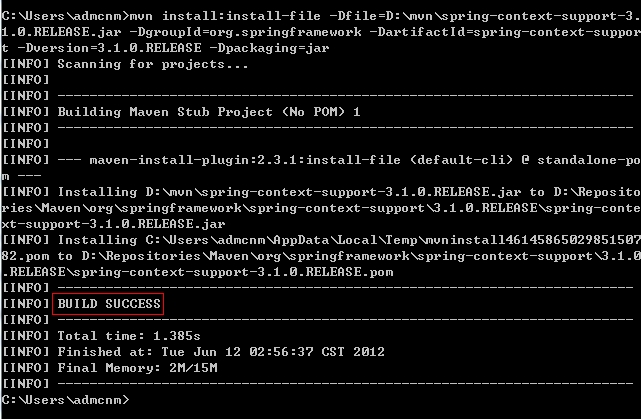
标签:
原文地址:http://www.cnblogs.com/exmyth/p/5693148.html