标签:
1.创建项目
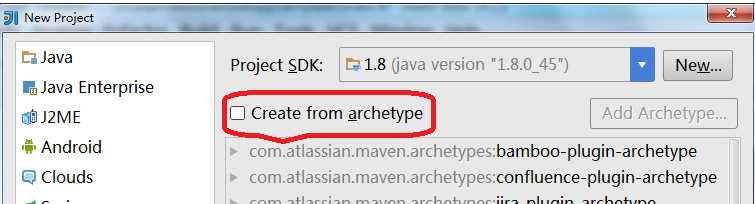
直接点下一步 原因: 不勾选 Create from archetype,是项目创建的骨架的时候,由于不知道什么原因就卡住了,一直在刷新
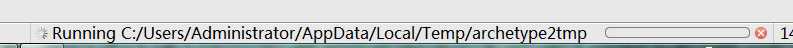
2.创建之后完成之后
添加依赖
<parent>
<groupId>org.springframework.boot</groupId>
<artifactId>spring-boot-starter-parent</artifactId>
<version>1.3.5.RELEASE</version>
</parent>
<dependency>
<groupId>org.springframework.boot</groupId>
<artifactId>spring-boot-starter</artifactId>
</dependency>
<dependency>
<groupId>org.springframework.boot</groupId>
<artifactId>spring-boot-starter-web</artifactId>
</dependency>
<!--- 下面是配置freemarker的依赖 START-->
<dependency>
<groupId>org.springframework.boot</groupId>
<artifactId>spring-boot-starter-freemarker</artifactId>
</dependency>
<!--- 下面是配置freemarker的依赖 END-->
3.将配置文件配置端口
server.port=8089
spring.freemarker.settings.classic_compatible=true
如果将文件需要重新放置文件夹的路径:spring.freemarker.template-loader-path=classpath:/webapp/templates/
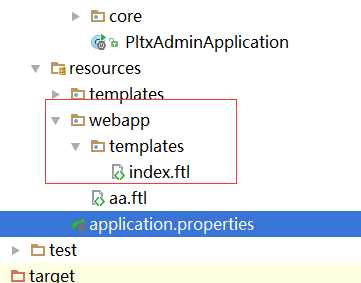
4.项目启动完成,显示.
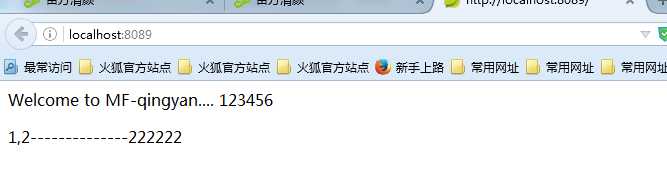
标签:
原文地址:http://www.cnblogs.com/liduanwen/p/5695919.html