标签:
前言:
最近想看看矢量中值滤波(Vector median filter, VMF)在GRB图像上的滤波效果,意外的是找了一大圈却发现网上没有现成的code,所以通过matab亲自实现了一个,需要学习的朋友可以拿过去用。本文的核心是VMF的matlab实现,最后通过在RGB图像上应用举例说明。
VMF的数学表达:
含有N个矢量的集合{C1,C2,...CN},它的VMF结果如下所示:
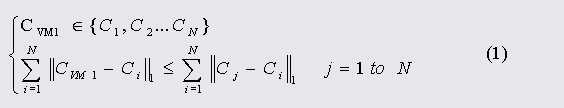
其中,CVM1表示距离所有其他向量的距离和最小的那个向量。而距离可以自己定义,常用的欧氏距离,曼哈顿距离等等。
matlab code:
% 向量中值滤波,根据欧式距离进行滤波,将RGB图像中每个像素位置的三个颜色作为一个向量整体处理。 % pdist函数解释 % Pairwise distance between pairs of objects % Syntax % D = pdist(X) % D = pdist(X,distance) % Description % % D = pdist(X) % 计算 X 中各对行向量的相互距离(X是一个m-by-n的矩阵). 这里 D 要特别注意, % D 是一个长为m(m–1)/2的行向量.可以这样理解 D 的生成:首先生成一个 X 的距离方阵, % 由于该方阵是对称的,且对角线上的元素为0,所以取此方阵的下三角元素,按照Matlab中矩阵的按列存储原则, % 此下三角各元素的索引排列即为(2,1), (3,1), ..., (m,1), (3,2), ..., (m,2), ..., (m,m–1). % 可以用命令 squareform(D) 将此行向量转换为原距离方阵.(squareform函数是专门干这事的,其逆变换是也是squareform。) % % D = pdist(X,distance) 使用指定的距离. vectors_set = rand(5,3);%向量集合中的每一行是一个向量,一共含有5个向量 dist = pdist(vectors_set,‘euclidean‘);%使用欧式距离计算向量之间的距离 dist = squareform(dist);%还原回矩阵的形式 dist = sum(dist,2);%求出每个向量到其他所有向量的距离和 indx = find(dist==min(dist));%找到距离和最小的向量的index median_vec = vectors_set(indx,:) %根据index找出中值向量
RGB图像上的应用:
% 向量中值滤波,根据欧式距离进行滤波,可以用于RGB图像的去噪。 clc; % Clear command window. clear; % Delete all variables. close all; % Close all figure windows except those created by imtool. imtool close all; % Close all figure windows created by imtool. workspace; % Make sure the workspace panel is showing. fontSize = 15; % Read in a standard MATLAB color demo image. folder = fullfile(matlabroot, ‘\toolbox\images\imdemos‘); baseFileName = ‘peppers.png‘; % Get the full filename, with path prepended. fullFileName = fullfile(folder, baseFileName); if ~exist(fullFileName, ‘file‘) % Didn‘t find it there. Check the search path for it. fullFileName = baseFileName; % No path this time. if ~exist(fullFileName, ‘file‘) % Still didn‘t find it. Alert user. errorMessage = sprintf(‘Error: %s does not exist.‘, fullFileName); uiwait(warndlg(errorMessage)); return; end end rgbImage = imread(fullFileName); subplot(1, 3, 1); imshow(rgbImage); title(‘Original color Image‘, ‘FontSize‘, fontSize); subplot(1, 3, 2); noisyRGB = imnoise(rgbImage,‘salt & pepper‘, 0.05); imshow(noisyRGB); title(‘Image with Salt and Pepper Noise‘, ‘FontSize‘, fontSize); subplot(1, 3, 3); resortedImage = noisyRGB; [h,w,bands] = size(rgbImage);%彩色图像的大小 win_radius = 1;%滤波窗口半径大小 win_size = (2*win_radius+1).^2;%滤波窗口的大小 for i = 1 + win_radius : h - 2 for j = 1 + win_radius : w-2 vectors_set = reshape(rgbImage(i-win_radius:i+win_radius,j-win_radius:j+win_radius,:),win_size,1,bands);%将窗口内的向量进行变形 vectors_set = reshape(permute(vectors_set,[2,3,1]),bands,[])‘;%将向量矩阵变为每一行为一个向量的模式 [n,d] = size(vectors_set);%n是向量个数,d是向量维度 % pdist % Pairwise distance between pairs of objects % Syntax % D = pdist(X) % D = pdist(X,distance) % Description % % D = pdist(X) % 计算 X 中各对行向量的相互距离(X是一个m-by-n的矩阵). 这里 D 要特别注意, % D 是一个长为m(m–1)/2的行向量.可以这样理解 D 的生成:首先生成一个 X 的距离方阵, % 由于该方阵是对称的,且对角线上的元素为0,所以取此方阵的下三角元素,按照Matlab中矩阵的按列存储原则, % 此下三角各元素的索引排列即为(2,1), (3,1), ..., (m,1), (3,2), ..., (m,2), ..., (m,m–1). % 可以用命令 squareform(D) 将此行向量转换为原距离方阵.(squareform函数是专门干这事的,其逆变换是也是squareform。) % % D = pdist(X,distance) 使用指定的距离.distance可以取下面圆括号中的值,用红色标出! dist = pdist(vectors_set,‘euclidean‘); dist = squareform(dist); dist = sum(dist,2); indx = find(dist==min(dist)); median_vec = vectors_set(indx,:); resortedImage(i,j,:)= median_vec(1,:); end end imshow(resortedImage); title(‘Restored Image‘, ‘FontSize‘, fontSize);
实验结果:
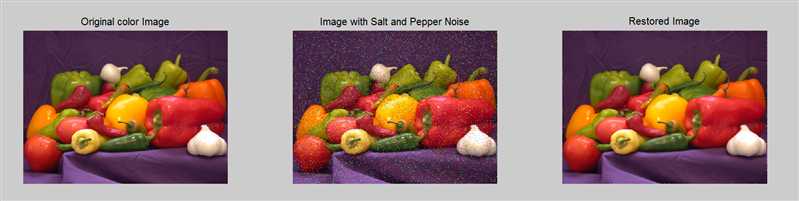
总结:算法的实现并不复杂,但是运算时间较长,可以进一步优化。
另外:在针对RGB图像的矢量滤波上面,有一种做法是color plane by color plane的做法,虽然已经不算是vector median filter-based的方法了,但是效果还好,可以借鉴
matlab code:
% % 一个plane一个plane的单独处理 clc; % Clear command window. clear; % Delete all variables. close all; % Close all figure windows except those created by imtool. imtool close all; % Close all figure windows created by imtool. workspace; % Make sure the workspace panel is showing. fontSize = 15; % Read in a standard MATLAB color demo image. folder = fullfile(matlabroot, ‘\toolbox\images\imdemos‘); baseFileName = ‘peppers.png‘; % Get the full filename, with path prepended. fullFileName = fullfile(folder, baseFileName); if ~exist(fullFileName, ‘file‘) % Didn‘t find it there. Check the search path for it. fullFileName = baseFileName; % No path this time. if ~exist(fullFileName, ‘file‘) % Still didn‘t find it. Alert user. errorMessage = sprintf(‘Error: %s does not exist.‘, fullFileName); uiwait(warndlg(errorMessage)); return; end end rgbImage = imread(fullFileName); % Get the dimensions of the image. numberOfColorBands should be = 3. [rows columns numberOfColorBands] = size(rgbImage); % Display the original color image. subplot(3, 4, 1); imshow(rgbImage); title(‘Original color Image‘, ‘FontSize‘, fontSize); % Enlarge figure to full screen. set(gcf, ‘Position‘, get(0,‘Screensize‘)); % Extract the individual red, green, and blue color channels. redChannel = rgbImage(:, :, 1); greenChannel = rgbImage(:, :, 2); blueChannel = rgbImage(:, :, 3); % Display the individual red, green, and blue color channels. subplot(3, 4, 2); imshow(redChannel); title(‘Red Channel‘, ‘FontSize‘, fontSize); subplot(3, 4, 3); imshow(greenChannel); title(‘Green Channel‘, ‘FontSize‘, fontSize); subplot(3, 4, 4); imshow(blueChannel); title(‘Blue Channel‘, ‘FontSize‘, fontSize); % Generate a noisy image. This has salt and pepper noise independently on % each color channel so the noise may be colored. noisyRGB = imnoise(rgbImage,‘salt & pepper‘, 0.05); subplot(3, 4, 5); imshow(noisyRGB); title(‘Image with Salt and Pepper Noise‘, ‘FontSize‘, fontSize); % Extract the individual red, green, and blue color channels. redChannel = noisyRGB(:, :, 1); greenChannel = noisyRGB(:, :, 2); blueChannel = noisyRGB(:, :, 3); % Display the noisy channel images. subplot(3, 4, 6); imshow(redChannel); title(‘Noisy Red Channel‘, ‘FontSize‘, fontSize); subplot(3, 4, 7); imshow(greenChannel); title(‘Noisy Green Channel‘, ‘FontSize‘, fontSize); subplot(3, 4, 8); imshow(blueChannel); title(‘Noisy Blue Channel‘, ‘FontSize‘, fontSize); % Median Filter the channels: redMF = medfilt2(redChannel, [3 3]); greenMF = medfilt2(greenChannel, [3 3]); blueMF = medfilt2(blueChannel, [3 3]); % Find the noise in the red. noiseImage = (redChannel == 0 | redChannel == 255); % Get rid of the noise in the red by replacing with median. noiseFreeRed = redChannel; noiseFreeRed(noiseImage) = redMF(noiseImage); % Find the noise in the green. noiseImage = (greenChannel == 0 | greenChannel == 255); % Get rid of the noise in the green by replacing with median. noiseFreeGreen = greenChannel; noiseFreeGreen(noiseImage) = greenMF(noiseImage); % Find the noise in the blue. noiseImage = (blueChannel == 0 | blueChannel == 255); % Get rid of the noise in the blue by replacing with median. noiseFreeBlue = blueChannel; noiseFreeBlue(noiseImage) = blueMF(noiseImage); % Reconstruct the noise free RGB image rgbFixed = cat(3, noiseFreeRed, noiseFreeGreen, noiseFreeBlue); subplot(3, 4, 9); imshow(rgbFixed); title(‘Restored Image‘, ‘FontSize‘, fontSize);
实验结果:
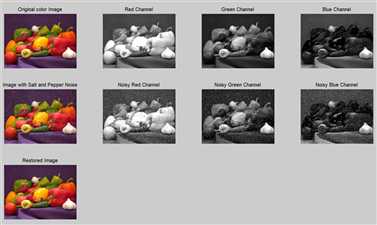
Applying vector median filter on RGB image based on matlab
标签:
原文地址:http://www.cnblogs.com/Matrix420/p/5701418.html