标签:
在修改商品页面,添加上传商品图片功能。
在tomcat上配置图片虚拟目录,在tomcat下conf/server.xml中添加:
<Context docBase="F:\develop\upload\temp" path="/pic" reloadable="false"/>
访问http://localhost:8080/pic即可访问F:\develop\upload\temp下的图片。
也可以通过eclipse配置:
在页面form中提交enctype="multipart/form-data"的数据时,需要springmvc对multipart类型的数据进行解析。
在springmvc.xml中配置multipart类型解析器。
<!-- 文件上传 -->
<bean id="multipartResolver"
class="org.springframework.web.multipart.commons.CommonsMultipartResolver">
<!-- 设置上传文件的最大尺寸为5MB -->
<property name="maxUploadSize">
<value>5242880</value>
</property>
</bean>
CommonsMultipartResolver解析器依赖commons-fileupload和commons-io,加入如下jar包:
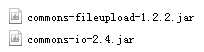
Controller中带参数 MultipartFile items_pic (接收商品图片)
// 原始名称 String originalFilename = items_pic.getOriginalFilename(); // 上传图片 if (items_pic != null && originalFilename != null&& originalFilename.length() > 0) { // 存储图片的物理路径 String pic_path = "F:\\upload\\temp\\"; // 新的图片名称 String newFileName = UUID.randomUUID()+ originalFilename.substring(originalFilename.lastIndexOf(".")); // 新图片 File newFile = new File(pic_path + newFileName); // 将内存中的数据写入磁盘 items_pic.transferTo(newFile); // 将新图片名称写到itemsCustom中 itemsCustom.setPic(newFileName); }
// 调用service更新商品信息,页面需要将商品信息传到此方法
itemsService.updateItems(id, itemsCustom);
页面:
form添加enctype="multipart/form-data":
<form id="itemForm" action="${pageContext.request.contextPath }/items/editItemsSubmit.action" method="post"
enctype="multipart/form-data">
<input type="hidden" name="id" value="${items.id }"/>
修改商品信息:
<table width="100%" border=1>
...
<tr>
<td>商品图片</td>
<td>
<c:if test="${items.pic !=null}">
<img src="/pic/${items.pic}" width=100 height=100/>
<br/>
</c:if>
<input type="file" name="items_pic"/> //file的name与controller的形参一致
</td>
</tr>
</table>
</form>
标签:
原文地址:http://www.cnblogs.com/mao-19/p/5702245.html