标签:style blog http color 数据 2014 ar div
1、HelloWorld篇
1.1 环境
下载:angular-1.2.5min.js
1.2 源代码
<!doctype html> <html ng-app> <head> <script src="angular-1.2.5.min.js"></script> </head> <body> hello {{‘world‘}}! </body> <html
1.3 运行结果
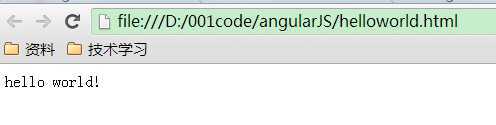
2、双向数据绑定
2.1 源代码
<!doctype html> <html ng-app> <head> <script src="angular-1.2.5.min.js"></script> </head> <body> Your name:<input type="text" ng-model="yourname" placeholder="world"> <hr> hello {{yourname || ‘world‘}}! </body> <html
2.2 运行结果
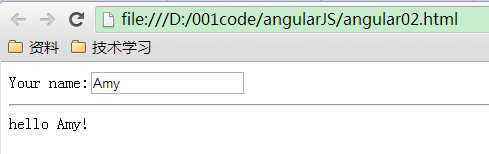
2.3、说明
文本输入指令<input ng-model="yourname"/> 绑定一个叫yourname的模型变量
双大括号标记yourname模型变量添加到问候语文本。
你不需要为改应用另外注册一个事件监听器或添加事件处理程序!
现在试着在输入框中输入您的名称,您键入的名称将立即更新显示在问候语中,这就是AngularJs的双向绑定概念。输入框的任何更改都会立即反应到模型变量(一个方向),模型变量的任何更改都会立即反映到问候语文本中(另一个方向)
标签:style blog http color 数据 2014 ar div
原文地址:http://www.cnblogs.com/tianxue/p/3896673.html