标签:
一.order by 列名
例如:
1.//按id排序,默认是按升序排列的,
select * from table order by id;等同于select * from table order by id ASC;
2.按降序排列:
select * from table order by desc;
3.按多个字段排序:
例如:select * from table order by id,name;
二.where 子句操作符
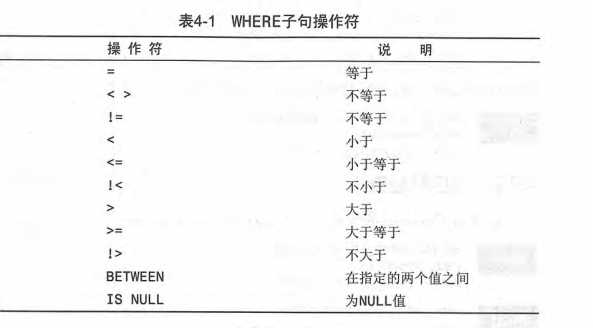
三.范围值检查:
关键字:between and
例如:
select * from table where id between 1 and 3;
四.控制检查
关键字:IS NULL
例如://查出所有name字段为null的值
select * from table where name is null;
5.组合where子句
5.1. AND操作符
例如://查找id等于1并且名字为lisi的人
select * from table where id=1 and name=‘lisi‘;
5.2.OR操作符
例如://查找id=2或者名字为lisi的用户
select * from table where id=2 OR name=‘lisi‘;
5.3.AND与OR关键字组合
示例://ADN在计算中的优先级高于OR,如果不加()括号会先算AND部分
select * from table where (id=2 OR id=3) AND name=‘lisi‘;
5.4.IN操作符--用来指定条件范围的
例如://查询id为1,3,5的人,并按name进行降序排列
select * from table where id IN (1,3,5) order by name desc;
5.5.NOT操作符--不等于
例如://id不等于1
select * from table where not id=1 order by name desc;
6.用通配符进行过滤
6.1.like通配符
6.1.1.%通配符
示例:1://模糊查询,查询name字段里以li开头的所有信息
select * from table where name like ‘li%‘;
示例2:查询name字段里以si结尾的所有信息:
select * from table where name like ‘%si‘;
示例3:查询name字段里以‘x‘开头和以‘y‘结尾的所有信息
select * from table where name like ‘x%y‘;
6.1.2.下划线通配符"_"
与%号作用一样,但是下划线通配符只能匹配单个字符,而不能匹配多个字符,下划线‘_‘可以在任何位置
示例:
select * from test where name like ‘lis_‘;
6.1.3.方括号"[]"通配符
示例:
select * from table where name like ‘[zlw]%‘ order by name desc;
7.通配符的使用技巧
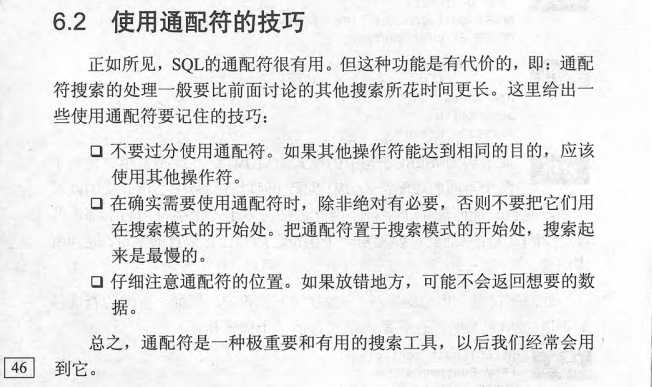
标签:
原文地址:http://www.cnblogs.com/liyanbin/p/5719118.html