标签:
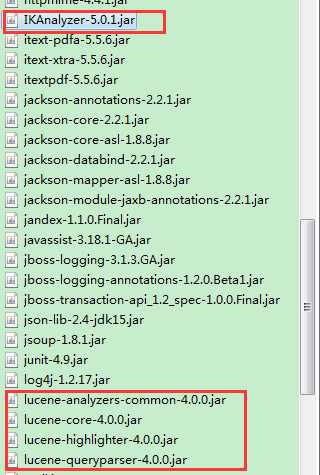
1 package com.chn.supervision.util;
2
3 import java.io.File;
4 import java.io.IOException;
5 import java.util.ArrayList;
6 import java.util.HashMap;
7 import java.util.List;
8 import java.util.Map;
9
10 import org.apache.commons.lang3.StringUtils;
11 import org.apache.lucene.analysis.Analyzer;
12 import org.apache.lucene.analysis.standard.StandardAnalyzer;
13 import org.apache.lucene.document.Document;
14 import org.apache.lucene.document.Field;
15 import org.apache.lucene.document.TextField;
16 import org.apache.lucene.index.DirectoryReader;
17 import org.apache.lucene.index.IndexWriter;
18 import org.apache.lucene.index.IndexWriterConfig;
19 import org.apache.lucene.queryparser.classic.ParseException;
20 import org.apache.lucene.queryparser.classic.QueryParser;
21 import org.apache.lucene.search.IndexSearcher;
22 import org.apache.lucene.search.Query;
23 import org.apache.lucene.search.ScoreDoc;
24 import org.apache.lucene.store.Directory;
25 import org.apache.lucene.store.FSDirectory;
26 import org.apache.lucene.util.Version;
27 import org.wltea.analyzer.lucene.IKAnalyzer;
28
29 import com.chn.supervision.vo.Pollutantwater;
30
31 /**
32 *
33 * @author moon
34 *
35 */
36 public class LuceneUtil {
37 private static String searchDir = "E:\\Test\\Index";
38 private static File indexFile = null;
39 private static Analyzer analyzer = null;
40 /** 索引页面缓冲 */
41 private int maxBufferedDocs = 500;
42
43 /**
44 * 传递集合对象,并且建立索引,返回索引数据
45 *
46 * @param list
47 */
48 public static void sreachDatas(List<Map> list) {
49 createIndex(list);
50 }
51
52 /**
53 * 为数据库检索数据创建索引,并且这个地方需要定时调用并且创建
54 *
55 * @param list
56 */
57 private static void createIndex(List<Map> list) {
58 // 存储到内存里面
59 // Directory directory = new RAMDirectory();
60 // 判断是否存在当前目录,并且创建
61 try {
62 Directory directory = FSDirectory.open(FileUtil
63 .createFileDir(searchDir));
64 analyzer = new IKAnalyzer();
65 // 创建IndexWriter,进行索引文件的写入。
66 IndexWriterConfig config = new IndexWriterConfig(Version.LUCENE_40,
67 analyzer);
68 IndexWriter iwriter = new IndexWriter(directory, config);
69 Document doc = null;
70 int length = list.size();
71 for (int i = 0; i < length; i++) {
72 doc = new Document();// 创建文档
73 String address = "";
74 // 对文档地址创建索引
75 Map map=(Map) list.get(i);
76 if (StringUtils.isNotBlank(map.get("address").toString())) {
77 address =map.get("address").toString();
78 }
79 doc.add(new Field("address", address, TextField.TYPE_STORED));
80 iwriter.addDocument(doc);// 添加到文档
81 }
82 iwriter.close();
83
84 } catch (IOException e) {
85 e.printStackTrace();
86 }
87 }
88
89 /**
90 * 根据查询字符串检索内容,返回查询集合
91 *
92 * @param str
93 */
94 public static List sreach(String str) {
95 List<Map> list = new ArrayList<Map>();
96 Directory directory;
97 try {
98 directory = FSDirectory.open(new File(searchDir));
99 DirectoryReader ireader = DirectoryReader.open(directory);
100 IndexSearcher isearcher = new IndexSearcher(ireader);
101 QueryParser parser = new QueryParser(Version.LUCENE_40, "address",
102 new StandardAnalyzer(Version.LUCENE_40));
103 Query query;
104 try {
105 query = parser.parse(str);
106 //第一个事查询,第二个是过滤条件,第三个是查询个数,默认匹配度高的显示在前面
107 ScoreDoc[] hits = isearcher.search(query, null, 10).scoreDocs;
108 for (int i = 0; i < hits.length; i++) {
109 Document hitDoc = isearcher.doc(hits[i].doc);
110 System.out.println(hitDoc.get("address").toString());
111 Map map=new HashMap();
112 map.put("address", hitDoc.get("address").toString());
113 list.add(map);
114 }
115 ireader.close();
116 directory.close();
117 } catch (ParseException e) {
118 e.printStackTrace();
119 }
120
121 } catch (IOException e) {
122 e.printStackTrace();
123 }
124 return list;
125 }
126
127 }
这个地方有个问题.不知道大家是否关心过这个问题,在选择索引是内存存储还是磁盘存储的时候,到底哪个更加合理的问题;本菜鸟觉得还是存储在磁盘上面好.原因如下,Lucene的索引存储使用的内存也是jvm分配的,这样一来存在垃圾回收的问题,那么也就是只有被回收了,那么这个索引还是需要重新创建,在存储到内存;重新创建索引是很耗费时间空间的.其实这个问题困扰我很久,后来发现他应该是和nio的实现机制是一样的,采用的是堆外分配管理内存的方式.不知道说的对不对,求大神指点一下
1 package com.chn.supervision.controllers;
2
3 import java.io.PrintWriter;
4 import java.util.List;
5 import java.util.Map;
6
7 import javax.annotation.Resource;
8 import javax.servlet.http.HttpServletRequest;
9 import javax.servlet.http.HttpServletResponse;
10
11 import org.springframework.stereotype.Controller;
12 import org.springframework.web.bind.annotation.RequestMapping;
13
14 import com.chn.supervision.service.IPollutantwaterService;
15 import com.chn.supervision.util.JsonUtil;
16 import com.chn.supervision.util.LuceneUtil;
17 import com.chn.supervision.vo.Pollutantwater;
18
19 @Controller
20 @RequestMapping("PollutantwaterController")
21 public class PollutantwaterController {
22
23
24 @Resource
25 IPollutantwaterService pollutantwaterService;
26 @RequestMapping("/sreachAddressList")
27 public void sreachAddressList(HttpServletRequest request,
28 HttpServletResponse response,PrintWriter pw){
29 String address=request.getParameter("v");
30 List<Map> map=pollutantwaterService.getListBySQL(null);//获取数据集合
31 //LuceneUtil.sreachDatas(map);//初始化索引
32 List list= LuceneUtil.sreach(address);
33 String json= JsonUtil.jsonArray(list, new String[]{}, null);
34 //System.out.println("+++++++"+list);
35 pw.print(json);
36 pw.close();
37 }
38
39
40 }
<%@ page language="java" import="java.util.*" pageEncoding="utf-8"%>
<%
String path = request.getContextPath();
String basePath = request.getScheme() + "://"
+ request.getServerName() + ":" + request.getServerPort()
+ path + "/";
%>
<!DOCTYPE HTML PUBLIC "-//W3C//DTD HTML 4.01 Transitional//EN">
<html>
<head>
<base href="<%=basePath%>">
<title>My JSP ‘index.jsp‘ starting page</title>
<meta http-equiv="pragma" content="no-cache">
<meta http-equiv="cache-control" content="no-cache">
<meta http-equiv="expires" content="0">
<meta http-equiv="keywords" content="keyword1,keyword2,keyword3">
<meta http-equiv="description" content="This is my page">
<style type="text/css">
input{
width: 500px;
height: 35px;
font-size: 18px;
margin-left: 150px;
margin-top: 20px;
}
</style>
<link rel="stylesheet" href="js_plugin/jquery.autocomplete/jquery.autocomplete.css" type="text/css">
</head>
<body>
<div style="margin: 0 auto;width: 800px;height: 500px;">
<input placeholder="请输入条件" id="search" name="search" autocomplete="off">
</div>
</body>
<script type="text/javascript" src="js_plugin/jquery-1.7.min.js"></script>
<script src="js_plugin/jquery.autocomplete/jquery.autocompl
ete.js"></script>
<script src="js_plugin/jquery.placeholder.min.js"></script>
<script>
$(function(){
$("#search").placeholder();
})
$("#search").autocomplete("PollutantwaterController/sreachAddressList", {
width : 500,
scroll : true,
matchCase:false,
matchContains :true,
scrollHeight : 400,
extraParams:{v:function() { return $(‘#search‘).val();}},
parse: function(data) {
console.log("+++++++++++"+data);
return $.map(eval(data), function(row) {
return {
data: row,
value: row.address, //此处无需把全部列列出来,只是两个关键列
result: row.address
}
});
},
formatItem : function(row, i, max) {
//弹出下拉显示文本区域,格式可以自定义
return row.address +"<span style=‘float: right;color: red‘>测试数据</span>";
},
formatResult : function(row, i, max) {
//单击确认的时候,给文本框赋值
return row.address ;
},
formatMatch : function(row, i, max) {
return row.address ;
}
});
</script>
</html>
autocomplete使用这个插件可以明显看到下拉提示;
标签:
原文地址:http://www.cnblogs.com/xbgfy/p/5725597.html