标签:style blog http color java os io for
1. 新建一个Validate.aspx,然后在Validate.aspx.cs编写代码:
using System;
using System.Collections;
using System.ComponentModel;
using System.Data;
using System.Web;
using System.Drawing;
using System.Web.SessionState;
using System.Web.UI;
using System.Web.UI.WebControls;
using System.Web.UI.HtmlControls;
using System.Drawing.Imaging;
using System.IO;
public partial class Validate : System.Web.UI.Page
{
protected void Page_Load(object sender, EventArgs e)
{
this.CreateCheckCodeImage(RndNum());
}
private string RndNum()
{
int number;
char code;
string checkCode = String.Empty;
System.Random random = new Random();
for (int i = 0; i < 4; i++)
{
number = random.Next();
if (number % 2 == 0)
code = (char)(‘0‘ + (char)(number % 10));
else
code = (char)(‘A‘ + (char)(number % 26));
checkCode += code.ToString();
}
Session["CheckCode"] = checkCode;
return checkCode;
}
private void CreateCheckCodeImage(string checkCode)
{
if (checkCode == null || checkCode.Trim() == String.Empty)
return;
System.Drawing.Bitmap image = new System.Drawing.Bitmap((int)Math.Ceiling((checkCode.Length * 12.5)), 22);
Graphics g = Graphics.FromImage(image);
try
{
// 生成随机生成器
Random random = new Random();
// 清空图片背景色
g.Clear(Color.White);
// 画图片的背景噪音线
for (int i = 0; i < 25; i++)
{
int x1 = random.Next(image.Width);
int x2 = random.Next(image.Width);
int y1 = random.Next(image.Height);
int y2 = random.Next(image.Height);
g.DrawLine(new Pen(Color.Silver), x1, y1, x2, y2);
}
Font font = new System.Drawing.Font("Arial", 12, (System.Drawing.FontStyle.Bold | System.Drawing.FontStyle.Italic));
System.Drawing.Drawing2D.LinearGradientBrush brush = new System.Drawing.Drawing2D.LinearGradientBrush(new Rectangle(0, 0, image.Width, image .Height), Color.Blue, Color.DarkRed, 1.2f, true);
g.DrawString(checkCode, font, brush, 2, 2);
// 画图片的前景噪音点
for (int i = 0; i < 100; i++)
{
int x = random.Next(image.Width);
int y = random.Next(image.Height);
image.SetPixel(x, y, Color.FromArgb(random.Next()));
}
//画图片的边框线
g.DrawRectangle(new Pen(Color.Silver), 0, 0, image.Width - 1, image.Height - 1);
System.IO.MemoryStream ms = new System.IO.MemoryStream();
image.Save(ms, System.Drawing.Imaging.ImageFormat.Gif);
Response.ClearContent();
Response.ContentType = "image/Gif";
Response.BinaryWrite(ms.ToArray());
}
finally
{
g.Dispose();
image.Dispose();
}
}
}
2. 在前台你想添加的页面添加这段代码:(我这里假设是在登录页面Login.aspx中添加图片验证码)
还需要在<head>...</head>之间添加这段代码:
<script language ="javascript" type="text/javascript" >
function RefreshImage()
{
var img = document.getElementById("ImageCode"); // 这里的ImageCode就是上面你取图片的Id名字,这里要一致!
img.src = img.src + ‘?‘;
}
</script>
3. 在后台Login.aspx.cs中添加实现代码:
引用......
public partial class Login : System.Web.UI.Page
{
protected void Page_Load(object sender, EventArgs e)
{
}
// 登录按钮点击事件处理
protected void btnLogin_Click(object sender, ImageClickEventArgs e)
{
User user = new User();
user.LoginId = this.txt_LoginId.Text.Trim();
user.LoginPwd = this.txt_LoginPwd.Text.Trim();
if (this.txtCode.Text.ToLower() == Session["CheckCode"].ToString().ToLower())
{
Response.Redirect("Index.aspx");
else
{
Session["user"] = null;
this.Page.ClientScript.RegisterStartupScript(this.GetType(), "str", "<script>alert(\"登录失败!!\")</script>");
}
}
else
{
this.Page.ClientScript.RegisterStartupScript(this.GetType(), "str", "<script>alert(\"验证码错误!!\")</script>");
}
}
// 新用户注册按钮点击事件处理
protected void btn_Register_Click(object sender, ImageClickEventArgs e)
{
Response.Redirect("Register.aspx");
}
}
最后运行出来的验证码就是这个样子的~~
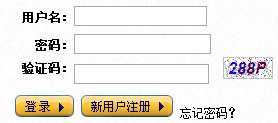
ASP.NET图片验证码学习!,布布扣,bubuko.com
标签:style blog http color java os io for
原文地址:http://www.cnblogs.com/lschenblog/p/3897819.html