标签:
//1.首先我们可以确定的是cell的半透明,
/*
white
The grayscale value of the color object, specified as a value from 0.0 to 1.0.
alpha
The opacity value of the color object, specified as a value from 0.0 to 1.0.
*/
cell.backgroundColor = [UIColor colorWithWhite:1 alpha:0.5];设置cell的背景颜色为白色半透明
这样cell就可以实现半透明效果了,下面是研究下面的图片怎么放上去的了
我的做法是把图片画进去
//重写drawRect把图片画进去就可以了
- (void)drawRect:(CGRect)rect {
[[UIImage imageNamed:@"1.jpg"] drawInRect:rect blendMode:kCGBlendModePlusDarker alpha:0.8];
}
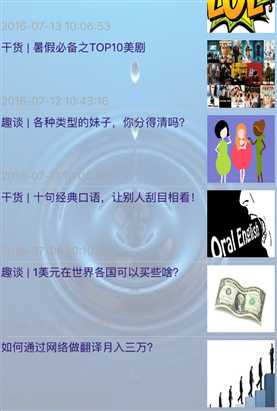
背景图片是我在百度中找的一张图片凑合看一下吧
标签:
原文地址:http://www.cnblogs.com/jianbo-su/p/5733886.html