标签:
从项目中截出的代码
HTML部分:
<section> <img src="image/user-tuijian/tuijian_banner.png" /> <div> <form ng-submit="submit_form()"> <input type="text" name="aaa" placeholder="商品名称:" ng-model="form.goods_name" /> <input type="text" name="bbb" placeholder="商品网址:" ng-model="form.goods_url" /> <textarea placeholder="您宝贵的留言就是我们前进的动力!" ng-model="form.user_msg"></textarea> <div> <div ng-repeat="item in thumb"> <!-- 采用angular循环的方式,对存入thumb的图片进行展示 --> <label> <img ng-src="{{item.imgSrc}}"/> </label> <span ng-if="item.imgSrc" ng-click="img_del($index)"></span> </div> <div ng-repeat="item in thumb_default"> <!-- 这里之所以写个循环,是为了后期万一需要多个‘加号’框 --> <label> <input type="file" id="one-input" accept="image/*" file-model="images" onchange="angular.element(this).scope().img_upload(this.files)"/> </label> </div> </div> <p>(*^_^*)请详细描述您的需求,有助于我们快速定位并解决问题,希望我们的产品和服务能得到您的肯定。</p> <input type="submit" name="" value="提 交" /> </form> </div> </section>
JS部分:
Module.controller(‘controlName‘, [‘$scope‘, ‘$http‘, function($scope, $http) { $scope.reader = new FileReader(); //创建一个FileReader接口 $scope.form = { //用于绑定提交内容,图片或其他数据 image:{}, }; $scope.thumb = {}; //用于存放图片的base64 $scope.thumb_default = { //用于循环默认的‘加号’添加图片的框 1111:{} }; $scope.img_upload = function(files) { //单次提交图片的函数 $scope.guid = (new Date()).valueOf(); //通过时间戳创建一个随机数,作为键名使用 $scope.reader.readAsDataURL(files[0]); //FileReader的方法,把图片转成base64 $scope.reader.onload = function(ev) { $scope.$apply(function(){ $scope.thumb[$scope.guid] = { imgSrc : ev.target.result, //接收base64 } }); }; var data = new FormData(); //以下为像后台提交图片数据 data.append(‘image‘, files[0]); data.append(‘guid‘,$scope.guid); $http({ method: ‘post‘, url: ‘/comm/test-upload.php?action=success‘, data:data, headers: {‘Content-Type‘: undefined}, transformRequest: angular.identity }).success(function(data) { if (data.result_code == ‘SUCCESS‘) { $scope.form.image[data.guid] = data.result_value; $scope.thumb[data.guid].status = ‘SUCCESS‘; console.log($scope.form) } if(data.result_code == ‘FAIL‘){ console.log(data) } }) }; $scope.img_del = function(key) { //删除,删除的时候thumb和form里面的图片数据都要删除,避免提交不必要的 var guidArr = []; for(var p in $scope.thumb){ guidArr.push(p); } delete $scope.thumb[guidArr[key]]; delete $scope.form.image[guidArr[key]]; }; $scope.submit_form = function(){ //图片选择完毕后的提交,这个提交并没有提交前面的图片数据,只是提交用户操作完毕后,
到底要上传哪些,通过提交键名或者链接,后台来判断最终用户的选择,整个思路也是如此 $http({ method: ‘post‘, url: ‘/comm/test.php‘, data:$scope.form, }).success(function(data) { console.log(data); }) }; }]);
最后的效果如图:

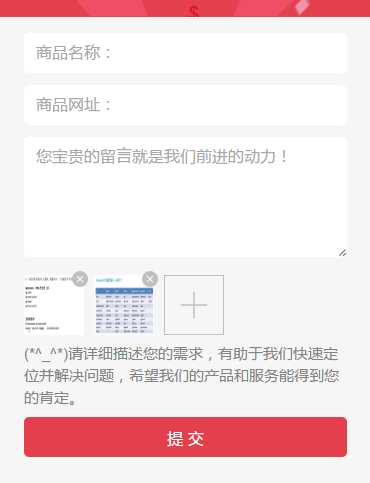
标签:
原文地址:http://www.cnblogs.com/jach/p/5734920.html