标签:
了解多线程之前,首先我们要对操作系统关于多线程方面的名词解释一下,学过操作系统课程的同学可以跳过。
dispatch queues 来处理代码块,这些队列管理你提供给 GCD 的任务并用 FIFO 顺序执行这些任务。这就保证了第一个被添加到队列里的任务会是队列中第一个开始的任务,而第二个被添加的任务将第二个开始,如此直到队列的终点。队列分为串行队列和并行队列,串行队列(Serial Queus)串行队列中的任务一次执行一个,每个任务只在前一个任务完成时才开始。而且,你不知道在一个 Block 结束和下一个开始之间的时间长度。并发队列(Concurrent Queus):在并发队列中的任务能得到的保证是它们会按照被添加的顺序开始执行,任务可能以任意顺序完成,你不会知道何时开始运行下一个任务,或者任意时刻有多少 Block 在运行。队列以先进先出的方式进行任务的调度,当轮到某个任务执行的时候,从队列取出,交给一个线程去执行。
dispatch_queue_t serialQueue = dispatch_queue_create("com.gcd.demo", DISPATCH_QUEUE_SERIAL); dispatch_sync(serialQueue, ^{ [NSThread sleepForTimeInterval:3]; NSLog(@"任务1"); }); dispatch_sync(serialQueue, ^{ [NSThread sleepForTimeInterval:1]; NSLog(@"任务2"); }); dispatch_sync(serialQueue, ^{ [NSThread sleepForTimeInterval:2]; NSLog(@"任务3"); }); dispatch_sync(serialQueue, ^{ [NSThread sleepForTimeInterval:1]; NSLog(@"任务4"); });
打印如下:
2016-08-04 15:42:53.334 GCDTestDemo[6858:1582521] 任务1
2016-08-04 15:42:54.342 GCDTestDemo[6858:1582521] 任务2
2016-08-04 15:42:56.348 GCDTestDemo[6858:1582521] 任务3
2016-08-04 15:42:57.353 GCDTestDemo[6858:1582521] 任务4
2.串行队列异步任务:串行队列当前任务没有结束,不会进行下次调度。异步任务会在另一个线程上one-by-one的执行。
执行结果如下
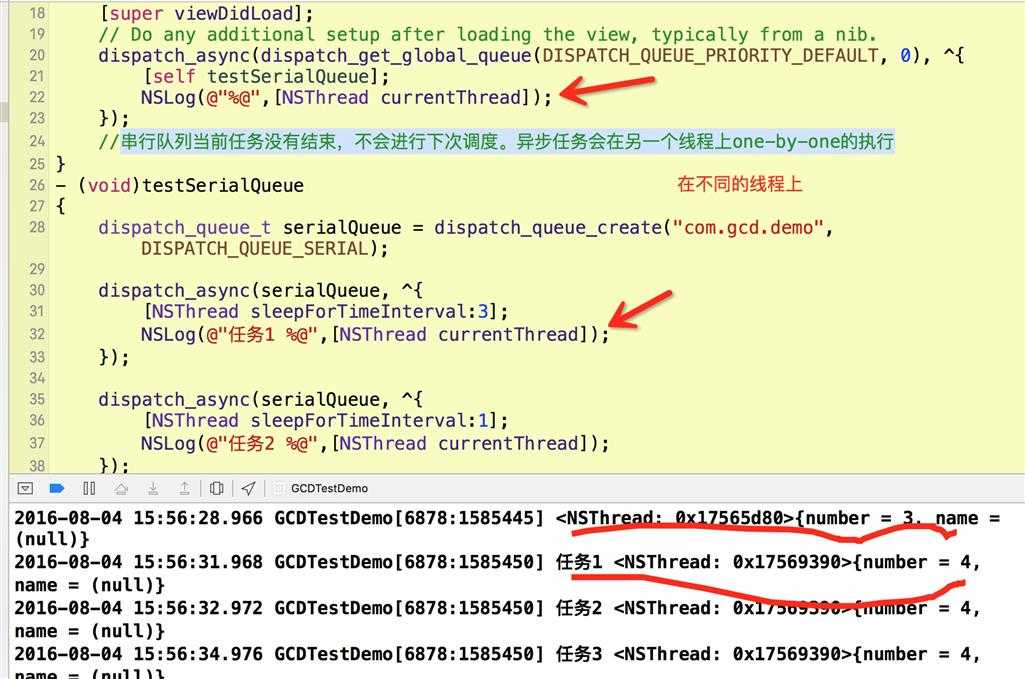
3.并行队列同步任务:并行队列不用等待当前任务,只要有线程,就会调度下一个任务,同步任务不会开启新的线程,所以组合后还是one-by-one的执行。
dispatch_async(dispatch_get_global_queue(DISPATCH_QUEUE_PRIORITY_DEFAULT, 0), ^{ [self testSerialQueue]; NSLog(@"%@",[NSThread currentThread]); });
dispatch_queue_t serialQueue = dispatch_queue_create("com.gcd.demo", DISPATCH_QUEUE_CONCURRENT); dispatch_sync(serialQueue, ^{ [NSThread sleepForTimeInterval:3]; NSLog(@"任务1 %@",[NSThread currentThread]); }); dispatch_sync(serialQueue, ^{ [NSThread sleepForTimeInterval:1]; NSLog(@"任务2 %@",[NSThread currentThread]); }); dispatch_sync(serialQueue, ^{ [NSThread sleepForTimeInterval:2]; NSLog(@"任务3 %@",[NSThread currentThread]); }); dispatch_sync(serialQueue, ^{ [NSThread sleepForTimeInterval:3]; NSLog(@"任务4 %@",[NSThread currentThread]); });
执行结果:
2016-08-04 18:03:52.823 GCDTestDemo[7064:1618448] 任务1 <NSThread: 0x14d47590>{number = 3, name = (null)}
2016-08-04 18:03:53.827 GCDTestDemo[7064:1618448] 任务2 <NSThread: 0x14d47590>{number = 3, name = (null)}
2016-08-04 18:03:55.832 GCDTestDemo[7064:1618448] 任务3 <NSThread: 0x14d47590>{number = 3, name = (null)}
2016-08-04 18:03:58.838 GCDTestDemo[7064:1618448] 任务4 <NSThread: 0x14d47590>{number = 3, name = (null)}
2016-08-04 18:03:58.838 GCDTestDemo[7064:1618448] <NSThread: 0x14d47590>{number = 3, name = (null)}
4.并行队列异步任务:再上一条中说明了并行队列的特点,而异步执行是任务可以开启新的线程,所以这中组合可以实现任务的并发,再实际开发中也是经常会用到的。
dispatch_async(dispatch_get_global_queue(DISPATCH_QUEUE_PRIORITY_DEFAULT, 0), ^{ [self testSerialQueue]; NSLog(@"%@",[NSThread currentThread]); });
- (void)testSerialQueue { dispatch_queue_t serialQueue = dispatch_queue_create("com.gcd.demo", DISPATCH_QUEUE_CONCURRENT); dispatch_async(serialQueue, ^{ [NSThread sleepForTimeInterval:3]; NSLog(@"任务1 %@",[NSThread currentThread]); }); dispatch_async(serialQueue, ^{ [NSThread sleepForTimeInterval:1]; NSLog(@"任务2 %@",[NSThread currentThread]); }); dispatch_async(serialQueue, ^{ [NSThread sleepForTimeInterval:2]; NSLog(@"任务3 %@",[NSThread currentThread]); }); dispatch_async(serialQueue, ^{ [NSThread sleepForTimeInterval:3]; NSLog(@"任务4 %@",[NSThread currentThread]); }); }
执行结果:
2016-08-04 18:07:39.746 GCDTestDemo[7069:1619191] <NSThread: 0x15e56cf0>{number = 2, name = (null)}
2016-08-04 18:07:40.752 GCDTestDemo[7069:1619197] 任务2 <NSThread: 0x15d7dd00>{number = 3, name = (null)}
2016-08-04 18:07:41.752 GCDTestDemo[7069:1619196] 任务3 <NSThread: 0x15d514f0>{number = 4, name = (null)}
2016-08-04 18:07:42.751 GCDTestDemo[7069:1619198] 任务1 <NSThread: 0x15d79b90>{number = 5, name = (null)}
2016-08-04 18:07:42.752 GCDTestDemo[7069:1619199] 任务4 <NSThread: 0x15d644e0>{number = 6, name = (null)}
标签:
原文地址:http://www.cnblogs.com/yzvictory/p/5735520.html