标签:
Html加载顺序是从上往下加载,如果script中含有引用js脚本,则应该将此script放在head标签里面,这样可是保证此页面都可以引用js脚本内容。如果想在script中设置button.onclick()事件,则此script应放在button声明之后。
例子:index.jsp
<%@ page language="java" import="java.util.*" pageEncoding="UTF-8" contentType="text/html; charset=UTF-8"%> <!DOCTYPE HTML PUBLIC "-//W3C//DTD HTML 4.01 Transitional//EN"> <html> <head> <title>javaScript和button.onclick()事件</title> <meta http-equiv="pragma" content="no-cache"> <meta http-equiv="cache-control" content="no-cache"> <meta http-equiv="expires" content="0"> <meta http-equiv="Content-Type" content="text/html; charset=UTF-8"> <!-- 全文相关的script脚本(包括引用的script文件)放在head标签中 --> <script type="text/javascript" src="include.js"> function fun1() { alert("第一种script方式显示时间是:" + Date()); } </script> </head> <body> <button id="button11" onclick="fun1()">第一种script方式显示时间</button> <button id="button12" onclick="fun2()">通过引用js文件显示时间</button> <button id="button2">第二种script方式显示时间</button> <button id="button3">第三种script方式显示时间</button> <script> document.getElementById("button2").onclick = function() { displayDate() }; document.getElementById("button3").onclick = displayDate2; function displayDate() { document.getElementById("demo").innerHTML = "第二种script方式显示时间是:" + Date(); } function displayDate2() { document.getElementById("demo2").innerHTML = "第三种script方式显示时间是:" + Date(); } </script> <br>时间一: <p id="demo"></p> 时间二: <p id="demo2"></p> </body> </html>
include.js
function fun2() { alert("通过引用js文件显示时间是:" + Date()); }
输入网址:http://localhost:8080/Test/index.jsp,截图如下
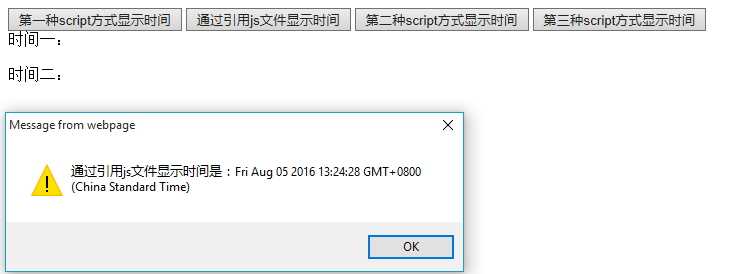
JavaScript配合button.onclick()使用总结
标签:
原文地址:http://www.cnblogs.com/SaraMoring/p/5740958.html